macOS
WordPress is a favorite blogging tool of mine and I share tips and tricks for using WordPress here.
-
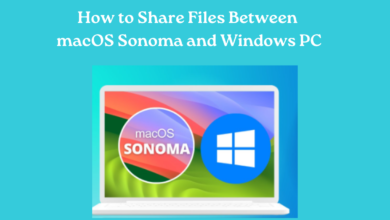
How to Share Files Between macOS Sonoma and Windows PC
Do you find yourself frustrated attempting to share files between macOS Sonoma and Windows PC? In our modern interconnected environment,…
Read More » -
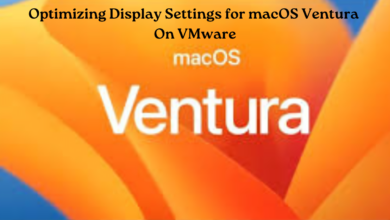
Optimizing Display Settings for macOS Ventura on VMware
Are you looking to harness the full potential of macOS Ventura on VMware? One of the key elements to achieving…
Read More » -

Backing Up and Restoring Data in macOS Sonoma
In an age where digital data reigns supreme, ensuring its safety should be a top priority for any macOS Sonoma…
Read More » -
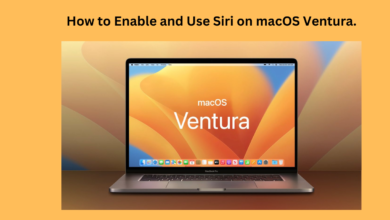
How to Enable and Use Siri on macOS Ventura.
Siri, Apple’s intelligent digital assistant, has become an indispensable tool for iOS users, providing quick access to information and hands-free…
Read More » -

Understanding and Managing macOS Sonoma System Preferences
Are you making the most out of your Mac’s capabilities? macOS Sonoma System Preferences hold the key to unlocking a…
Read More » -

How to Access and Use iCloud on macOS Sonoma
Unlocking iCloud’s power in macOS Sonoma boosts productivity and simplifies your digital life. Whether you’re new to macOS or refining…
Read More » -

Tips for Creating and Managing Virtual Machines on VMware
In today’s digital era, virtualization is a cornerstone of IT infrastructure, enhancing efficiency, flexibility, and scalability. Among the top virtualization…
Read More » -
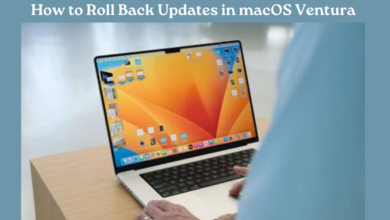
How to Roll Back Updates in macOS Ventura
With the constant evolution of software updates, occasional compatibility issues may arise, causing inconvenience for macOS Ventura users. Fortunately, Apple…
Read More » -

Exploring Hidden Features in macOS Ventura
macOS Ventura, the latest iteration of Apple’s Mac operating system, introduces a plethora of features designed to streamline your workflow…
Read More » -

Securing Your macOS Sonoma Installation: Best Practices
With the rapid advancement of technology comes an equally rapid evolution of threats targeting it. With macOS Sonoma, Apple continues…
Read More »