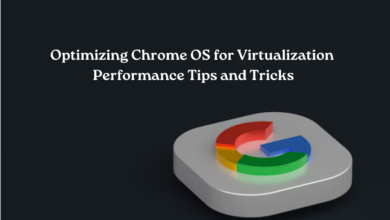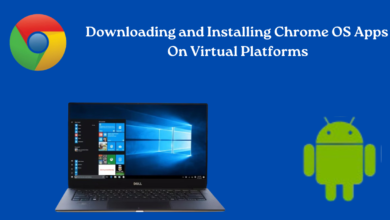Common Challenges with Chrome Extensions and Their Solutions
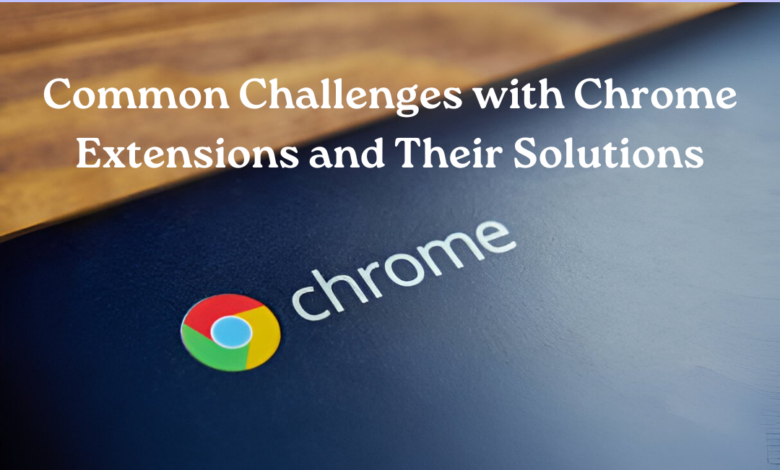
Google Chrome extensions are powerful tools that enhance the browsing experience for millions of users worldwide. They offer a wide range of functionalities, from productivity enhancements to customization options. However, developing and maintaining Chrome extensions comes with its own set of challenges. Here, we explore some common hurdles developers face and the solutions to overcome them.
1. Performance Issues
Challenge:
One of the most prevalent issues with Chrome extensions is performance degradation. Extensions can slow down the browser, affecting overall user experience and leading to higher CPU and memory usage.
Solution:
To address performance challenges:
i) Optimize Code:
Develop code that is both efficient and optimized to minimize resource usage.
ii) Minimize Permissions:
Only request necessary permissions to minimize the impact on browser performance.
iii) Use Background Pages Wisely:
Be mindful of how background pages and event listeners are implemented to avoid unnecessary processing.
2. Compatibility and Updates
Challenge:
Chrome frequently updates its browser, which can cause compatibility issues with existing extensions. Keeping up with these updates and ensuring backward compatibility can be challenging.
Solution:
To handle compatibility and updates effectively:
i) Regular Maintenance:
Stay updated with Chrome API changes and adapt extension code accordingly.
ii) Version Control:
Maintain different versions of your extension to support older Chrome versions while optimizing for newer ones.
iii) Beta Testing:
Enlist users for beta testing to identify issues early and ensure smooth transitions with browser updates.
3. Security Concerns
Challenge:
Security vulnerabilities in Chrome extensions can compromise user data and privacy, leading to potential exploitation by malicious entities.
Solution:
Mitigate security risks with these measures:
i) Secure Code Practices:
Follow security best practices when developing extensions, such as input validation and safe handling of user data.
ii) Regular Audits:
Perform routine security evaluations to promptly detect and address any vulnerabilities.
iii) Minimal Permissions:
Only seek permissions that are essential for your extension to function properly and refrain from requesting excessive access.
4. User Interface Design (UI) and User Experience Enhancement (UX)
Challenge:
Creating a seamless and intuitive UI/UX for extensions can be challenging, especially when dealing with limited space within the browser interface.
Solution:
Enhance UI/UX with these strategies:
i) Simplify Design:
Opt for a clean and intuitive design that aligns with Chrome’s UI guidelines.
ii) Contextual UI:
Display information contextually and avoid cluttering the browser toolbar or menu.
iii) User Feedback:
Gather user feedback to continuously refine and improve the extension’s usability.
5. Monetization and Sustainability
Challenge:
Finding sustainable monetization models for Chrome extensions can be tough, especially for independent developers.
Solution:
Explore these monetization avenues:
i) Freemium Models:
Grant core capabilities at no expense while monetizing additional premium options.
ii) Affiliate Marketing:
Integrate affiliate links or partnerships within the extension.
iii) Crowdfunding:
Seek support from users through platforms like Patreon or Open Collective.
6. Review and Compliance
Challenge:
Meeting Google’s Chrome Web Store guidelines and passing the review process can be time-consuming and unpredictable.
Solution:
Ensure compliance and successful reviews by:
i) Staying Updated:
Regularly check and adhere to the Chrome Web Store policies.
ii) Thorough Testing:
Test the extension thoroughly to catch potential issues before submission.
iii) Transparency:
Clearly communicate the extension’s functionalities and privacy practices to users and reviewers.
Conclusion
Developing and maintaining Chrome extensions requires a combination of technical expertise, user-centric design, and ongoing commitment to quality. By understanding and addressing these common challenges proactively, developers can create robust, secure, and user-friendly extensions that enrich the browsing experience for Chrome users everywhere.
Visit www.intogeeks.com for more troubleshooting tips.