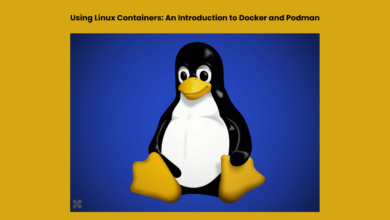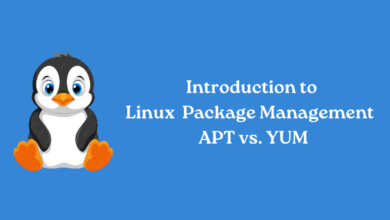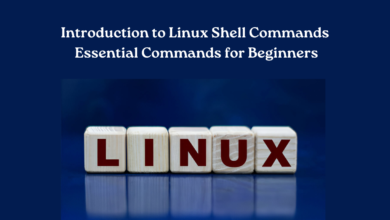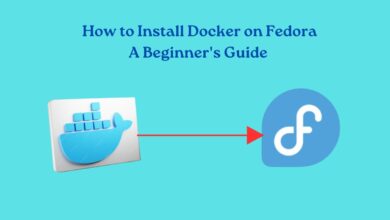Configuring a Firewall on Linux: `iptables` and `UFW`

In the realm of Linux system administration, configuring firewalls is a fundamental aspect of securing your system and network against unauthorized access and potential threats. This guide will explore two popular firewall utilities on Linux—`iptables` and `ufw` (Uncomplicated Firewall)—providing a detailed walkthrough from basics to advanced configurations.
1. Introduction to Firewalls
A firewall acts as a barrier between your system/network and potential threats from the internet or other networks. It examines incoming and outgoing traffic and decides whether to allow or block specific connections based on predefined security rules.
2. Linux Firewall Basics
Linux offers multiple firewall solutions, with `iptables` being the traditional choice and `ufw` serving as a user-friendly abstraction layer over `iptables`. Other alternatives like `nftables` exist but are beyond the scope of this guide.
3. `iptables` Essentials
1. Understanding `iptables` Chains
`iptables` operates based on predefined chains (`INPUT`, `OUTPUT`, `FORWARD`) that determine the flow of traffic through the firewall.
2. `iptables` Rules Syntax and Structure
`iptables` rules consist of match criteria (`-s` for source,`-d` for destination) and actions (`-j` to jump to a target).
3. Common `iptables` Commands
- Listing existing rules: `iptables -L`
- Adding rules: `iptables -A <chain> <rule>`
- Deleting rules: `iptables -D <chain> <rule>`
4.`ufw` (Uncomplicated Firewall) Basics
1. Introduction to `ufw`
`ufw` provides a simplified interface for managing `iptables` rules, ideal for beginners and quick configurations.
2. Installing and Enabling `ufw`
- Install `ufw`on Debian/Ubuntu: `sudo apt install ufw`
- Enable `ufw`: `sudo ufw enable`
3. `ufw` Commands and Syntax
- Check `ufw` status: `sudo ufw status verbose`
- Allow incoming traffic for a specific service: `sudo ufw allow <service>`
5. Configuring `ufw` Rules
1. Adding and Deleting `ufw` Rules
- Configure `ufw` to accept incoming SSH connections: `sudo ufw allow ssh`
- Deny incoming connections from a specific IP: `sudo ufw deny from <ip_address>`
2. Setting Default Policies with `ufw`
- Configure `ufw` to reject incoming connections by default: `sudo ufw default deny incoming`
- Establish the default outgoing policy in `ufw` to deny connections: `sudo ufw default allow outgoing`
6.`iptables` vs. `ufw`: When to Use Each
1. Choose `iptables` for:
Fine-grained control over firewall rules.
Advanced networking configurations.
2. Choose `ufw` for:
Simple and quick firewall setups.
Avoiding complex `iptables` syntax.
7. Advanced `iptables` Configuration
1. `iptables` Modules and Extensions
- Explore additional `iptables` modules (`nat`, `conntrack`, `state`) for advanced networking tasks.
2. Network Address Translation (NAT) with `iptables`
- Configure `iptables` for NAT to translate IP addresses and manage internet access for internal networks.
8. Logging and Monitoring Firewall Activity
1. Enabling Logging for `iptables` and `ufw`
- `iptables`: `sudo iptables -A INPUT -j LOG –log-prefix “iptables: “`
- `ufw`: Edit `/etc/ufw/syslog.conf` to enable logging.
2. Monitoring Firewall Logs
Use `journalctl` or view log files `/var/log/ufw.log` `/var/log/kern.log` to analyze firewall activity.
9. Firewall Best Practices
- Regularly update firewall rules based on security requirements.
- Implement the principle of least privilege (deny all, allow specific).
10. Troubleshooting Firewall Issues
- Verify rules, syntax and order.
- Check firewall logs for denied connections.
Conclusion
Configuring firewalls using `iptables` and `ufw` is essential for protecting Linux systems from unauthorized access and potential threats. By mastering these tools, system administrators can ensure robust security measures tailored to their specific networking needs.
This guide covers foundational concepts and practical techniques for setting up and managing firewalls on Linux systems. Experiment with `iptables` and leverage the simplicity of `ufw` to fortify your Linux environment against security vulnerabilities.
For more configuration guides, check www.intogeeks.com.