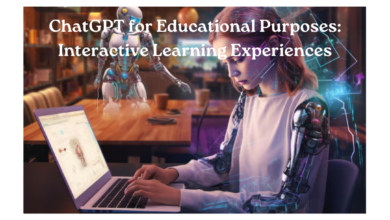Optimizing ChatGPT for Productivity: Task Management and Reminders

In today’s fast-paced world, maximizing productivity and staying organized are essential skills. With the rise of sophisticated AI technologies such as ChatGPT, individuals and teams can leverage these tools for effective task management and reminders. In this article, we will explore how to optimize ChatGPT for enhanced productivity through task management and reminders.
1. Certain considerations and preparatory steps:
1.1 Familiarity with ChatGPT:
Before diving into using ChatGPT for task management and reminders, it’s beneficial to have a basic understanding of how it works. Familiarize yourself with its capabilities, such as natural language processing and contextual understanding.
1.2 Access to ChatGPT Platform:
Ensure you have access to a platform or service that hosts ChatGPT, such as OpenAI’s API, a chatbot interface, or a similar AI integration. This could be through an online service, an application, or a developer environment.
1.3 Defined Workflow and Task Structure:
Establish a clear workflow and task structure that you want to manage using ChatGPT. Determine how tasks will be input, categorized, prioritized, and tracked within the system.
1.4 Integration with Task Management Tools:
If you use specific task management tools or platforms (e.g., Todoist, Trello, Asana), consider how ChatGPT can integrate with these tools to streamline task management and reminders. Explore available APIs or integrations that facilitate this connectivity.
1.5 Clear Objectives and Goals:
Define your productivity objectives and goals. Identify specific areas where ChatGPT can assist you, such as reducing task management overhead, improving task prioritization, or enhancing deadline adherence.
1.6 Training and Customization:
Depending on the platform, you might have the option to customize or train ChatGPT for specific tasks or preferences. Explore any training features available to tailor ChatGPT’s responses and actions to your needs.
1.7 Privacy and Security Considerations:
Be mindful of privacy and security implications when integrating AI tools like ChatGPT into your workflow. Familiarize yourself with the platform’s data handling procedures and ensure secure management of sensitive information.
2. Leveraging ChatGPT for Task Management
ChatGPT can serve as a versatile virtual assistant for managing tasks efficiently. Here are some strategies to make the most out of ChatGPT:
A. Task Creation and Organization
ChatGPT can be incredibly useful for quickly adding and organizing tasks. Here’s how you can effectively utilize ChatGPT for task creation and organization:
- Adding Tasks: Engage with ChatGPT in a conversational manner to add tasks effortlessly.
- Setting Deadlines: Specify deadlines while adding tasks to ensure timely completion. ChatGPT can understand date and time formats for setting deadlines accurately.
- Categorizing Tasks: Assign tasks to specific projects or categories by providing additional context. This facilitates effective task organization and prioritization.
B. Task Prioritization
ChatGPT can assist in prioritizing tasks based on urgency and importance. Here’s how you can leverage ChatGPT for task prioritization:
- Requesting Urgent Tasks: Ask ChatGPT to identify the most urgent tasks for a given timeframe.
- Reordering Tasks: Based on the urgency or changing priorities, ChatGPT can help reorder tasks accordingly.
- Highlighting Critical Deadlines: ChatGPT can flag tasks with approaching deadlines, ensuring that critical tasks receive proper attention.
3. Task Updates and Progress Tracking
Keeping track of task progress and staying updated is essential for effective task management. Here’s how ChatGPT can assist in task updates and progress tracking:
3.1 Updating Task Status:
Provide updates on task progress by informing ChatGPT about completed or ongoing tasks.
3.2 Requesting Reminders:
Ask ChatGPT to send reminders for upcoming tasks or milestones.
3.3 Monitoring Task Status:
Inquire about the status of specific tasks or projects to ensure everything is on track.
3.4 Sending Notifications:
ChatGPT can proactively send notifications or alerts about approaching deadlines or overdue tasks.
4. Implementing Reminders with ChatGPT
4.1 Calendar Integration
Integrating ChatGPT with your calendar allows you to receive automated reminders for upcoming tasks and events directly within your preferred calendar application. Here’s how you can integrate ChatGPT with popular calendar apps like Google Calendar:
Steps to Integrate ChatGPT with Google Calendar:
i) Obtain API Access:
- Go to the Google API Console.
- Initiate a new project and activate the Google Calendar API.
- Generate API credentials (OAuth 2.0 client ID) for your project.
ii) Install Required Packages:
- Employ a programming language such as Python or anything similar to engage or interact with Google Calendar API.
- Install necessary libraries such as google-api-python-client using pip.
iii) Authenticate with Google Calendar API:
- Use OAuth 2.0 authentication to authorize access to your Google Calendar.
- Follow the authentication flow to obtain an access token.
iv) Implement Reminder Functionality:
- Write a script that utilizes ChatGPT to receive task reminders.
- Use the Google Calendar API to create events and set reminders based on ChatGPT inputs.
v) Receive Reminders in Google Calendar:
- Chat with ChatGPT to schedule tasks or events.
- ChatGPT will interact with your script to add reminders to your Google Calendar.
4.2 Customizable Notifications
Configuring ChatGPT to send customizable notifications ensures you receive reminders via your preferred communication channels (e.g., email, SMS). Here’s a straightforward approach to setting up customizable notifications:
Steps to Configure Customizable Notifications:
1. Integration Setup:
Use an integration platform like Zapier or IFTTT (If This Then That) to connect ChatGPT with your preferred notification service.
2. Select Notification Channel:
Choose the communication channel through which you want to receive reminders (e.g., email, SMS, Slack).
3. Create Automation Rules:
Set up automation rules that trigger ChatGPT actions based on specific inputs (e.g., task creation commands).
4. Customize Notification Content:
Define the content and format of the notifications sent by ChatGPT (e.g., task details, deadline, priority).
5. Test and Optimize:
Test the notification workflow to ensure seamless delivery of reminders.
Optimize settings based on your preferences for the frequency and timing of notifications.
4.3 Recurring Reminders
Setting up recurring reminders with ChatGPT allows you to automate reminders for routine tasks or activities, such as weekly meetings or monthly reports. Here’s how you can implement recurring reminders:
Steps to Set Up Recurring Reminders:
i) Define Recurrence Pattern:
Specify the recurrence pattern for the task (e.g., daily, weekly, monthly).
ii) Implement Task Scheduler:
Use a task scheduler or automation tool to trigger ChatGPT actions at specified intervals.
Configure the scheduler to interact with ChatGPT to set up recurring reminders.
iii) Handle Repetitive Tasks:
Develop logic within your script to recognize and handle repetitive tasks efficiently.
iv) Integrate with Calendar or Notification Service:
Integrate recurring reminders with your calendar or notification service for seamless management.
v) Monitor and Adjust:
Monitor the performance of recurring reminders.
Adjust recurrence settings based on evolving needs and feedback.
5. Best Practices
Optimizing ChatGPT for productivity involves implementing best practices that enhance communication, task management, and integration within your existing workflow. Let’s elaborate on the best practices mentioned:
5.1 Clear Communication
Clear communication is essential for effectively utilizing ChatGPT for task management and reminders.Here are strategies to promote clear communication:
i) Concise Instructions:
When interacting with ChatGPT, provide clear and concise instructions. Use specific language to convey tasks, deadlines, and any relevant details.
ii) Avoid Ambiguity:
Be precise in your requests to minimize misinterpretation or confusion.
Confirmation: Confirm ChatGPT’s understanding of tasks to ensure accuracy.
5.2 Regular Updates
Keeping ChatGPT informed of any changes or updates to tasks is crucial for maintaining accurate reminders and status tracking. Here’s how to manage regular updates effectively:
i) Task Progress Updates:
Inform ChatGPT about the progress of tasks, especially if there are changes or delays.
ii) Status Changes:
Update ChatGPT about completed tasks or any modifications to task details.
Feedback: Provide feedback to ChatGPT based on its responses to refine future interactions.
6. Integration with Workflow
Integrating ChatGPT seamlessly into your existing workflow and tools is key to maximizing productivity. Consider the following integration strategies:
6.1 Task Management Tools:
Integrate ChatGPT with your preferred task management tools (e.g., Asana, Trello, Todoist) to synchronize tasks and reminders.
6.2 Calendar Integration:
Connect ChatGPT with your calendar application (e.g., Google Calendar, Outlook) to automatically schedule and manage events.
6.3 Notification Services:
Configure ChatGPT to send reminders and notifications through preferred communication channels (e.g., email, SMS, Slack) to ensure timely updates.
6.4 Workflow Automation:
Implement workflow automation using ChatGPT to handle routine tasks and streamline processes.
In summary, optimizing productivity with ChatGPT for task management and reminders involves understanding its capabilities, setting clear objectives, and integrating it effectively into your workflow. By utilizing features like task creation, prioritization, and progress tracking alongside calendar integration and customizable notifications, you can streamline your productivity. Clear communication, regular updates, and seamless integration with existing tools are essential for maximizing the benefits of ChatGPT in managing tasks efficiently and staying organized in today’s fast-paced world.
Check www.intogeeks.com for productivity tools and software you can integrate with ChatGPT.