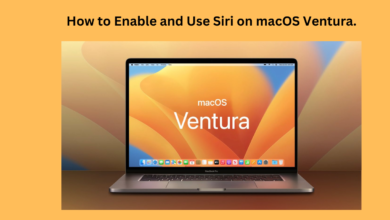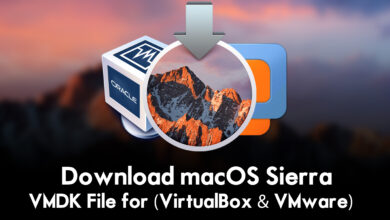Are you making the most out of your Mac’s capabilities? macOS Sonoma System Preferences hold the key to unlocking a world of customization and optimization tailored to your needs. Whether you’re a seasoned Mac user or just getting started, understanding and managing these preferences effectively can significantly enhance your workflow and overall user experience.
1. Navigating System Preferences:
Upon opening System Preferences, you’re greeted with a plethora of icons representing various aspects of your Mac’s settings. From General to Security & Privacy, each category houses specific preferences that you can adjust to suit your preferences and requirements.
2. Personalization and Appearance:
Delve into the Appearance section to customize the look and feel of your Mac. From choosing between light and dark modes to adjusting accent colors, personalize your interface to reflect your style and preferences.
3. Accessibility Features:
Enhance usability with macOS Sonoma’s extensive accessibility features. Explore options like VoiceOver, Zoom, and Display accommodations to make your Mac more accessible and user-friendly for individuals with diverse needs.
4. Security and Privacy Settings:
Protect your data and privacy by configuring security settings tailored to your preferences. From enabling Firewall protection to managing app permissions, ensure your Mac remains secure against potential threats.
5. Network and Internet Preferences:
Stay connected seamlessly by optimizing network and internet preferences. Customize Wi-Fi settings, manage Bluetooth devices, and configure VPN connections effortlessly to ensure uninterrupted connectivity.
6. iCloud and Apple ID Integration:
Integrate your Mac seamlessly with iCloud and your Apple ID to sync data across devices effortlessly. Manage iCloud preferences to control what gets synced and ensure your files and information are accessible wherever you go.
7. Energy Saver and Battery Optimization:
Maximize battery life and optimize energy usage with the Energy Saver preferences. Adjust settings to control sleep behavior, screen brightness, and power-saving features to extend your Mac’s battery life.
8. Keyboard and Mouse Preferences:
Tailor your keyboard and mouse settings to optimize productivity and comfort. Customize key assignments, trackpad gestures, and mouse behavior to streamline your workflow and enhance navigation.
9. Time Machine and Backup Options:
Ensure the safety of your data by setting up Time Machine backups and configuring backup preferences. Schedule automatic backups, choose backup destinations, and restore files effortlessly in case of data loss.
10. Software Updates and App Store Preferences:
Stay up to date with the latest macOS updates and app installations by managing software updates and App Store preferences. Configure update schedules, automatic downloads, and app permissions to keep your Mac running smoothly and securely.
By mastering macOS Sonoma System Preferences, you empower yourself to tailor your Mac experience to your exact specifications. Experiment with different settings, explore advanced options, and discover new ways to optimize your workflow and productivity. Unlock the full potential of your Mac and elevate your computing experience to new heights!
To know more about macOS Sonoma, please check www.intogeeks.com.