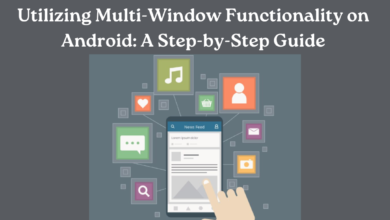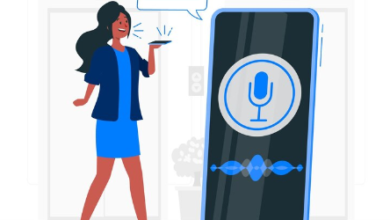Using Android Accessibility Features for Enhanced Call Recording
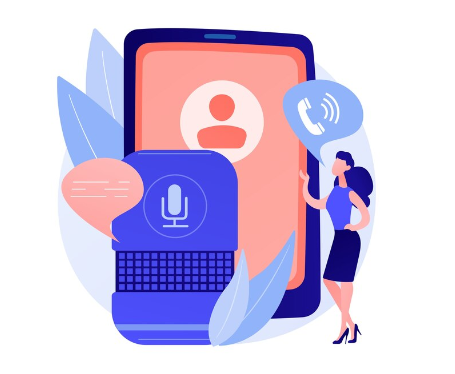
Smartphones, especially Android devices, offer a range of accessibility features to assist users with disabilities. These features can also enhance call recording capabilities, improving functionality and user experience.
1. Understanding Android Accessibility Features
Android devices have accessibility features to make the smartphone experience more inclusive and user-friendly. These features encompass a range of functionalities, including screen readers, magnification gestures, voice commands, and more. The fundamental aim of accessibility functionalities is to guarantee that people with disabilities can efficiently operate and interact with their devices.
2. Utilizing Accessibility for Call Recording
Although call recording is a standard feature on specific Android devices, it frequently doesn’t include advanced functionalities like automatically recording all calls or selectively recording based on contacts. This is where accessibility features can step in to bridge the gap.
3. Automating Call Recording with Task Automation Apps
Task automation apps like Tasker or Automate can leverage accessibility services to automate call recording processes. By granting these apps accessibility permissions, users can create custom scripts that detect incoming or outgoing calls and trigger the recording function accordingly. For instance, one can set up a task that starts recording when a call is initiated with specific contacts or phone numbers.
4. Enhancing Call Recording for Accessibility
Call recording can immensely benefit individuals with hearing impairments or memory difficulties. Accessibility-driven enhancements can make this feature more robust and user-friendly. Some possibilities include:
i) Transcription Services:
Integrating speech-to-text functionality during call recording can generate real-time transcriptions, aiding users with difficulty understanding spoken language.
ii) Customizable Alerts:
Accessibility settings can create visual or haptic alerts during incoming calls, ensuring users know of ongoing recordings.
iii) Voice Control Integration:
Utilizing voice-activated tools such as Google Assistant, individuals can start call recordings using voice prompts, offering a streamlined method particularly beneficial for those with physical constraints.
5. Legal and Ethical Considerations
It’s crucial to note that call recording laws vary by jurisdiction. In many regions, it’s mandatory to inform all parties involved in a call that it’s being recorded. Android accessibility features can be programmed to include audible disclaimers at the beginning of each call or display visual indicators, ensuring compliance with legal requirements and ethical standards.
6. Future Implications and Development
The synergy between call recording and accessibility features opens up new possibilities for individual users and developers. As Android continues to evolve, there’s a growing potential for integrating accessibility-driven innovations into mainstream functionalities.
Conclusion
Android accessibility features can be used creatively to enhance call recording capabilities. However, it’s essential to approach these enhancements ethically and responsibly, adhering to legal guidelines and respecting privacy. The intersection of accessibility and mobile functionality will lead to further innovations benefiting users across the spectrum of abilities.
Explore more on this topic at www.intogeeks.com, where you can uncover how Android’s accessibility features enhance call recording and smartphone functionality.