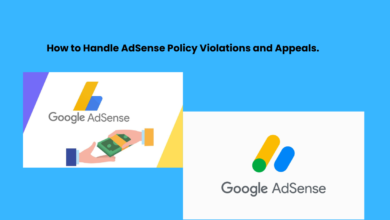How to Apply for Google AdSense for Multiple Websites?

Google AdSense is a powerful monetization platform widely favored by website owners, particularly those managing multiple sites. Here’s a guide on applying for AdSense for multiple websites, covering the process, common challenges, and additional benefits.
Advantages of Using AdSense for Multiple Websites:
1. Diversified Revenue Streams:
Monetizing multiple websites diversifies your income sources, reducing dependence on a single website’s performance. This can help stabilize earnings and mitigate the impact of fluctuations in traffic or ad rates on any individual site.
2. Scalability:
AdSense offers scalable website monetization. Easily add new sites to your account as your portfolio grows, simplifying ad management and performance tracking across multiple properties.
3. Centralized Management:
Centralized management via a single AdSense account streamlines tasks. Access all site data, payments, and ad settings in one place for enhanced efficiency and a comprehensive view of earnings.
Steps Required to Apply for Google AdSense for Multiple Websites:
1. Ensure Your Websites Comply with AdSense Policies:
Review Google’s AdSense policies before applying to ensure your sites meet eligibility criteria: original content, professional design, and compliance with guidelines on prohibited content like adult material, copyrighted content, and illegal activities.
2. Create Separate AdSense Accounts or Use One Account:
You have the option to either create separate AdSense accounts for each website or use a single account to manage multiple sites. Using one account offers centralized management but requires careful organization to ensure compliance across all sites.
3. Add AdSense Code to Your Websites:
Implement AdSense ad code on each of your websites. This involves copying and pasting the provided code into the HTML of your site’s pages where you want the ads to appear.
4. Optimize Ad Placement and Formats:
Experiment with different ad formats and placements to maximize revenue while maintaining a positive user experience. AdSense offers various ad formats such as display ads, in-article ads, and matched content units.
5. Apply for AdSense:
Log in to your AdSense account or create a new one if needed. Navigate to the “Sites” section and add each of your websites to the account. Follow the prompts to submit your application for each site.
6. Wait for Approval:
Google will review your application and websites to ensure they comply with AdSense policies. Approval times can vary but typically take a few days to a few weeks.
Common Challenges:
1. Site Quality:
Ensuring all websites meet Google’s quality standards can be challenging, especially if you manage a diverse portfolio of sites.
2. Traffic Requirements:
AdSense often requires websites to have a sufficient amount of traffic before approval, which can be a hurdle for newer sites.
3. Policy Violations:
Accidental policy violations, such as inadvertently clicking on ads or displaying prohibited content, can result in account suspension or termination.
In conclusion, applying for Google AdSense for multiple websites offers a range of benefits, including diversified revenue streams, scalability, and centralized management. By following these steps and remaining vigilant about compliance, website owners can unlock the earning potential of their website portfolio with Google AdSense.
For more tips on how you can maximize Google AdSense to your advantage, check www.intogeeks.com.