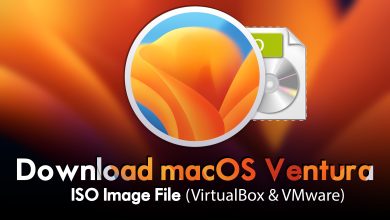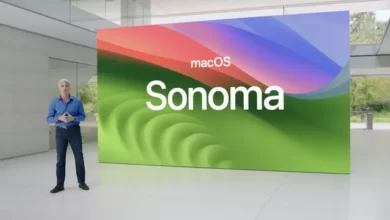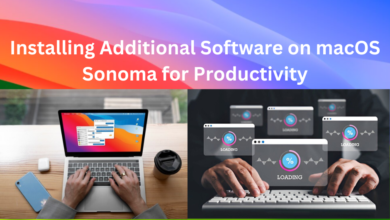macOS Ventura, the latest iteration of Apple’s Mac operating system, introduces a plethora of features designed to streamline your workflow and enhance your user experience. While many of these features are prominently advertised, there are several hidden gems waiting to be discovered. In this article, we’ll delve into some lesser-known features of macOS Ventura, empowering you to unlock the full potential of your Mac.
1. Quick Note Integration:
macOS Ventura seamlessly integrates Quick Note, allowing users to jot down thoughts, ideas, and reminders without disrupting their workflow. Simply swipe from the bottom right corner of the screen or use the keyboard shortcut to access Quick Note, providing a convenient way to capture information on the fly.
2. Enhanced Focus Mode:
Ventura introduces an enhanced Focus Mode, enabling users to minimize distractions and stay focused on their tasks. Customize Focus Mode to filter notifications, prioritize specific apps, and schedule focus sessions according to your workflow preferences.
3. Improved Universal Control:
Take advantage of Universal Control to seamlessly transition between your Mac and iPad. With macOS Ventura, Universal Control offers improved performance and reliability, allowing for effortless multitasking across multiple devices.
4. Advanced Finder Customization:
Customize the Finder interface to suit your preferences with advanced customization options in macOS Ventura. Tailor the layout, appearance, and functionality of Finder windows to optimize your file management workflow.
5. Voice Memos Enhancements:
Voice Memos receive enhancements in macOS Ventura, including improved organization and editing capabilities. Take advantage of folders, tags, and enhanced editing tools to manage your voice recordings effectively.
6. Dynamic Wallpaper Options:
Ventura introduces new dynamic wallpaper options, allowing users to personalize their desktop with dynamic, changing backgrounds. Choose from a variety of dynamic wallpaper themes to refresh your desktop and add visual interest.
7. Enhanced Safari Privacy Features:
Enjoy enhanced privacy features in Safari with macOS Ventura. Take advantage of improved tracking prevention, intelligent tracking protection, and enhanced privacy reports to maintain control over your online privacy.
8. Time Machine Improvements:
Time Machine receives improvements in it, offering enhanced reliability and performance for backup and restore operations. Take advantage of Time Machine to safeguard your data and restore previous versions of files with ease.
9. Enhanced Accessibility Features:
Explore enhanced accessibility features in macOS Ventura, designed to make your Mac experience more inclusive and accessible to all users. Customize accessibility settings to meet your unique needs and preferences.
10. Improved Security Measures:
macOS Ventura introduces improved security measures to protect your Mac against threats and vulnerabilities. Take advantage of advanced security features, including enhanced malware detection and system integrity protection, to safeguard your data and privacy.
Unlock the full potential of your Mac with these hidden features in macOS Ventura. Explore these lesser-known gems to enhance productivity, streamline your workflow, and elevate your user experience. With macOS Ventura, Apple continues to innovate, providing users with a powerful and intuitive operating system designed to meet the demands of modern computing.
Explore further insights on unlocking the full potential of macOS Ventura at www.intogeeks.com.