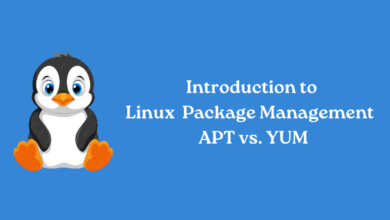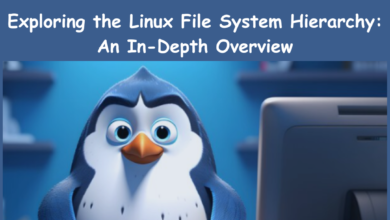Introduction to Shell Scripting in Linux: Getting Started with Bash

Introduction to the Bash Shell
One of the essential components of a Linux operating system is the shell. It is a program that enables the user to interact with the system by entering commands. There are various types of shells, but one of the most widely used and powerful ones is the GNU Bourne-Again Shell, commonly known as bash. Once you launch the shell, it presents a prompt, which is usually a $ sign, and waits for your input.
Bash offers several features that make it a vital tool for developers and system administrators. It simplifies tasks that are challenging to accomplish efficiently with a graphical user interface (GUI). This includes tasks such as file management, process control, and networking. Bash also allows you to automate repetitive tasks by writing scripts that execute a sequence of commands.
Most servers run without a GUI, making it essential to have a good command-line skill set. Bash offers a more efficient way to interact with the system, particularly when you need to perform operations remotely. With the right knowledge and expertise, you can use the shell to perform complex system administration tasks and streamline your workflow.
1. What Is a Bash Script?
A bash script represents a computer program composed of a sequence of commands stored in a plain text file. The bash program, which is a Unix shell, reads and executes these commands line by line. Bash scripts are used to automate repetitive tasks or to perform complex operations that would otherwise require multiple manual steps.
Bash scripts have the file extension .sh, but it is not necessary for the script to have the extension to work. The shebang, positioned at the beginning of the script, defines the interpreter responsible for executing the script.In most cases, the shebang for a bash script is #!/bin/bash, which tells the shell to execute the script via bash.
Bash scripts are capable of handling a diverse array of functions, spanning from basic file management to intricate system administration duties. The flexibility and power of bash scripts make them a popular choice among developers and system administrators. Bash scripts enable users to save time and boost efficiency through task automation, streamlining workflows in the process.
2. Key Concepts:
i) File Extension:
Bash scripts typically end with .sh.
ii) Shebang:
The shebang line commences with #! and proceeds with the path to the bash shell.
3. Getting Started:
i) Creating Your First Bash Script:
Open a text editor (such as nano or vim) and create a new file with a .sh extension. Write your commands in the file.
ii) Executing the Script:
Make the script executable using chmod +x script.sh. Then run it with ./script.sh.
4. Basic Syntax:
i) Comments:
Use # for comments.
ii) Variables:
Declare variables like my_var=”Hello, World!”.
iii) Commands:
Execute commands directly (e.g., ls, mkdir, etc.).
iv) Control Structures:
Use if, for, and while loops for conditional logic.
v) Functions:
Define reusable functions.
5. Further Learning:
i) Practice:
Follow along using an online Linux shell like Replit.
ii) Explore More:
Learn about arguments, arrays, and advanced scripting techniques.
6. Conclusion
The bash shell simplifies tasks and streamlines workflows for developers and system administrators. Bash scripts automate repetitive tasks and execute complex operations efficiently, enhancing productivity and saving time in Linux environments.
For more in-depth tutorials, explore www.intogeeks.com.