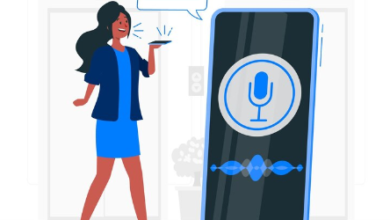Protecting recorded phone calls is essential in an age where privacy and data security are paramount. Android devices offer versatile options for recording calls, but without proper security measures, these recordings can become vulnerable to unauthorized access. Implementing password protection and encryption on your Android device is crucial to safeguarding your recorded calls effectively.
Why Secure Your Recorded Calls?
Recorded phone calls often contain sensitive personal details, financial data, or confidential discussions. If these recordings fall into the wrong hands, they can be misused for malicious purposes or compromise privacy. Implementing security measures ensures that only authorized users can access and decipher these recordings.
Steps to Secure Recorded Calls on Android:
1. Use a Trusted Call Recording App:
Choose a reputable call recording app from the Google Play Store that offers built-in security features. Look for apps explicitly mentioning encryption and password protection in their feature list.
2. Enable encryption:
If your device supports it, enable encryption for both storage and calls. Enabling encryption ensures that even if someone gains access to your device’s storage, they won’t be able to decipher the encrypted call recordings without the encryption key.
i) Encrypting Storage:
Go to Settings > Security > Encryption to enable full-device encryption.
ii) Encrypting Calls:
Some apps offer in-app encryption settings. Please enable this feature to ensure that the system stores recordings in an encrypted format.
3. Set Up App-Level Password Protection:
Opt for a call recording app that allows you to set up a strong password or PIN to access the app and its recordings. Implementing this provides additional security measures if your device becomes accessible.
4. Secure Cloud Backups (If Applicable):
If your call recording app supports cloud backups, ensure the backups are encrypted and protected with a strong password. Avoid using services that don’t offer robust security measures for cloud storage.
5. Regularly Update Your Android Device and Apps:
Update your Android device and call recording applications regularly with the latest security and software upgrades. Doing this helps protect against potential vulnerabilities that attackers could exploit.
6. Use Strong Authentication Methods:
If your device and app support biometric authentication methods (such as fingerprint or face recognition), use them. Doing this adds a layer of security beyond traditional passwords.
7. Regularly Review and Manage Recorded Calls:
Review your recorded calls regularly and delete those that are no longer necessary. Keeping a clean record reduces the risk of exposure to a security breach.
Conclusion
Enabling password protection and encryption on your Android device can help ensure the safety and privacy of your recorded calls. By adhering to recommended security measures and following the steps outlined, you can take a proactive approach to safeguarding sensitive conversations. Remember that ensuring security is a continuous effort. Stay alert and update your security protocols regularly to safeguard your digital assets effectively.
For more security tips, check www.intogeeks.com.