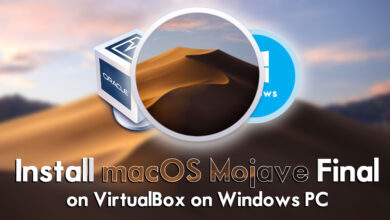In today’s digital era, virtualization is a cornerstone of IT infrastructure, enhancing efficiency, flexibility, and scalability. Among the top virtualization platforms, VMware stands out as a robust solution for creating and managing virtual machines (VMs). Whether you’re a seasoned VMware user or just starting out, mastering VM management is crucial for maximizing the benefits of virtualization. Here are some expert tips to streamline your VMware VM workflow:
1. Plan Your Virtual Infrastructure:
Before diving into VM creation, take time to plan your virtual infrastructure. Assess your organization’s needs, including workload requirements, resource allocations, and scalability considerations. By strategically planning your virtual environment, you can ensure optimal performance and resource utilization.
2. Choose the Right Hardware:
Selecting appropriate hardware for your VMware environment is crucial for optimal VM performance. Ensure that your hardware meets VMware’s compatibility requirements and consider factors such as CPU, memory, storage, and networking capabilities. Investing in high-quality hardware can significantly enhance the efficiency and reliability of your VMs.
3. Optimize Resource Allocation:
Efficient resource allocation is key to maximizing the potential of your virtual environment. Utilize VMware’s resource management features, such as vSphere Resource Pools and Distributed Resource Scheduler (DRS), to dynamically allocate CPU, memory, and storage resources based on workload demands. This proactive approach helps prevent resource contention and ensures consistent performance across your VMs.
4. Implement Backup and Disaster Recovery Strategies:
Protecting your VMs against data loss and system failures is essential for maintaining business continuity. Implement robust backup and disaster recovery strategies using VMware’s built-in features or third-party solutions. Schedule regular backups, test your recovery procedures, and leverage technologies like VMware vSphere Replication and Site Recovery Manager for seamless failover and recovery processes.
5. Monitor Performance and Health:
Continuous monitoring of VM performance and health is vital for identifying potential issues and optimizing resource utilization. Leverage VMware’s monitoring tools, such as vRealize Operations Manager and vCenter Server alarms, to track key performance metrics, identify bottlenecks, and troubleshoot issues proactively. By staying vigilant, you can ensure the smooth operation of your virtual environment.
6. Keep Your Environment Updated:
Regular updates and patches are essential for maintaining the security and stability of your VMware environment. Stay informed about the latest updates and security advisories from VMware, and implement a systematic approach to patch management. By keeping your environment up-to-date, you can mitigate security risks and ensure compatibility with the latest technologies.
7. Invest in Training and Skills Development:
Enhancing your knowledge and skills in VMware administration is crucial for effective VM management. Invest in training programs, certifications, and hands-on practice to stay abreast of best practices and emerging technologies. By continuously expanding your expertise, you can unlock the full potential of VMware virtualization and drive innovation within your organization.
In conclusion, mastering the creation and management of virtual machines on VMware requires careful planning, optimization, and ongoing maintenance. By following these expert tips and leveraging VMware’s advanced features, you can build a resilient and efficient virtual infrastructure that meets the evolving needs of your organization. Stay proactive, stay informed, and unlock the full potential of VMware virtualization for your business success.
Visit www.intogeeks.com for more VMware tips.