macOS
WordPress is a favorite blogging tool of mine and I share tips and tricks for using WordPress here.
-
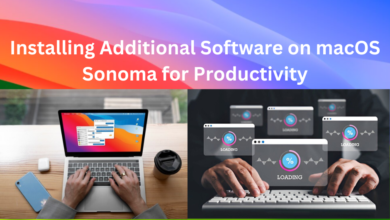
Installing Additional Software on macOS Sonoma for Productivity
In today’s fast-paced digital world, leveraging the right software tools is essential for maximizing productivity. Whether you’re a professional, student,…
Read More » -

Resolving Graphics Issues in macOS Ventura on VirtualBox
Running macOS Ventura on VirtualBox offers a convenient way to experience Apple’s latest operating system on your PC. However, encountering…
Read More » -
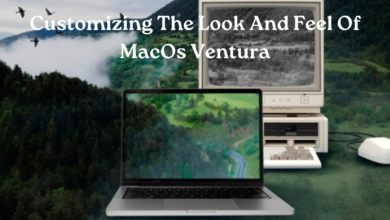
Customizing the Look and Feel of macOS Ventura
Your Mac is more than just a device—it’s an extension of your personality and style. With macOS Ventura, you have…
Read More » -

Optimizing VirtualBox Settings for macOS Sonoma
VirtualBox provides a convenient way to run macOS Sonoma on non-Apple hardware. However, to ensure optimal performance and compatibility, it’s…
Read More » -

Download macOS Sonoma InstallAssistant.pkg File
macOS Sonoma is the 14 versions of the Apple macOS operating system for Macintosh computers. macOS Sonoma was unveiled at…
Read More » -

How to Downgrade macOS Sonoma to macOS Ventura?
macOS Sonoma is the 14th version of the Apple macOS operating system for Macintosh computers. macOS Sonoma the successor major…
Read More » -

How to Install VMware Tools on macOS Sonoma?
After installing macOS Sonoma on VMware Workstation, you might notice that macOS Sonoma is not supporting the full-screen mode on…
Read More »


