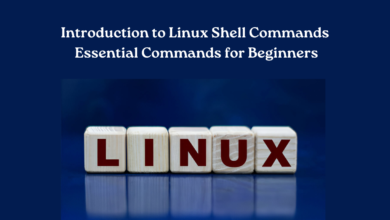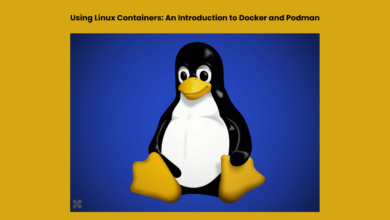Exploring the Linux File System Hierarchy: An In-Depth Overview
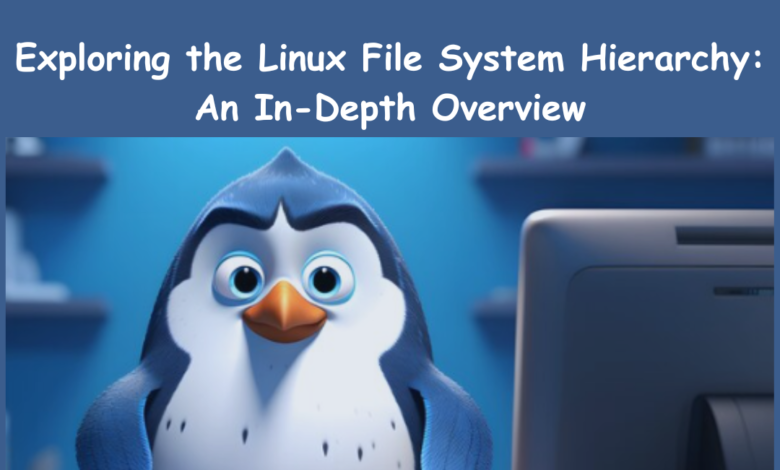
The Linux operating system is known for its powerful and flexible file system hierarchy. Efficiently navigating the Linux operating system requires a full understanding of its file system. In this guide, we will explore the Linux file system hierarchy in-depth.
1. The Root Directory
The root directory stands as the highest tier in the Linux file system hierarchy. Indicated by a forward slash (/), it acts as the root directory from which all other directories in the system stem. Every file and Directory in the Linux file system can be traced back to the root directory.
2. The /bin Directory
The /bin directory contains essential binary files that are required for the system to function correctly. These binary files are essential for booting the system and running core system utilities.
3. The /sbin Directory
The /sbin directory contains binary files for system administration tasks, similar to the /bin directory. These files are typically used by the root user to perform system maintenance tasks.
4. The /usr Directory
The /usr directory contains most of the user-level application programs and files. This Directory is typically read-only and is shared across the entire system. The /usr directory is further divided into subdirectories, including /usr/bin, /usr/sbin, /usr/lib, and /usr/local.
5. The /var Directory
The /var directory accommodates files that are anticipated to grow in size gradually, including log files and spool directories. This Directory also contains files that are used by various system services, such as databases and mail servers.
6. The /tmp Directory
The /tmp directory is a location on a computer’s file system that is designated for storing temporary files. These files are typically created and used by various programs for a short period of time and are then deleted automatically. These files are typically deleted when the system is rebooted, and the Directory is always writable by all users.
7. The /home Directory
The /home directory contains user home directories. Each user on the system has a subdirectory in /home that contains their personal files and settings.
8. The /etc Directory
The /etc Directory contains system configuration files. These files are typically plain-text files that contain settings for various system services and applications.
9. The /dev Directory
The /dev directory contains device files that are used to communicate with hardware devices. These files enable communication between applications, system services, and hardware devices like hard drives, USBs, and network interfaces.
10. The /proc Directory
The /proc directory is designed as a virtual file system in Linux that contains information about the system and running processes. This directory houses files that are utilized for monitoring system performance and troubleshooting issues.
11. The /sys Directory
The /sys directory is similar to the /proc directory, but it contains information about hardware devices and system buses. This Directory can be used to troubleshoot hardware issues and monitor system performance.
Conclusion
Understanding the Linux file system hierarchy is essential for effective system administration and can help you navigate the operating system more efficiently. By knowing the purpose of each Directory in the Linux file system hierarchy, you can better understand how the system works and troubleshoot issues more effectively. With this knowledge, you can leverage the full power and flexibility of Linux for your system administration tasks.
To know more of how the Linux file system works, explore www.intogeeks.com.