
Do you want to rank your article on the first page of Google, Bing, and Yandex? Then through this article, I will guide you through the complete process of How To Rank First Page Google With ChatGPT SEO Extension. ChatGPT is a chat generative pre-trained transformer, ChatGPT is a chatbot that was developed by open AI and launched on December 2022. Using ChatGPT you can do many things, such as writing articles for your blog, ChatGPT helps you to generate hashtags, Keyword planners, auto description writing, Metatags, and outrank articles.
Using the ChaGPT extension you will be able to have the following things which are required for internet marketing and online business.
Keyword strategy, montly content calender, SEO opmizing content, Midjourney prompt generator, Fully SEO optimized article including meta descritpion, smart and detailed article, YouTube script creator, Blog post, Audit existing content for SEO, Outline for blog article, Book writer, rewrite article, E-commerce SEO, Better content outlines, SILO structure, Blog post title generator, Get 10 SEO optimized google business posts, Keyword generator, Content rewriter, instagram post carousel conten generator, Meta description, SEO article writer, One cick course crator, meta & tittle descitpion, Quora answr, topical authority, YouTube Tag generator, Unique articel writer, Human like writer, review response post, instagram post description caption generator, TLDR extract facts and summarize, Add link to article, Create highly coverting Facebook Ad copy, find questions, Create 5 Google business profile, Python pro, hashtags generator, killer 6 months SEO plan, Keyword clustor, 15 seconds short script for youtube, YouTube video script).
How To Rank First Page Google With ChatGPT SEO Extension?
Using the ChatGPT for your YouTube, Blog post is the best option to have a better result. As if you are doing and copywriting job then ChatGPT is the best option for you. Additionally, the ChatGPT extension is installable on Google Chrome, and I am going to explain to each category for you how to install its extension on your Google Chrome browser.
As in the previous article, I guide step by step on how to register on the ChatGPT platform, if you don’t know how to do it then follow up the below downlink.
In the above link, I mentioned everything about ChatGPT, and how ChatGPT works in the era of AI tools. Also, there is a complete guide on how to register on ChatGPT, platform. Also, in this guide, you will learn how to install the extension of ChatGPT on your computer or Google Chrome browser. So, for the installation firstly you need to register to ChatGPT. To install the ChatGPT extension navigate to Chrome Web Store, then on the search bar type “AIPRM” and click search.
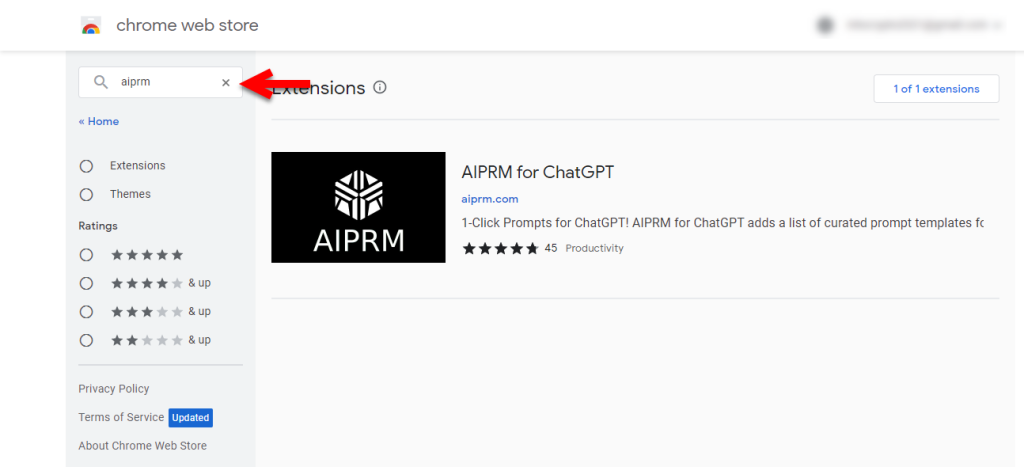
Once the AIPRM extension successfully appeared, then click on Add to Chrome option.
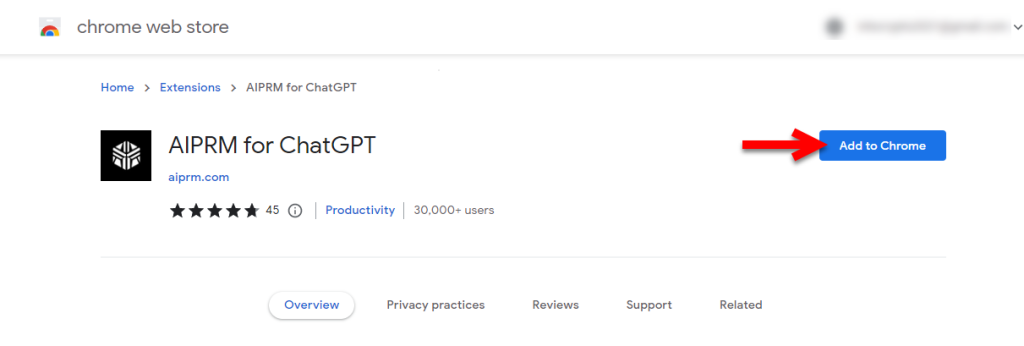
Another window will pop up simply click on Add extension to proceed to download.
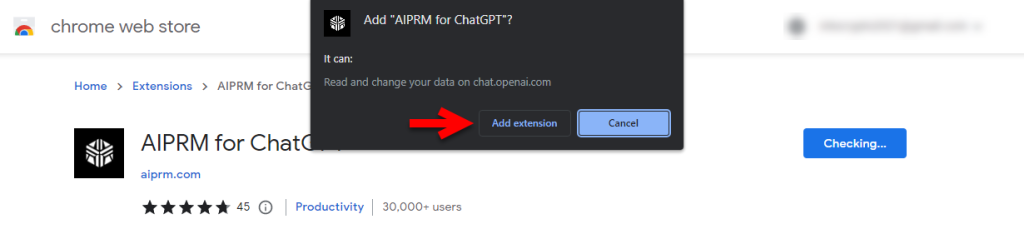
Wait for a few seconds until the Extension should download when extension has been downloaded. The AIPRM extension also will be added to the list of other extensions, simply click on the AIPRM extension, and automatically it will redirect you to the ChatGPT window.
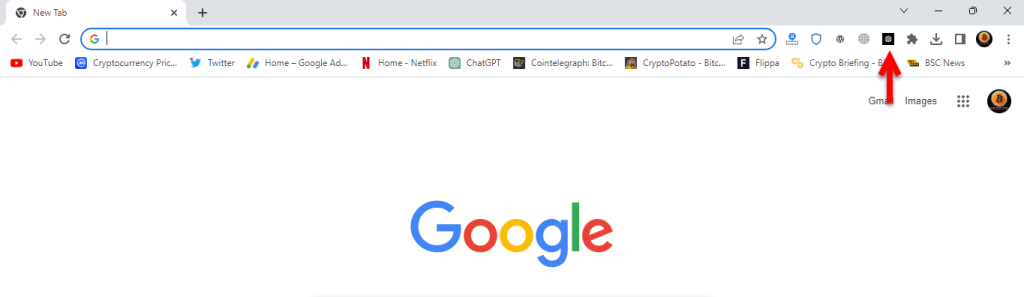
Now the AIPRM category has been added to the ChatGPT window successfully. Simply select any of the categories and start generating your content there.
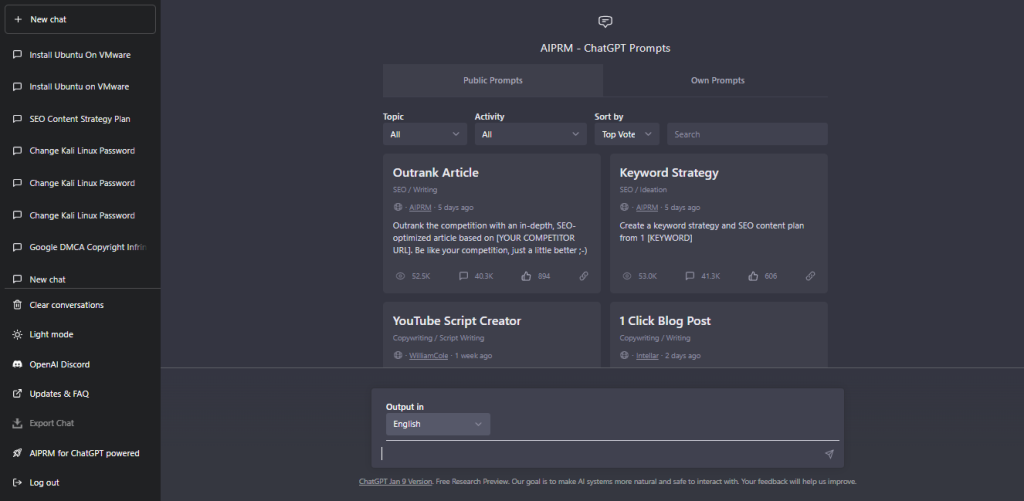
For example, If you selected the content writing category simply type the title. And mention how many words you need inside the article. Then the ChatGPT will start typing for you with its step-by-step guide.
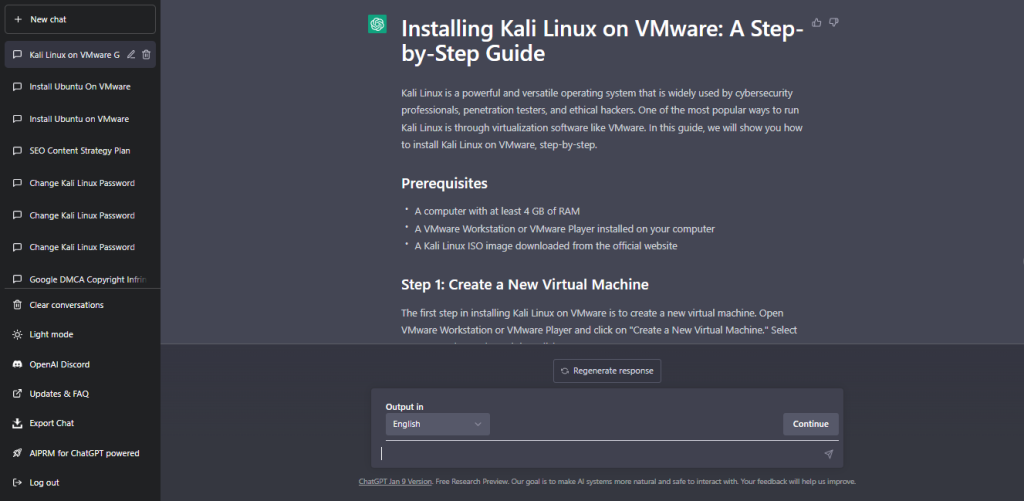
Conclusion
ChatGPT is the best option, for those who are working inside Freelancer, Fiver, UpWorks, and any other online platforms. So, easily they can register on the ChaGPT website and start creating content for their online business. Using the ChaGPT is interesting too much for creating articles, and content for YouTube, and other social platforms.
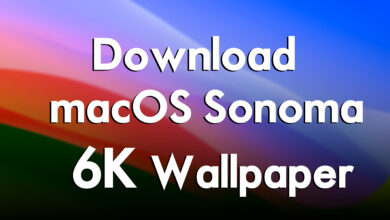


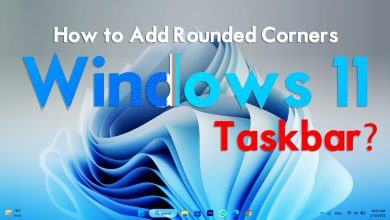
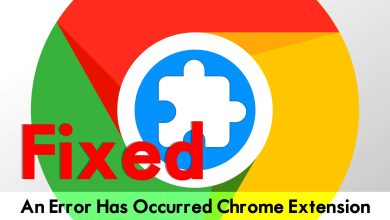
2 Comments