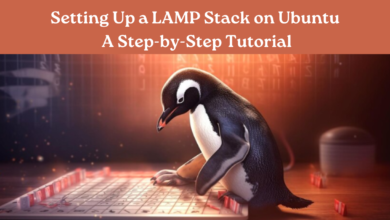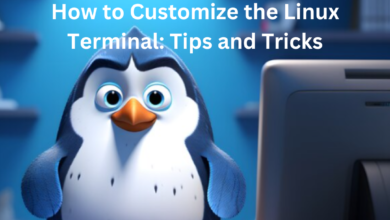Using Linux Containers: An Introduction to Docker and Podman
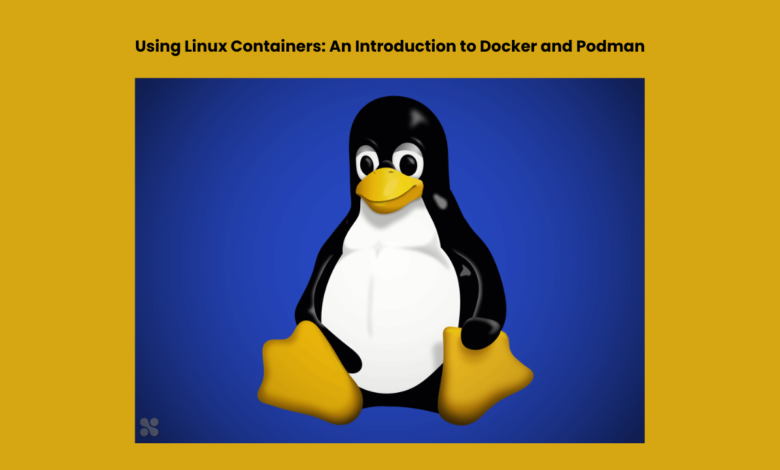
Over the past few years, containerization has radically changed the approach to developing, deploying, and managing software applications. Among the various container technologies available, Docker and Podman stand out as powerful tools for creating and managing lightweight, portable, and scalable containers in Linux environments.
Whether you’re a developer, system administrator, or IT professional, understanding Docker and Podman can greatly enhance your ability to work with containers effectively.
What are Containers?
Containerization is a lightweight virtualization technique that permits packaging an application together with its dependencies (libraries, binaries, and configuration files) into a cohesive unit.
This unit, known as a container image, can then be executed consistently across different computing environments, regardless of differences in underlying infrastructure.
Docker: The Industry Standard
Docker is the most widely adopted container platform, known for its simplicity and robust features. It provides tools to build, ship, and run containers efficiently. Below are key Docker concepts:
1. Docker Image:
It is a read-only template used to create containers. It contains the application and all its dependencies.
2. Docker Container:
Represents an instance of a Docker image, offering lightweight isolation and easy startup, shutdown, or relocation.
3. Dockerfile:
It is a text file that has the procedures for building a Docker image.
It specifies the base image, installation steps, and configuration details.
4. Docker Compose:
It is a utility that defines and executes Docker applications composed of multiple containers.Utilization of a YAML file is employed to configure the services of the application.
Docker streamlines container creation, distribution, and management, making it indispensable for developers and DevOps teams.
Podman: An Alternative to Docker
Podman is an alternative container engine that provides a similar interface to Docker but with some key differences:
1. Daemonless:
Unlike Docker, Podman does not require a background daemon to run containers. This makes it more suitable for environments where running a daemon is restricted.
2. Rootless Containers:
Podman allows users to run containers as non-root, enhancing security and reducing the risk of privilege escalation.
3. Compatible with Docker:
Podman can work with Docker images and containers seamlessly, making it easy to transition between the two tools.
Getting Started with Docker
To start using Docker, follow these basic steps:
1. Install Docker:
Installation of Docker may vary depending on your Linux distribution, with options including package managers like apt (Debian/Ubuntu) or yum (CentOS/RHEL).
2. Pull an Image:
Use Docker pull to download a Docker image from Docker Hub or a private registry.
3. Run a Container:
Utilize Docker run to initiate and launch a container.
You can specify options such as port mappings, environment variables, and volumes.
Getting Started with Podman
To begin using Podman, follow similar steps:
1. Install Podman:
Podman can be installed using standard package managers or downloaded directly from the Podman website.
2. Pull an Image:
Use Podman pull to fetch a container image.
3. Run a Container:
Launch a container with podman run. Commands in Podman are akin to those in Docker.
Conclusion
Linux containers have transformed the way applications are developed and deployed, offering portability, scalability, and efficiency. Docker and Podman are two powerful tools that enable users to leverage containerization effectively. Whether you choose Docker for its user-friendly interface or Podman for its security features, both tools can streamline your container workflow and enhance your productivity in managing modern applications.
By understanding the fundamentals of Docker and Podman, you’ll be well-equipped to dive deeper into the world of containerization, orchestrating complex applications, and building scalable infrastructure in Linux environments. Start exploring these tools today to unlock the full potential of container technology!
Visit www.intogeeks.com for more tools used in Linux.