How to Activate Windows 11 For Free Without Any Product Key
How to Activate Windows 11 For Free Without Any Product Key

Windows 11 is the latest Microsoft operating system for computers. And after Windows 10 Windows 11 is one of the most successful operating systems. So, if you want to try Windows 11 on your computer, there are two ways you have to upgrade your computer to Windows 11. So, if your computer does not support Windows 11, then you have to use virtual machines such as VirtualBox & VMware to install it. However, through this guide, I will show you step-by-step how to activate Windows 11 For Free Without any product key.
- How to Install Windows 11 on VirtualBox on Windows PC?
- How to Install Windows 11 on VMware Workstation Pro 17?
So, if you want to install the Windows 11 operating system genuine version on your computer, then you have to purchase it from Microsoft’s official website and its product key. Because, after you have installed the Windows 11 operating system on your computer you will be required to activate it. So, for activation of Windows 11, it requires the product key. And, if you want to purchase the product key of Windows 11, at least it will cost $30. So, here you are in right place to activate Windows 11 completely free without any product key.
- How to Activate Windows 10 Permanently Without a Product Key?
- How to Activate Windows 11 For Free Without Using Any Software?
In addition, Windows 11 is one of the most attractive Windows after Windows 10. Unfortunately, most computers don’t support Windows 11. Windows 11 is the first Microsoft operating system that requires TMP 2.0, and most computers don’t have it. In that case, there are methods to bypass the TMP 2.0 while installing Windows 11 on your computers.
Related: How to Create Windows 11 ISO Image File (Free)
What is Windows 11?
Windows 11 is the latest version of the Windows operating system developed by Microsoft. It was officially released on October 5, 2021, and is the successor to Windows 10. Windows 11 has several new features and improvements over its predecessor, including a redesigned user interface, enhanced touch support, better performance, and new productivity tools. It also has new system requirements, which means that not all computers will be able to run Windows 11.
How to Activate Windows 11 For Free Without Any Product Key
There are the main things in activation of Windows 11 when you want to activate your Windows. So, it means Windows will be activated not in a legal way. So, this method can be risky for your Windows, the best way to is to activate your Windows genuinely with a product key that Microsoft provides for the users.
However, using this way can be a virus for Windows defender, or any other Antivirus that you are using on your Windows PC. Simply, if you are using Windows defender or any other Antivirus make sure to turn off the protection while activating your Windows. If you are using Windows defender simply click on it, then navigate to Virus & Threat Protection>Manage Settings>Then turn off Real-Time Protection.
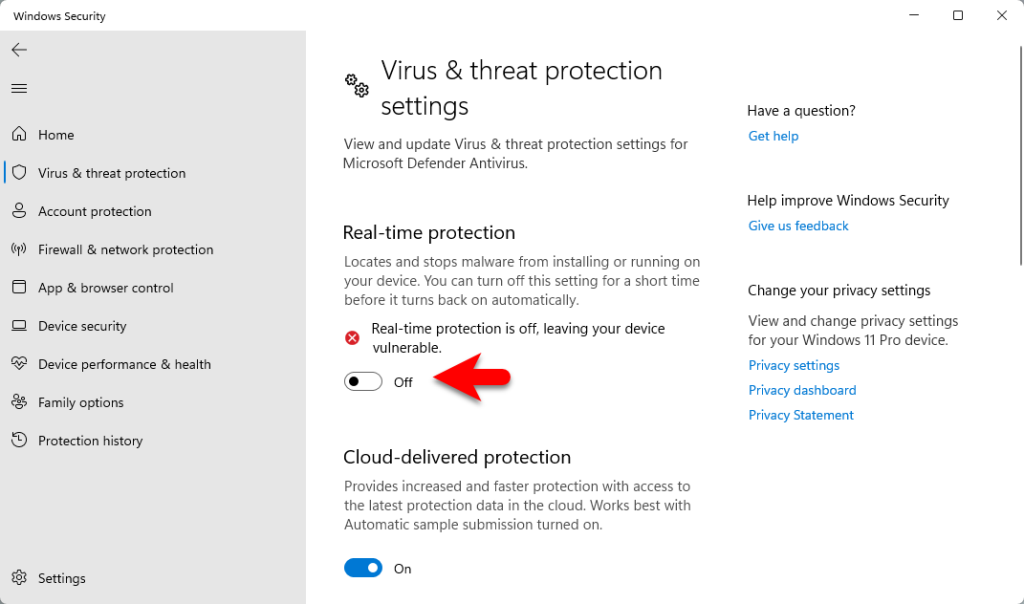
When the Windows defender real-time protection is turned off simply, navigate to the desktop. Right-click, click new>text document.
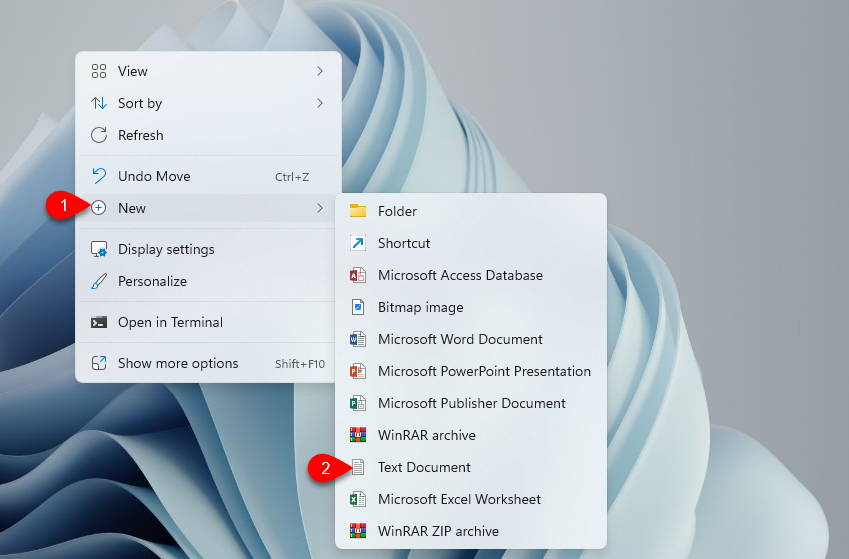
Simply, download the below commands, and paste them into the notepad window.
- Download Windows 11 Activator
@echo off
title Activate Windows 7 / 8 / 8.1 / 10 for FREE!&cls&echo =====================================&echo #Copyright: MSGuides.com&echo =====================================&echo.&echo #Supported products:&echo – Windows 7 Professional&echo – Windows 7 Professional N&echo – Windows 7 Professional E&echo – Windows 7 Enterprise&echo – Windows 7 Enterprise N&echo – Windows 7 Enterprise E&echo – Windows 8 Core&echo – Windows 8 Core Single Language&echo – Windows 8 Professional&echo – Windows 8 Professional N&echo – Windows 8 Professional WMC&echo – Windows 8 Enterprise&echo – Windows 8 Enterprise N&echo – Windows 8.1 Core&echo – Windows 8.1 Core N&echo – Windows 8.1 Core Single Language&echo – Windows 8.1 Professional&echo – Windows 8.1 Professional N&echo – Windows 8.1 Professional WMC&echo – Windows 8.1 Enterprise&echo – Windows 8.1 Enterprise N&echo – Windows 10 Home&echo – Windows 10 Home N&echo – Windows 10 Home Single Language&echo – Windows 10 Home Country Specific&echo – Windows 10 Professional&echo – Windows 10 Professional N&echo – Windows 10 Education N&echo – Windows 10 Education N&echo – Windows 10 Enterprise&echo – Windows 10 Enterprise N&echo – Windows 10 Enterprise LTSB&echo – Windows 10 Enterprise LTSB N&echo.&echo.&echo ====================================&echo Activating your Windows… & cscript //nologo c:\windows\system32\slmgr.vbs /ipk FJ82H-XT6CR-J8D7P-XQJJ2-GPDD4 >nul&cscript //nologo c:\windows\system32\slmgr.vbs /ipk MRPKT-YTG23-K7D7T-X2JMM-QY7MG >nul&cscript //nologo c:\windows\system32\slmgr.vbs /ipk W82YF-2Q76Y-63HXB-FGJG9-GF7QX >nul&cscript //nologo c:\windows\system32\slmgr.vbs /ipk 33PXH-7Y6KF-2VJC9-XBBR8-HVTHH >nul&cscript //nologo c:\windows\system32\slmgr.vbs /ipk YDRBP-3D83W-TY26F-D46B2-XCKRJ >nul&cscript //nologo c:\windows\system32\slmgr.vbs /ipk C29WB-22CC8-VJ326-GHFJW-H9DH4 >nul&cscript //nologo c:\windows\system32\slmgr.vbs /ipk BN3D2-R7TKB-3YPBD-8DRP2-27GG4 >nul&cscript //nologo c:\windows\system32\slmgr.vbs /ipk 2WN2H-YGCQR-KFX6K-CD6TF-84YXQ >nul&cscript //nologo c:\windows\system32\slmgr.vbs /ipk NG4HW-VH26C-733KW-K6F98-J8CK4 >nul&cscript //nologo c:\windows\system32\slmgr.vbs /ipk XCVCF-2NXM9-723PB-MHCB7-2RYQQ >nul&cscript //nologo c:\windows\system32\slmgr.vbs /ipk GNBB8-YVD74-QJHX6-27H4K-8QHDG >nul&cscript //nologo c:\windows\system32\slmgr.vbs /ipk 32JNW-9KQ84-P47T8-D8GGY-CWCK7 >nul&cscript //nologo c:\windows\system32\slmgr.vbs /ipk JMNMF-RHW7P-DMY6X-RF3DR-X2BQT >nul&cscript //nologo c:\windows\system32\slmgr.vbs /ipk M9Q9P-WNJJT-6PXPY-DWX8H-6XWKK >nul&cscript //nologo c:\windows\system32\slmgr.vbs /ipk 7B9N3-D94CG-YTVHR-QBPX3-RJP64 >nul&cscript //nologo c:\windows\system32\slmgr.vbs /ipk BB6NG-PQ82V-VRDPW-8XVD2-V8P66 >nul&cscript //nologo c:\windows\system32\slmgr.vbs /ipk GCRJD-8NW9H-F2CDX-CCM8D-9D6T9 >nul&cscript //nologo c:\windows\system32\slmgr.vbs /ipk HMCNV-VVBFX-7HMBH-CTY9B-B4FXY >nul&cscript //nologo c:\windows\system32\slmgr.vbs /ipk 789NJ-TQK6T-6XTH8-J39CJ-J8D3P >nul&cscript //nologo c:\windows\system32\slmgr.vbs /ipk TX9XD-98N7V-6WMQ6-BX7FG-H8Q99 >nul&cscript //nologo c:\windows\system32\slmgr.vbs /ipk 3KHY7-WNT83-DGQKR-F7HPR-844BM >nul&cscript //nologo c:\windows\system32\slmgr.vbs /ipk 7HNRX-D7KGG-3K4RQ-4WPJ4-YTDFH >nul&cscript //nologo c:\windows\system32\slmgr.vbs /ipk PVMJN-6DFY6-9CCP6-7BKTT-D3WVR >nul&cscript //nologo c:\windows\system32\slmgr.vbs /ipk W269N-WFGWX-YVC9B-4J6C9-T83GX >nul&cscript //nologo c:\windows\system32\slmgr.vbs /ipk MH37W-N47XK-V7XM9-C7227-GCQG9 >nul
echo ————————————&echo.&echo.&set i=1
:server
if %i%==1 set KMS_Sev=kms7.MSGuides.com
if %i%==2 set KMS_Sev=kms8.MSGuides.com
if %i%==3 set KMS_Sev=kms9.MSGuides.com
if %i%==4 goto notsupported
cscript //nologo c:\windows\system32\slmgr.vbs /skms %KMS_Sev% >nul
cscript //nologo c:\windows\system32\slmgr.vbs /ato | find /i “successfully” && (echo.& echo ====================================== & echo. & choice /n /c YN /m “Would you like to visit my blog [Y,N]?” & if errorlevel 2 exit) || (echo The connection to the server failed! Trying to connect to another one… & echo Please wait… & echo. & echo. & set /a i+=1 & goto server)
explorer “http://MSGuides.com”&goto halt
:notsupported
echo ======================================&echo.&echo Sorry! Your version is not supported.
:halt
pause >nulWhen the commands are pasted into the notepad window, simply click on the left-handed window side on file>Save As.
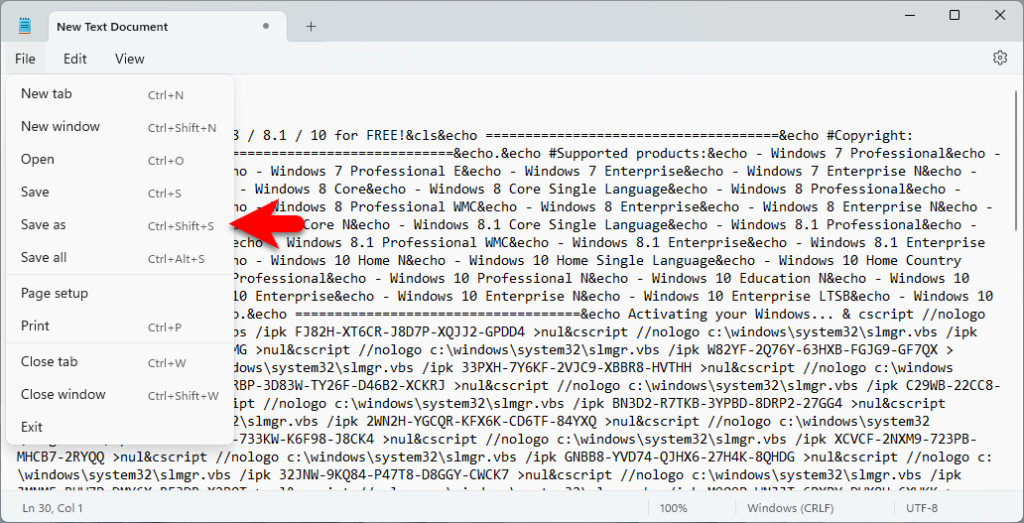
And Save the files of Windows activate like the following (Windowsactivator.bat) and click save.
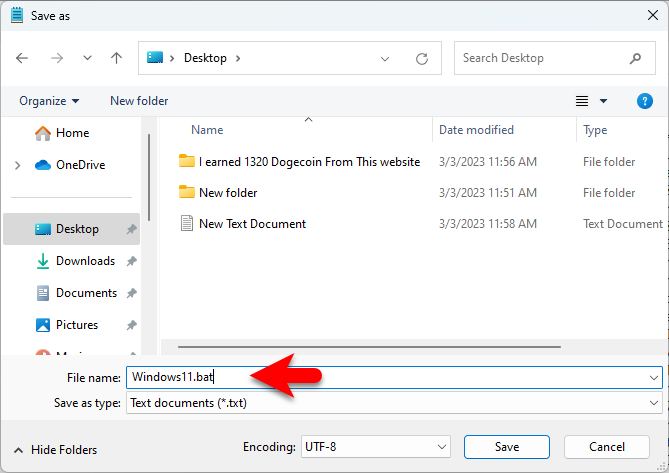
When the bat file is successfully saved, simply right-click and run as administrator.
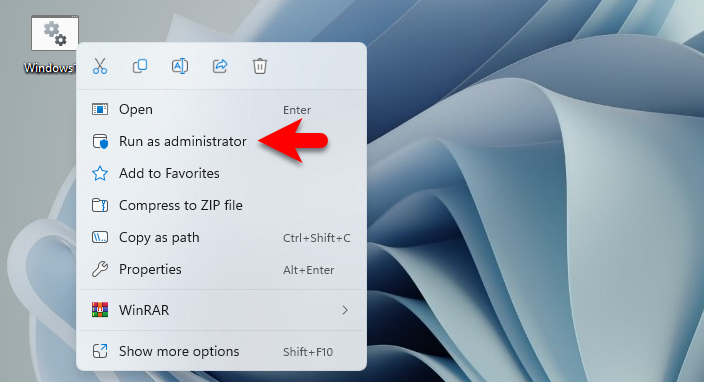
Now it will start activating your Windows, so it may take time to activate your Windows. Wait for it until the “product activated successfully” should appear on the window.
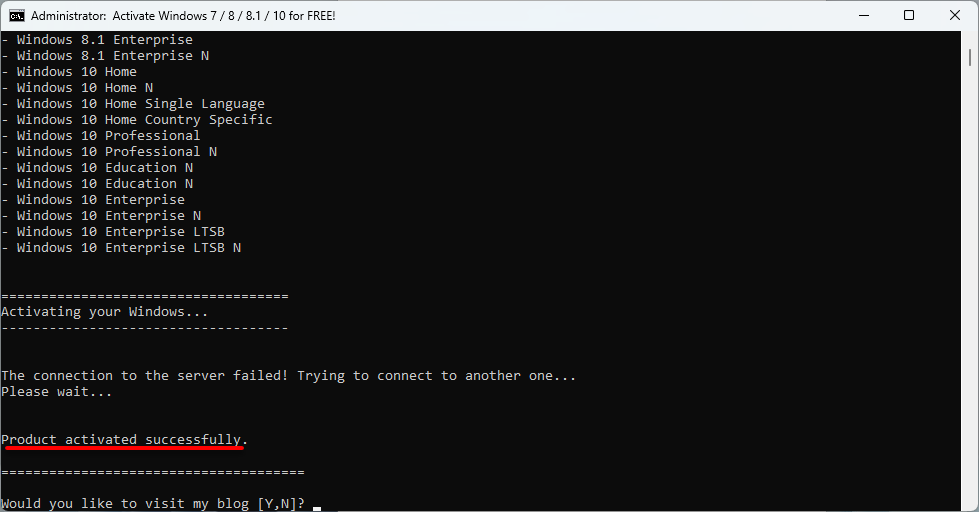
When your Windows is successfully activated, check the activation status. Simply navigate to Windows start menu click on settings>update & security>click Activation tab>and check the activation status there.
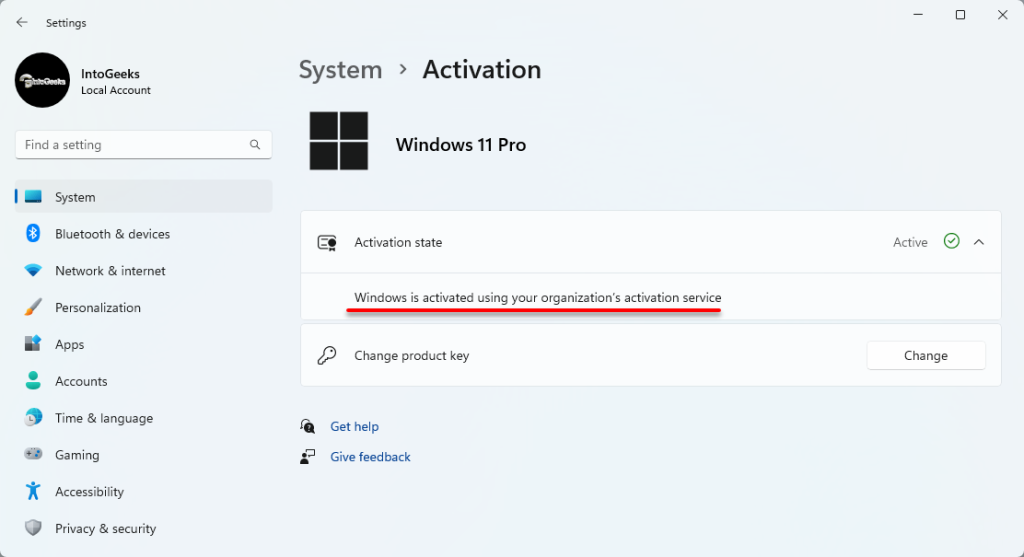
Related:
- How to Install Windows 11 on Hyper-V on Windows PC?
- How to Activate Windows 10 Without Any Product Key For Free?
Conclusion
Once your Windows 11 is activated you can customize the taskbar start menu. So, before the activation Windows 11 won’t allow you to customize the taskbar or start menu to proceed with any single step. And also, there are other features on Windows 11 that won’t work if your Windows is not activated.



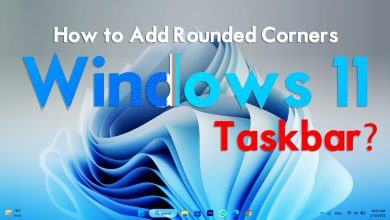

7 Comments