
Microsoft Office 2013 codenamed 15, is a version of Microsoft Office productivity suite for Microsoft Windows. Microsoft Office 2013 is the successor to Microsoft Office 2010. So, Microsoft Office 2013 has incredible features, it includes extended file format support, user interface updates, and support touch among its new features. However, whenever you want to install Microsoft Office or Microsoft Windows it requires you to activate it. Otherwise, again and again, the activation notification will pop up on your screen. Like while you want to use Windows 10, it requires you to activate it. And while you are using Windows 11 it requires you to activate it. With the same thing Microsoft Office all versions need the activation on your PC.
- How to Activate Windows 10 Without Any Product Key For Free?
- How to Activate Microsoft Office 2010 Without Product Key?
So, through this article, I will guide you step-by-step on how to activate Microsoft Office 2013 Without a Product Key. So, don’t forget that Microsoft Office 2013 is compatible with Windows XP, Windows 7, Windows 8/8.1/, Windows 10, Windows 1, Windows Vista, Windows Server 2008, and other Windows. Microsoft started developing Microsoft Office 2013 version in 2010, and on October 11, 2012, the building was done. And Microsoft released the latest version of Microsoft Office 2013 on January 29, 2013. This version of Office includes lots of features, including support for online services, OneDrive, Outlook.com, Skype, Yammer, and Flicker.
Microsoft Office 2013 Features
- PDF import feature in Microsoft Word
- Improved texting wrapping and improved track changes in Microsoft Word
- Flash Fill in Microsoft Excel
- Office Remote Microsoft PowerPoint remote app
- Automatic slide resizing
- New Office Open XML
- Flatter look of the Ribbon
- A new visualization for the scheduled task
- Remoted start screen
- New graphical options in Word
- Ability to return to the last viewed or edited location in Word and PowerPoint
- New slide designs in PowerPoint
- Support for Outlook.com and Hotmail.com
- Support for integration with Skype
- IMAP special folders support
How to Activate Microsoft Office 2013 Without Product Key?
Remember that this method only works for activating Microsoft Office 2013 Volume version, you won’t be able to activate the retail version of Microsoft Office 2013. Because the KMS activator only supports the Volume version. But there won’t be any worry you can convert the Retail version to the Volume version with a few clicks too. If you want to activate Microsoft Office 2013 on your Windows PC. Firstly you need to have a clean installation of it on your PC. Then for activating it follow the below guides step-by-step.
- How to Activate Microsoft Office 2019 Pro Without Product Key?
- How to Activate Microsoft Office Pro 2016 Without Product Key?
Simply run the installation of Microsoft Office, on the first window click on start installation.
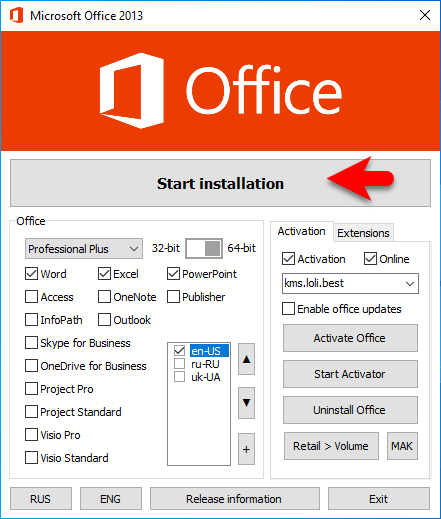
Automatically Windows will minimize the installation to the system tray, and wait for it until the installation should complete.
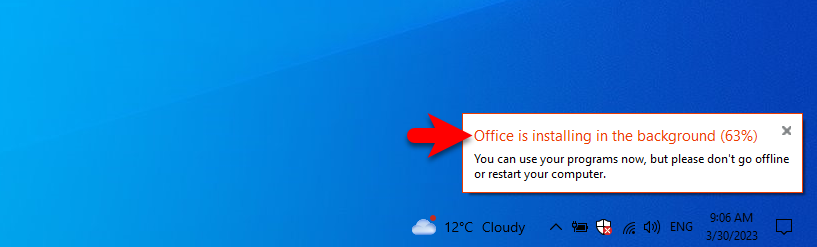
While the installation of Microsoft Office 2013 is completed, open up any of the programs. On the main screen, you will see the activation notification, if you click on Activate option it will ask for the product key.
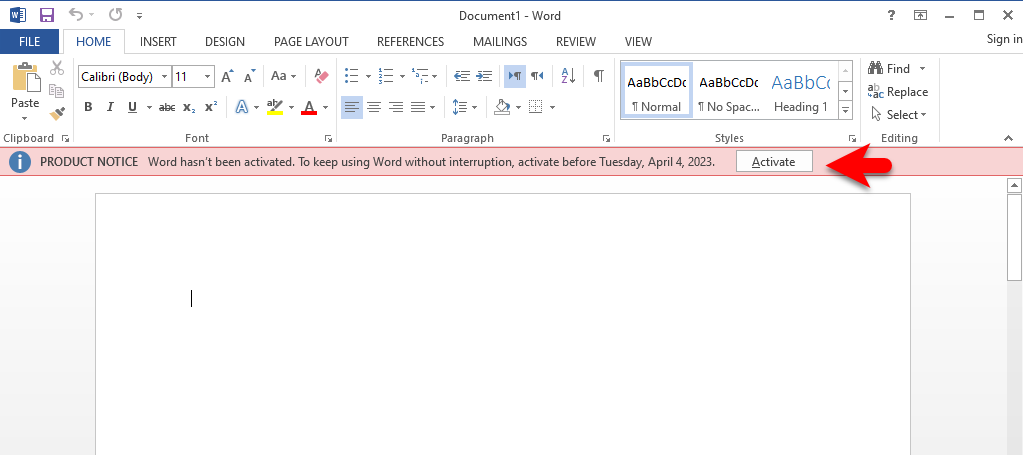
1st Method:
This method of activating Microsoft Office 2013 is working, but in some cases, it might not work for you. This method will be done by applying a few commands to the command prompt window. Simply, navigate to the Windows start menu and type their command prompt. Once it appeared right-click and run as administrator.
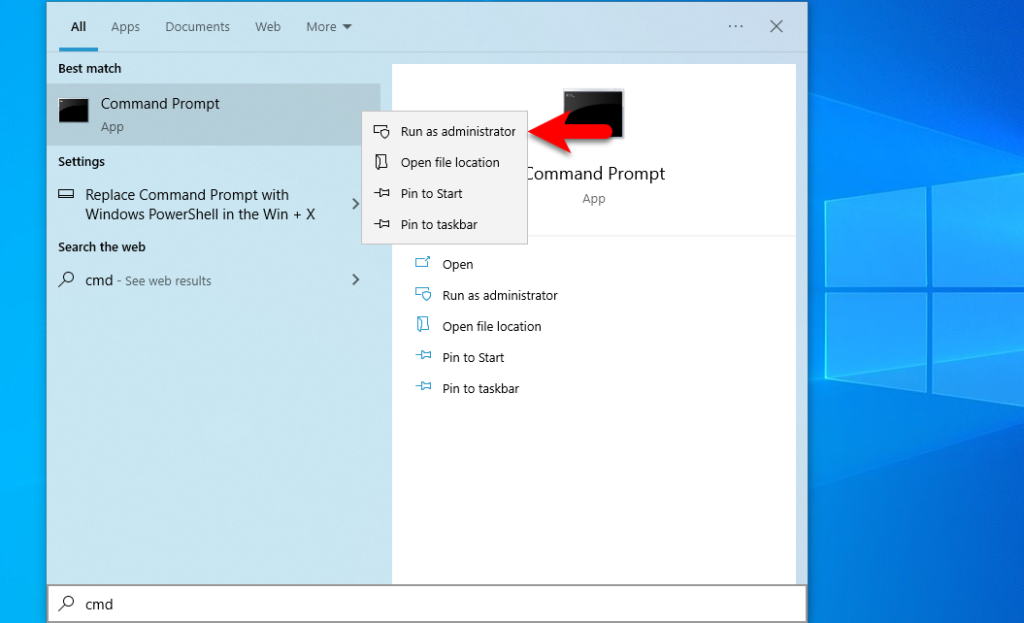
Now copy the below-down commands and apply them to the command prompt window and hit enter to apply.
if exist "%ProgramFiles%\Microsoft Office\Office15\ospp.vbs" set folder="%ProgramFiles%\Microsoft Office\Office15"
if exist "%ProgramFiles(x86)%\Microsoft Office\Office15\ospp.vbs" set folder="%ProgramFiles(x86)%\Microsoft Office\Office15"
if exist "%ProgramFiles%\Microsoft Office\Office14\ospp.vbs" set folder="%ProgramFiles%\Microsoft Office\Office14"
if exist "%ProgramFiles(x86)%\Microsoft Office\Office14\ospp.vbs" set folder="%ProgramFiles(x86)%\Microsoft Office\Office14"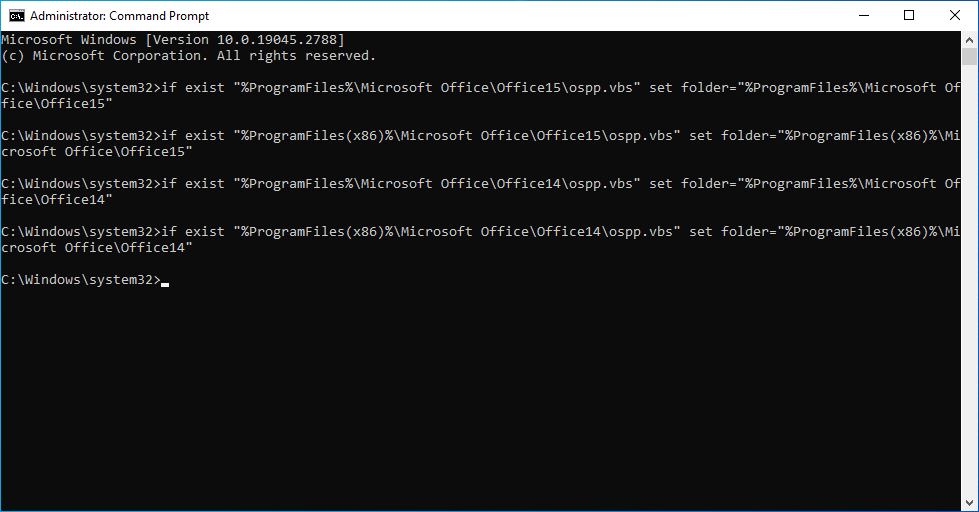
Now it’s time to activate Microsoft Office 2013 by applying the below commands. The below-down commands include the product key. Also, make sure that your computer is connected to the internet.
cscript %folder%\ospp.vbs /inpkey:VYBBJ-TRJPB-QFQRF-QFT4D-H3GVB
cscript %folder%\ospp.vbs /inpkey:YC7DK-G2NP3-2QQC3-J6H88-GVGXT
cscript %folder%\ospp.vbs /sethst:kms8.msguides.com
cscript %folder%\ospp.vbs /setprt:1688
cscript %folder%\ospp.vbs /act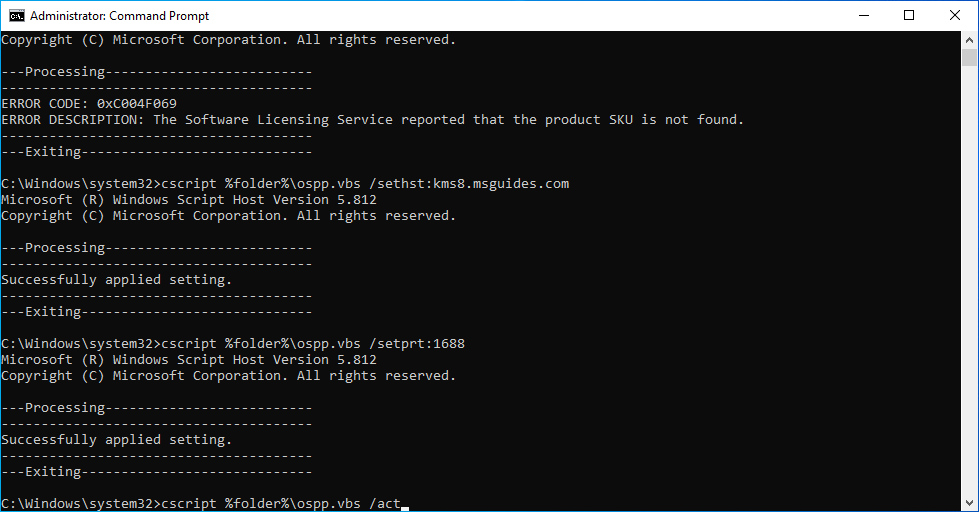
Note: Remember that if you faced the following error “0xC004F069” during the activating, it means that your computer is not properly connected to the internet or the server is busy. So, again and again, try typing the word “act” and hit enter until the activation should complete.
2nd Method:
A second method is a small software that allows you to activate Microsoft Office and Microsoft Windows with a single click. Before downloading this software you need to turn off the Windows Security Real-time protection. Once you have turned it off, click on the below-down download link to download it.
- Download Microsoft Office Activator
When the KMS Auto is successfully downloaded, open it on the main window and click on Activation.
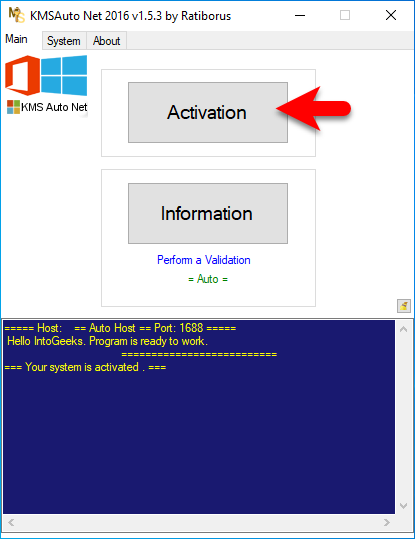
When the activation window opened you will see two options there. The first one is Activate Windows, and the second one is to activate Microsoft Office. So, click on Activate Microsoft Office.
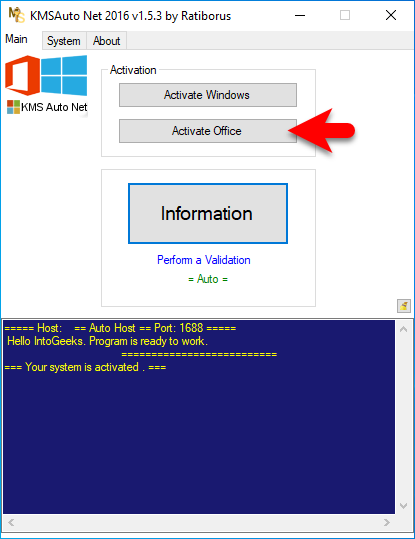
Now wait for the activation until it should be completed, So, once the Microsoft Office activation is completed close the KMS Auto.
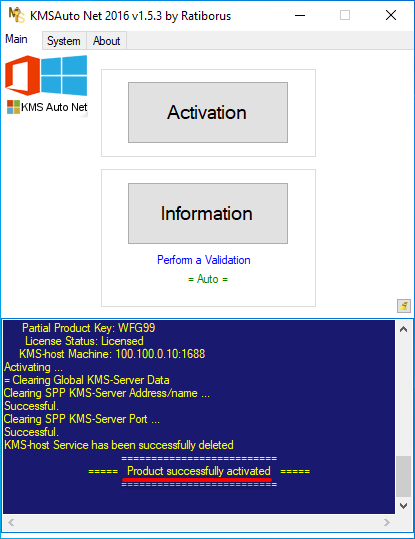
When Microsoft Office 2013 is activated navigate to any Office program and open it. Like if you open Word, simply navigate to the left-handed window side, click on File>Account, then check the activation status there.
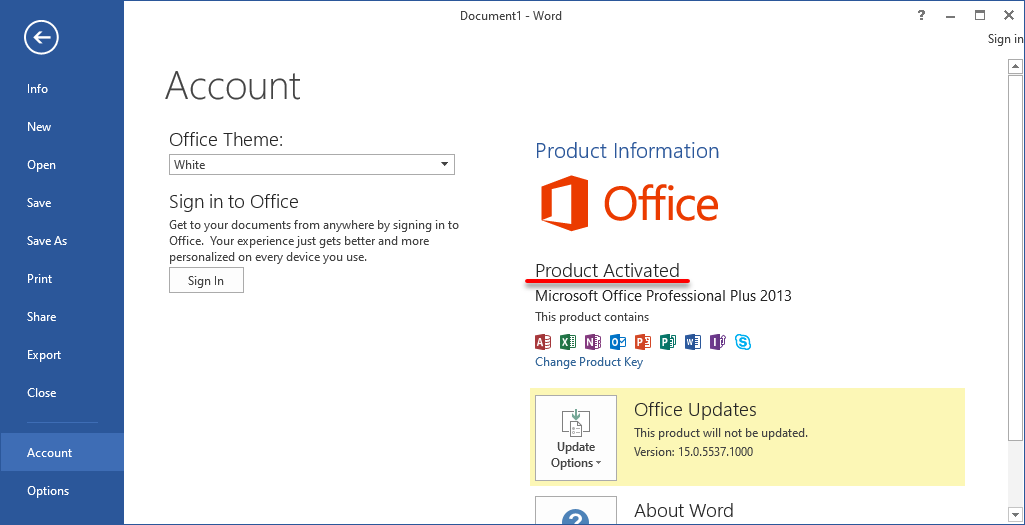
Conclusion
If the first method didn’t work for you, you can try the second method. The second method is already-built software called KMS Auto, which helps you to activate your Windows, and Office on your Windows PC. So, if you faced any other problem feel free to share with us via the comment box section.



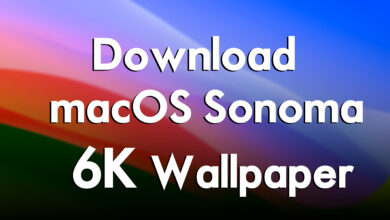
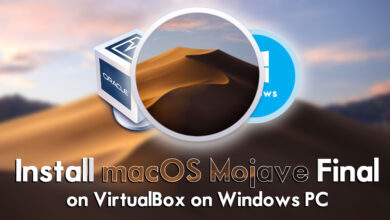
3 Comments