How to Link Payoneer Bank Account With Google AdSense?
How to Link Payoneer Bank Account With Google AdSense?

In this article, I will show you how to link Payoneer Bank Account With Google AdSense step-by-step. If you are a blogger or YouTuber, then you want to cash out your earning, so Payoneer is the best source to cash out the Google AdSense payments. The process is pretty much easy you can easily Apply for Payonner account for free without any costs. Once the Payoneer account is approved you can get the payment bank on Payoneer. When you want to get your payment from AdSense then you have to link your bank account or Payoneer bank account.
Simply, head over to Payoneer simply, get the Bank details such as bank IBAN number, Bank account number. Don’t forget that through Payoneer you can get the following currency payment (EURO, CANADIAN DOLLAR, USD DOLLAR, AUD DOLLAR, jPY, GBP, MXN, AED, SGD), and some other currencies.
So, you need to have the information about Google AdSense and Payoneer completely.
What is Google AdSense?
Google AdSense is an advertising program developed by Google that allows website owners or content creators to earn money by displaying targeted ads on their websites or YouTube videos. Advertisers bid on ad space, and Google matches relevant ads to the content of the website or video, increasing the chances of visitors clicking on them. Website owners earn a share of the revenue generated by these clicks or impressions, depending on the type of ad. AdSense is a popular way for website owners and content creators to monetize their online presence and generate income from their content.
What is Payonneer?
Payoneer is a global payment service that enables businesses and individuals to receive and make payments in multiple currencies. It provides a platform for international money transfers, cross-border payments, and virtual currency exchanges. Payoneer offers various services, including prepaid Mastercard cards, e-wallets, and bank transfers, allowing users to access their funds easily and securely. The company serves customers in over 200 countries and territories, and its services are widely used by freelancers, e-commerce businesses, and online marketplaces. Payoneer aims to simplify global commerce by providing fast, secure, and cost-effective payment solutions to its users.
How to Link Payoneer Bank Account With Google AdSense?
To link your Payoneer bank account with Google AdSense, simply navigate to Payoneer’s official website. Once you get there sign in to Payoneer, by entering your email address and password.

When you logged in to your Payoneer account on the main window click on the Get Paid>Receiving Accounts option.
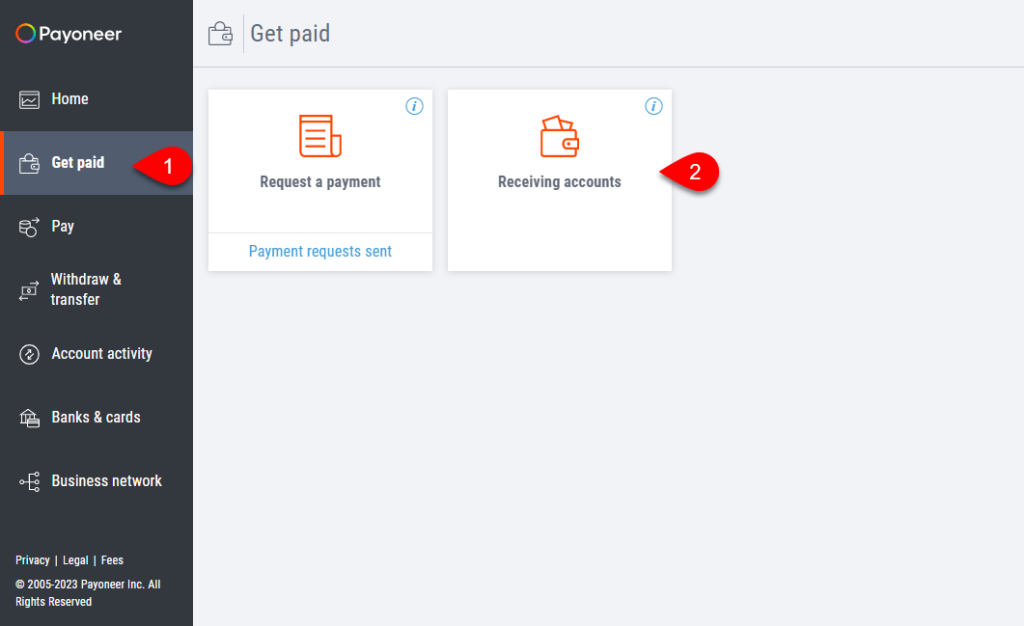
Now as my AdSense is registered in Australia so, simply you can see the bank details of the Australian bank account below in the screenshot. Simply, copy the bank details and navigate to your AdSense account.
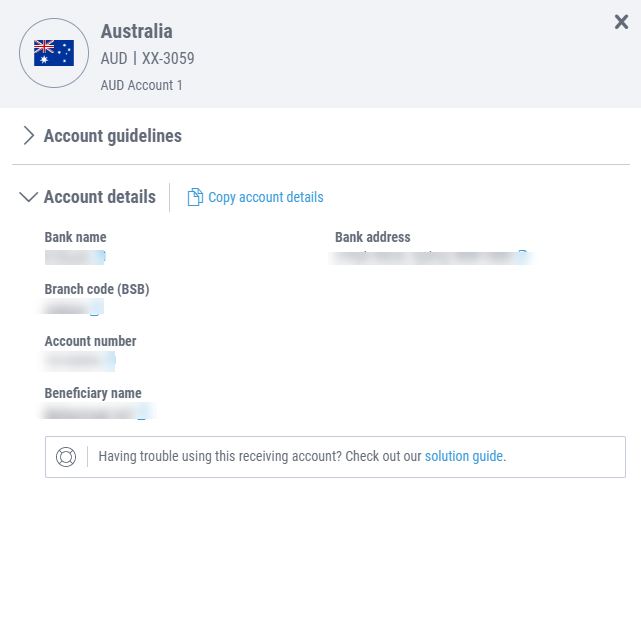
Now go to your Google AdSense account, on the left-handed window side click on Payments>Payments Info>Add Payment Method.
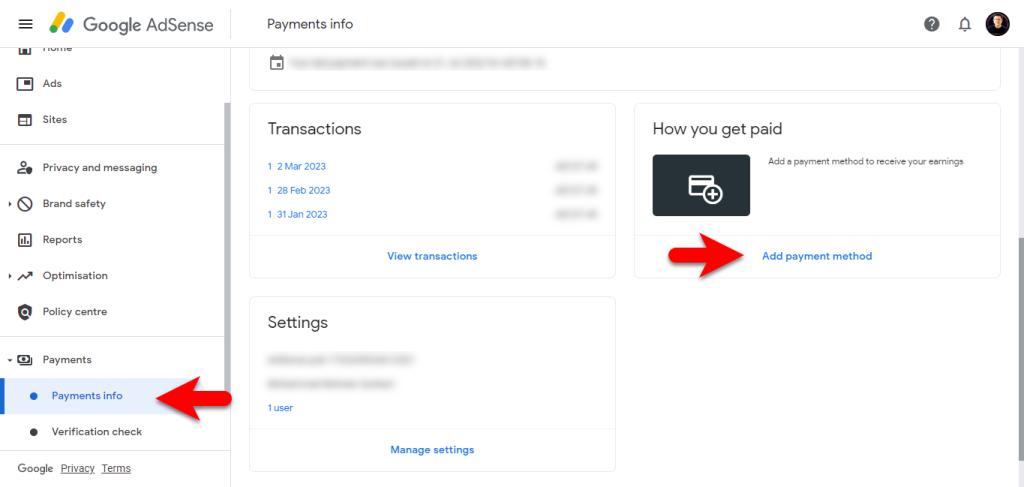
Now enter the bank details in the Google AdSense payment method window. And check the box “Set Primary Payment method” and click save to make the changes.
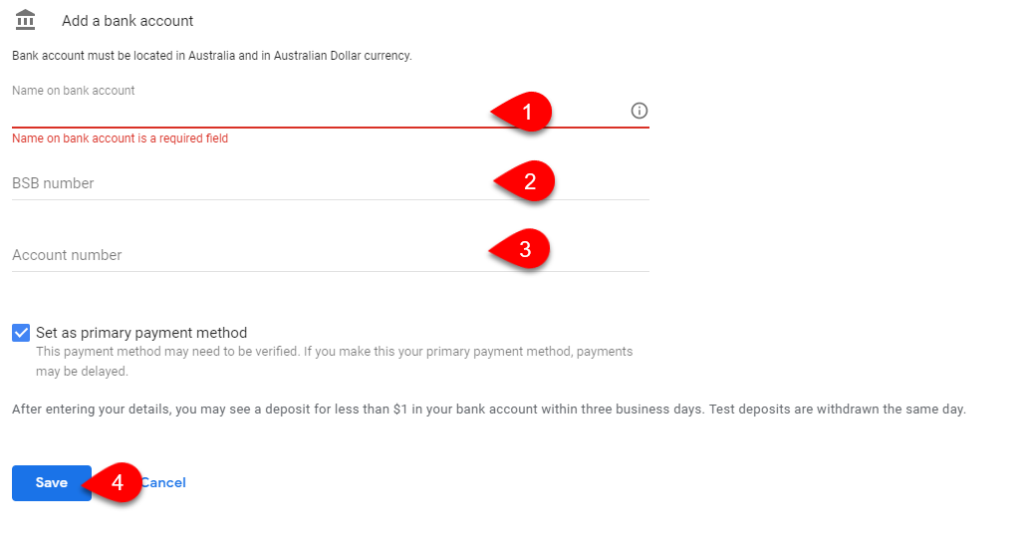
After a few days, you will receive the two small amounts for verification on your Payoneer to confirm the Payoneer bank details in AdSense. Simply enter the details and click on verify option.
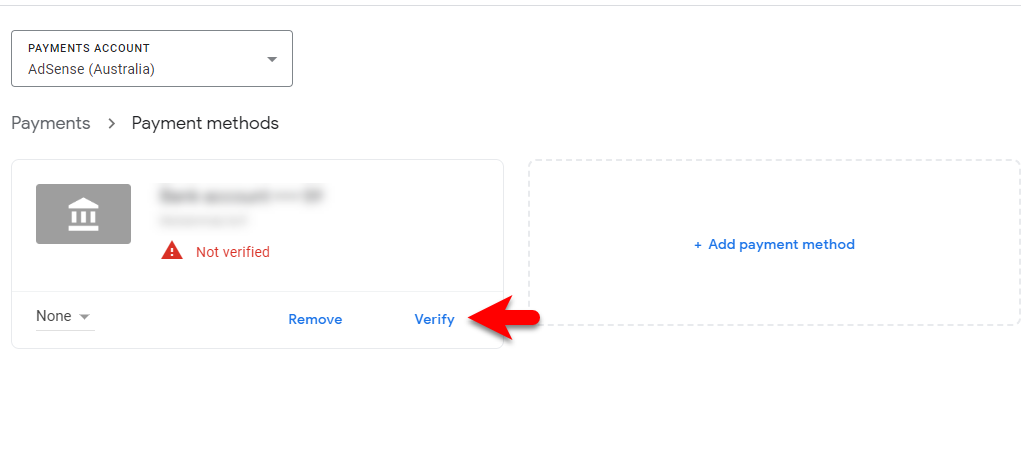
Related:
- How to Submit Google AdSense Tax Information Correctly?
- How To Connect Google AdSense With a WordPress Website?
Conclusion
As you know that every 20-24 months Google AdSense is releasing the payment to your bank account. So, once the Payoneer is linked to Google AdSense. Every month you will receive your AdSense payment in your bank Payoneer account, then transfers it to your bank account.




