
Using ChatGPT on Windows, macOS, Linux, Android, and iOS, devices is pretty interesting. But if you use that on WhatsApp that will be interesting, now that the ChatGPT feature is available for WhatsApp. Directly you can open ChatGPT on WhatsApp on your mobile devices and start chatting with Chatbot. If you are a WhatsApp user now you can use the ChatGPT on your WhatsApp application also. The ChatGPT 4 Plus is pretty interesting if you should use it on your Windows, macOS, and Linux devices.
Using ChatGPT on WhatsApp has several methods, if you want to use it then there are several ways. Overall, this method doesn’t navigate you to the official ChatGPT website. But again you can chat with a chatbot on WhatsApp in a simple way.
What is ChatGPT?
ChatGPT is an artificial intelligence language model developed by OpenAI, based on the GPT-3.5 architecture. It is designed to generate human-like responses to text-based prompts and can be used for a variety of natural language processing tasks, including language translation, question-answering, and text generation. ChatGPT is trained on a massive amount of data from the internet, allowing it to generate highly coherent and contextually appropriate responses to a wide range of inputs. It is capable of understanding complex sentence structures and can generate responses that demonstrate a deep understanding of the topic at hand.
While ChatGPT is not a replacement for human communication, it can be used to automate certain tasks, such as customer support, and can assist in language learning and education. It is constantly being improved and updated by OpenAI, which is committed to advancing the state of the art in natural language processing and machine learning.
Related:
- How to Download & Install ChatGPT on Windows, macOS, Linux
- How to Download & Install ChatGPT on Android & iOS Devices?
How to Use ChatGPT on WhatsApp For Free?
1st Method:
The first method is also working very nicely, this website is also built as an AI website, and you can use the chatbot on WhatsApp and Telegram account for free. Simply open up the Buddygpt on your mobile device. And on the main screen click on Try for free on WhatsApp.

When the ChatGPT is opened on WhatsApp click on Add option, then save the contact number.
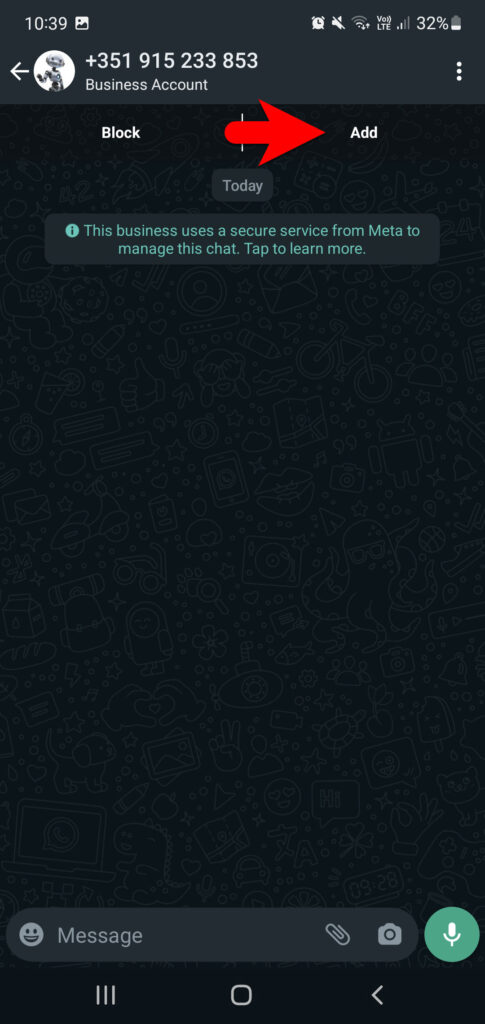
Once you have added the contact, simply type something. The chat will open to select the AI language for the chat on WhatsApp.
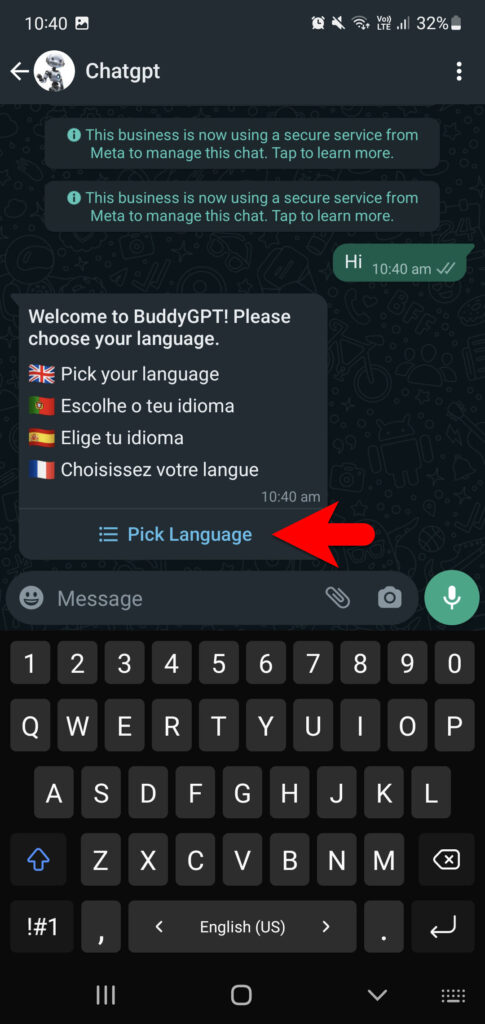
Select your language and click send.
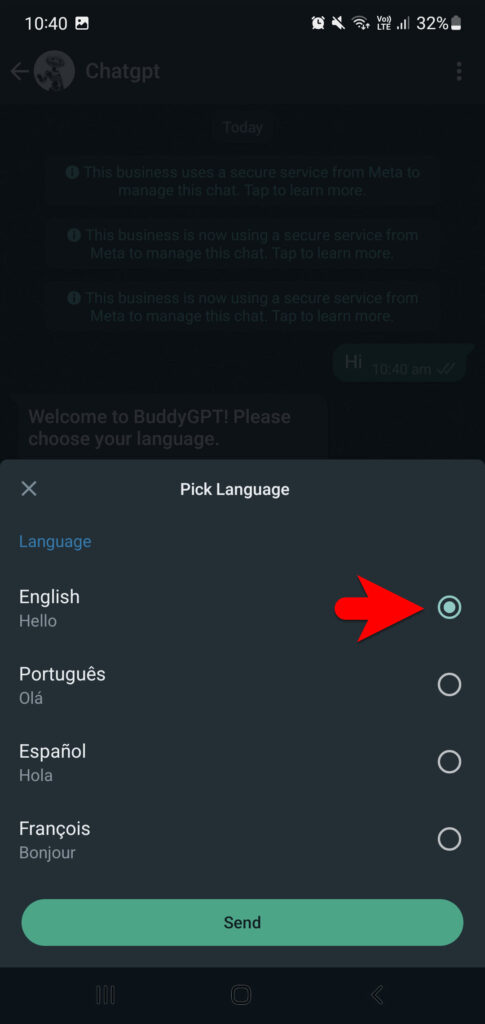
And now you will be able to chat with a chatbot on WhatsApp completely for free.
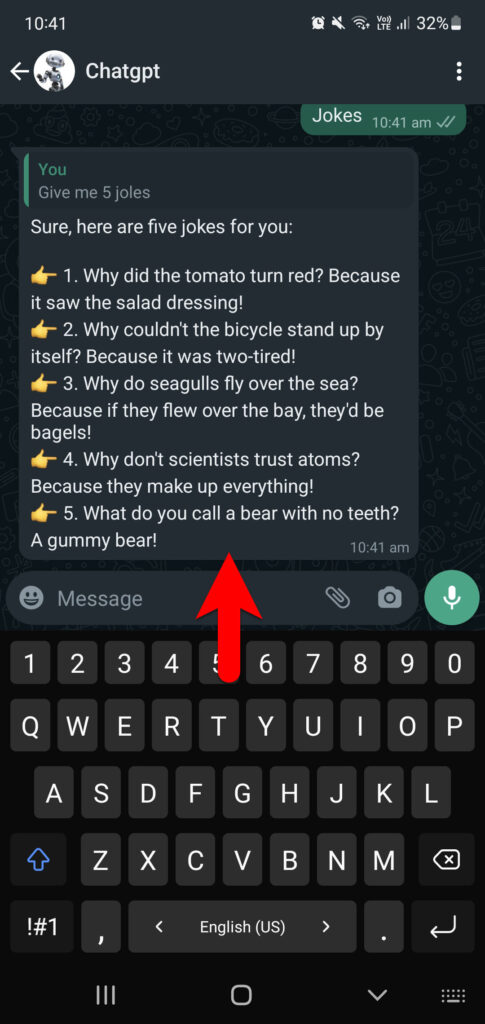
2nd Method:
I tried this method also on WhatsApp, this method also worked for free pretty fine. Simply navigate to any browser on your mobile device and type there Shmooz. Once the website appeared click on that to open it.
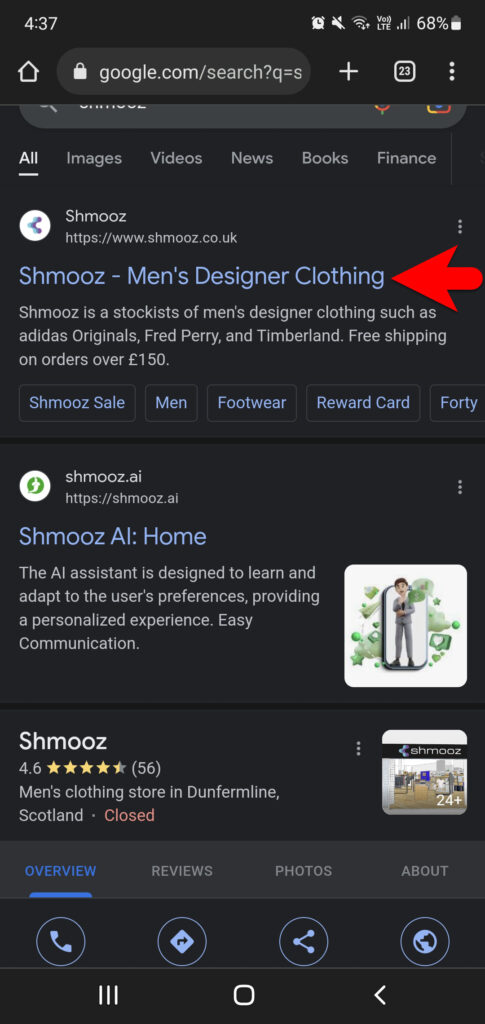
On the Shmooz website click on Start Shmoozing.
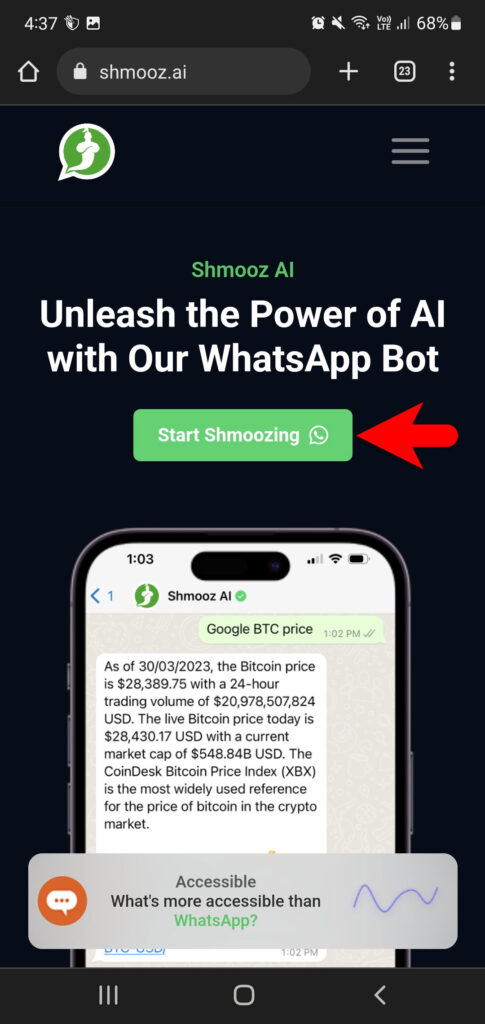
Now simply click on continue to chat.
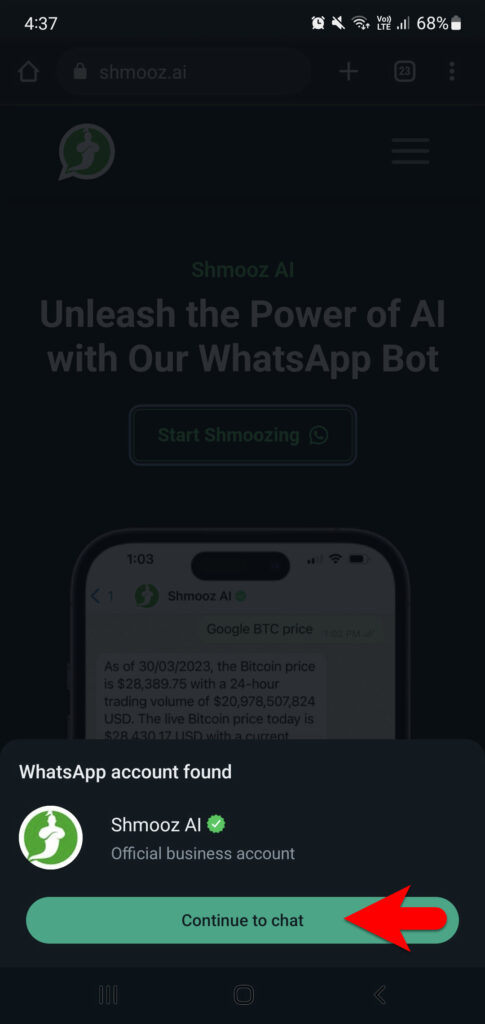
And now type something on the search bar on WhatsApp to chat with the chatbot.
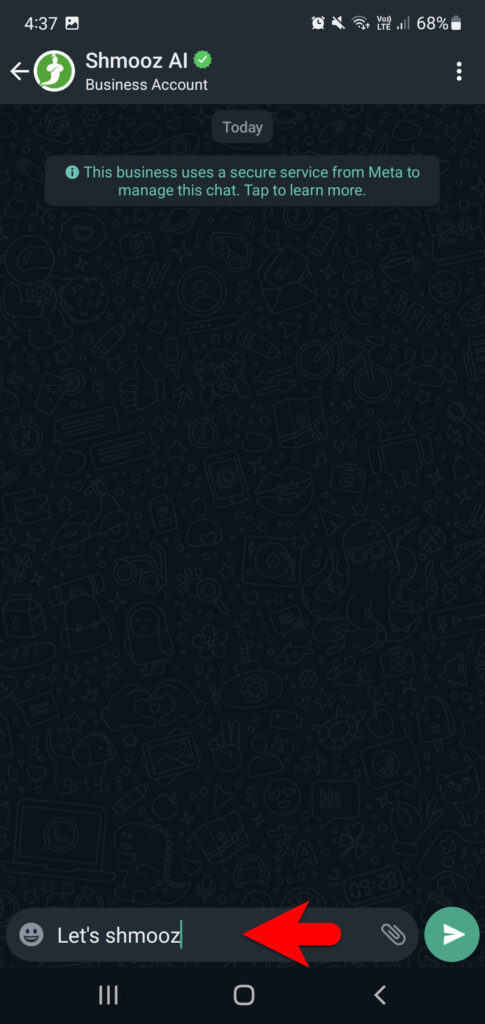
Conclusion
ChatGPT is the best source of the content writing tools, you can use ChatGPT for your blog, YouTube, and many other purposes. Also, right now you can use the ChatGPT on your WhatsApp application on your mobile devices.

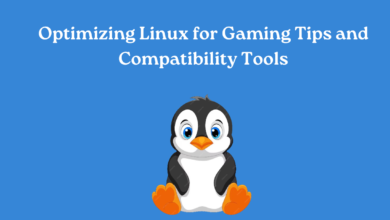



2 Comments