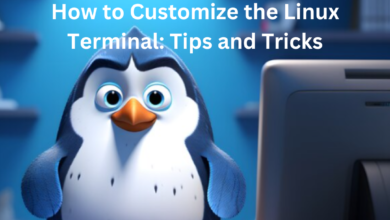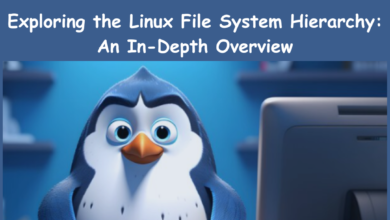Introduction to Linux Package Management: APT vs. YUM
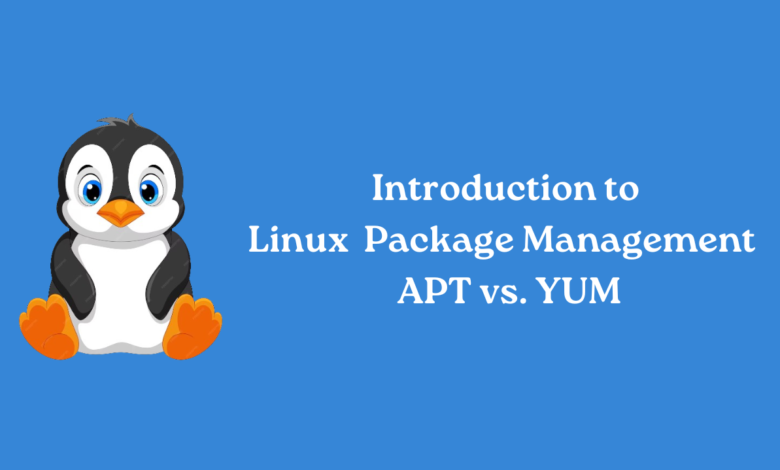
Linux relies heavily on package management to facilitate software installation, updates, and maintenance processes. APT (Advanced Package Tool) and YUM (Yellowdog Updater, Modified) are among the widely recognized package management systems in the Linux environment. Both tools are designed to handle software packages, dependencies, and repositories efficiently, but they are used by different Linux distributions. Let’s delve into each of these package managers to understand their features, differences, and usage scenarios.
APT (Advanced Package Tool)
APT is the package manager that is used by default in Debian-based distributions such as Debian, Ubuntu, Linux Mint, and many others. APT streamlines the task of installing, upgrading, and uninstalling software packages in such systems. It relies on the use of `.deb` packages, which comprise the necessary metadata and application binaries for successful installation.
Key features of APT include:
- Package Dependency Resolution: APT automatically handles dependencies, ensuring that all required packages for a software installation are also installed.
- Repository Management: APT uses repositories to fetch software packages. Users can configure different repositories to install software from official or third-party sources.
- Command-Line Interface (CLI): APT is primarily used through the command line with intuitive commands such as `apt-get` and `apt`.
- Package Caching: APT caches downloaded packages locally, speeding up subsequent installations and updates.
- Secure Installation: APT performs package signature verification, ensuring that packages are from trusted sources.
Example APT Commands:
- To update installed packages, use `sudo yum update`.
- To install a package, use `sudo yum install <pkg>`, replacing `<pkg>` with the name of the package you want to install.
- To remove a package, use `sudo yum remove <pkg>`, replacing `<pkg>` with the name of the package you want to remove.
- To ensure that you have the latest versions of all installed packages, you can upgrade them using`sudo yum upgrade`.
YUM (Yellowdog Updater, Modified)
YUM is the package manager used primarily in Red Hat-based distributions like CentOS, Fedora, and RHEL (Red Hat Enterprise Linux). It manages `.rpm` packages and automates software installation and updates.
Key features of YUM include:
Dependency Resolution**: YUM resolves package dependencies and installs required packages alongside the requested software.
- Plugin System: YUM supports plugins for extending its functionality, such as speeding up downloads or enhancing security.
- Transaction History: YUM keeps a transaction history, allowing users to undo or redo package installations and updates.
- Repository Configuration: YUM fetches packages from configured repositories, which can be local or remote.
- Simple CLI: YUM commands are straightforward and easy to use, making software management efficient.
Example YUM Commands:
- Use `sudo yum update` to update installed packages.
- Install a package with `sudo yum install <pkg>`, replacing `<pkg>` with the package name.
- Remove a package using `sudo yum remove <pkg>`, replacing `<pkg>` with the package name.
- Upgrade installed packages by running `sudo yum upgrade`.
APT vs. YUM: Comparison
- Package Format: APT uses `.deb` packages, while YUM uses `.rpm` packages.
- Distributions: APT is associated with Debian-based distributions, while YUM is used in Red Hat-based distributions.
- Commands: The commands used for package management differ between APT (`apt`) and YUM (`yum`).
- Package Resolution: Both APT and YUM excel in resolving package dependencies but use different algorithms.
- Repository Management: APT and YUM both rely on repositories for package retrieval and management but have different repository configurations.
In summary, APT and YUM are robust package management tools tailored for specific Linux distributions. Your choice between them will often depend on the Linux distribution you are using. Understanding these package managers enhances your ability to manage software effectively within the Linux ecosystem.
Visit www.intogeeks.com for more information about APT and YUM.