macOS Ventura
-
macOS
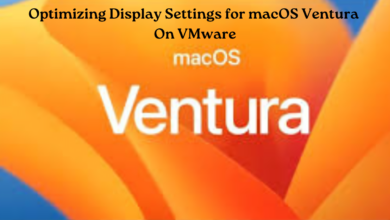
Optimizing Display Settings for macOS Ventura on VMware
Are you looking to harness the full potential of macOS Ventura on VMware? One of the key elements to achieving…
Read More » -
macOS
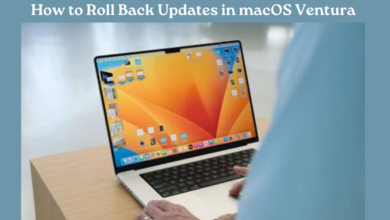
How to Roll Back Updates in macOS Ventura
With the constant evolution of software updates, occasional compatibility issues may arise, causing inconvenience for macOS Ventura users. Fortunately, Apple…
Read More » -
macOS

Exploring Hidden Features in macOS Ventura
macOS Ventura, the latest iteration of Apple’s Mac operating system, introduces a plethora of features designed to streamline your workflow…
Read More » -
macOS

Resolving Graphics Issues in macOS Ventura on VirtualBox
Running macOS Ventura on VirtualBox offers a convenient way to experience Apple’s latest operating system on your PC. However, encountering…
Read More » -
macOS
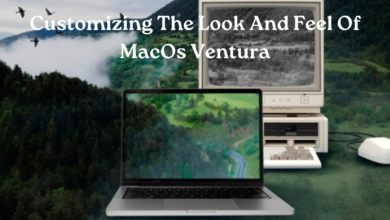
Customizing the Look and Feel of macOS Ventura
Your Mac is more than just a device—it’s an extension of your personality and style. With macOS Ventura, you have…
Read More » -
How to

How to Downgrade macOS Sonoma to macOS Ventura?
macOS Sonoma is the 14th version of the Apple macOS operating system for Macintosh computers. macOS Sonoma the successor major…
Read More » -
macOS

Download macOS Ventura VMDK File For (VirtualBox & VMware)
macOS Ventura was introduced at the WWDC Worldwide developer conference on 6th June 2022 at the public. macOS Ventura 13…
Read More » -
How to

How to Install Installer Assistant pkg on macOS Ventura?
In this article, I will guide you on how to install Installer Assitant pkg on macOS Ventura. So, before getting…
Read More » -
How to

How to Create macOS Ventura 13 ISO Image (VirtualBox & VMware)
macOS Ventura is one of the biggest operating systems of Apple Inc launched on June 6, 2022, in the market.…
Read More » -
How to
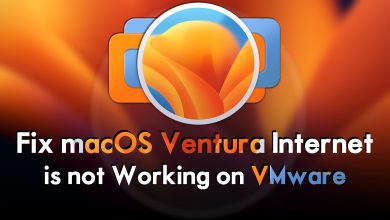
How to Fix macOS Ventura Internet is Not Working on VMware?
After installing macOS Ventura on VMware on Windows PC, the Wifi is not working and not connecting to the internet.…
Read More »