Download macOS Catalina DMG File For a Clean Installation
Download macOS Catalina DMG File For a Clean Installation

macOS Catalina is the 16th major release of Apple’s desktop operating system. It was released in October 2019 and is named after Santa Catalina Island, located off the coast of Southern California.
One of the biggest changes in Catalina is the removal of iTunes, which has been replaced by separate apps for Music, TV, and Podcasts. Another significant change is the introduction of Sidecar, a feature that allows users to use their iPad as a second screen for their Mac. Catalina also includes several new security and privacy features. One of these is the introduction of Activation Lock, which makes it more difficult for someone to use or sell a stolen Mac. Catalina also includes a new feature called Gatekeeper, which makes it easier to control which apps are allowed to run on a Mac.
In Catalina, the default shell has been changed from bash to zsh, which offers some improvements in performance and functionality. The Photos app has also been updated with a new interface and more advanced editing tools. Catalina also includes several improvements to accessibility features, including Voice Control, which allows users to control their Mac entirely with their voice.
One thing to note about Catalina is that it drops support for 32-bit apps, which means some older apps may not work on the new operating system. Overall, macOS Catalina offers a range of new features and improvements, particularly in the areas of security, privacy, and productivity. However, users should be aware of the app compatibility issues and make sure their essential apps are compatible before upgrading.
Download macOS Sonoma dmg file’s latest version
macOS Catlina System Requirements
- iMac (Late 2012 or later)
- iMac Pro
- MacBook (Early 2015 or later)
- MacBook Air (Mid 2012 or later)
- MacBook Pro (Mid 2012 or later)
- Mac Mini (Late 2012 or later)
- Mac Pro (Late 2013 or later)
macOS Catalina Features
- Project Catalyst: All the iPad apps brought to macOS Catalina
- Music, Podcasts, and Apple TV apps that replace with iTunes App
- Improvements in the Photos App
- Enhancement to the Note App
- Most three new features in Apple Mail: Mute a thread, block a sender, and unsubscribe
- Safari Updates
- A redesinged reminder app
- A new Find My App that combines the features of Find My iPhone and Find My Friends
- Screen Time for Mac
- SideCar: The new feature that allows the iPad to connect with macOS as a second display
- Voice Control
- System extensions
- DriverKet
- GateKeeper
- Activation Lock
- Dedicated Read-only Volume
- Voice Command
- Wireless game controller support
- Improvement to the time machine
Download macOS Catalina DMG File For a Clean Installation
Downloading macOS Catalina right now is pretty straightforward for everyone. You can download it directly from Mac App Store, and the next method is you can download it from direct links. The file is used for the manual installation, for example, you will download it from the links then create a bootable USB drive and run the installation process. And the next method is if you are using an older version of the macOS operating system on your machine then you can update it directly to macOS Catalina.
What is a dmg file?
A DMG file, short for “Disk Image,” is a file format commonly used on Apple’s macOS operating system. It is similar to an ISO file on Windows and Linux operating systems and is used to distribute software or files in a compressed format.
DMG files can contain various types of content, such as applications, installation packages, or compressed files, and can be mounted as a virtual disk on macOS. Once mounted, the contents of the DMG file can be accessed just like any other disk or folder on the system. To open a DMG file on a Mac, you can simply double-click on the file to mount it, or you can use third-party software to extract the contents of the file to your computer.
Download the macOS Catalina dmg file Final Update
For downloading macOS Catalina you need a fast and reliable internet connection. Because macOS Catalina’s final update size is around 8GB to download. You can use the IDM download manager or any other download manager to download the dmg file fast.
- Download the macOS Catalina 10.15 dmg file (Final Update)
Disclaimer: The primary objective of the DMG image is straightforward. We solely offer it for educational purposes so that anyone may test their programmes on macOS before deciding whether to buy a MacBook or install it on a Hackintosh PC. Please give us credit and link back to our website if you use any of our links.
There are other latest updates of the macOS dmg file in the below-down links.
- Download the macOS Monterey DMG File (Latest Version)
- Download the macOS Big Sur DMG File (Latest Version)
- Download macOS Ventura DMG File Final (Latest Version)
- Download the macOS Mojave DMG File For a Clean Installation
Related:
- Download macOS Catalina ISO Image File (VirtualBox & VMware)
- Download macOS Catalina VMDK File For (VirtualBox & VMware)
- Download macOS Catalina ISO, DMG, and VMDK Files
Conclusion
Once you have downloaded the macOS Catalina dmg file, simply create a bootable USB drive and run the manual installation on your Mac machine. Also, if you want to run macOS Catalina on your Windows PC, then there are two different methods. The first one is you can install it on VMware, and the second one is you can install it on VirtualBox on Windows PC.


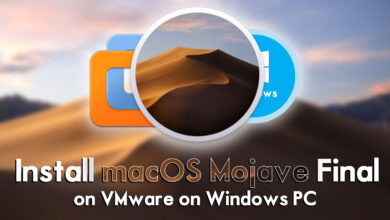
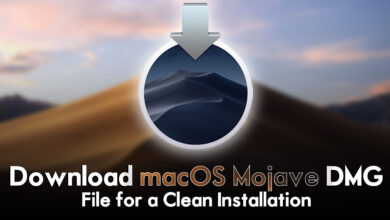
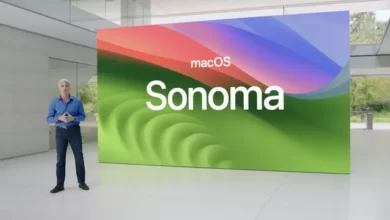
5 Comments