Download macOS Big Sur DMG File (Latest Version)
Download macOS Big Sur DMG File (Latest Version)

macOS Big Sur is the latest version of Apple’s operating system for Mac computers, released on November 12, 2020. It brings significant changes to the user interface, performance improvements, and new features. One of the most notable changes is the new design of the user interface, which features a refreshed menu bar, new icons, and more consistency across different apps. The Control Center, which was previously only available on iOS devices, is now also available on Macs, providing quick access to system controls like Wi-Fi, Bluetooth, and brightness.
The update also brings improvements to Safari, including faster performance, a customizable start page, and new privacy features. The Messages app has also been updated with new features, including inline replies, message effects, and Memoji stickers. macOS Big Sur also introduces new features for apps like Photos and Maps, as well as enhancements to the Notes app. Additionally, the new version of macOS includes support for the Apple Silicon architecture, allowing for better performance and longer battery life on Macs with Apple-designed processors.
Overall, macOS Big Sur is a significant update that brings a refreshed look and feels to the Mac operating system, along with new features and improved performance. Users who upgrade to macOS Big Sur can expect a more modern and streamlined experience on their Mac computers.
Also, macOS Big Sur is compatible with the following below-down machines. Also, there are a few other machines that are not compatible with macOS Big Sur. But again there is a patch tool that allows you to install macOS Big Sur.
- iMac (Mid 2014 or later)
- iMac Pro
- MacBook (Early 2015 or later)
- MacBook Air (Mid 2013 or later)
- MacBook Pro (Late 2013 or later)
- Mac Mini (Late 2014 or later)
- Mac Pro (Late 2013 or later)
- Developer Transition Kit (only up to Big Sur 11.3 beta
Download macOS Sonoma dmg file’s latest version
Download macOS Big Sur DMG File (Latest Version)
Currently, the latest version of the macOS Big Sur update is 11.7.4, so if you want to update your Mac machine to its latest version, also the update is available in the update section of your machine. On the other hand, there are lots of fixes, and some security and other performance improvements are added to the latest version of macOS Big Sur.
Also, if you want to install macOS Big Sur on your Windows PC, you have to download the ISO image file or vmdk file. So, I will provide you the links below down, for the download links, and the installation guide on VirtualBox and VMware on Windows PC.
There is a proper guide on how to install macOS Big Sur on the two most popular virtualization software. On VirtualBox and VMware on Windows PC.
- How to Install macOS Big Sur Final on VirtualBox on Windows PC?
- How to Install macOS Big Sur Final on VMware on Windows PC?
So, for the installation of macOS Big Sur on VirtualBox and VMware on Windows PC. You need to download any of the below-down files. Whether you are downloading the macOS Big Sur ISO image file or the vmdk file. Both files contain the installer files of macOS Big Sur.
- Download macOS Big Sur ISO Image File For (VirtualBox & VMware)
- Download macOS Big Sur VMDK File For (VirtualBox & VMware)
What is a dmg file?
A DMG file is a type of disk image file used on Mac OS X operating systems. It is similar to other disk image formats, such as ISO and IMG files, in that it contains the contents of a disk or storage device in a compressed format.
DMG files can be used for a variety of purposes, such as software distribution, backup and recovery, and installation of operating systems or applications. To use the contents of a DMG file, it must first be mounted as a virtual disk on the Mac computer. This can be done by double-clicking the DMG file or using the Disk Utility application. Once mounted, the contents of the DMG file can be accessed and used like any other disk or storage device.
Download macOS Big Sur DMG File Final
Finally, Apple released the latest version of macOS Big Sur update 11.7.4 for those who are still running macOS Big Sur on their machines. Also, macOS Big Sur update 11.7.4 launched after a few weeks after the 11.7.3 version. The final version of macOS Big Sur was released alongside macOS Ventura 13.2 update. The latest update of macOS Big Sur 11.7.4 shows the fixes on Safari icons. The macOS Big Sur updates show the bug fixed in the Safari favorite icon. Spaces where the icons show blank on the Safari icons App. According to Apple macOS Big Sur 11.7.4 fixes more security issues, and security improvements. Also, alongside macOS Big Sur the latest version of Safari 16.3.1 was released.
Here is the latest version of the macOS Big Sur dmg file that you can download from the below-down links. So, the download links contain the direct links and App Store links. Also, for downloading the macOS Big Sur dmg file you need a reliable internet connection.
- macOS Big Sur 11.7.4 dmg file (Direct Link) – Download
- macOS Big Sur 11.7.4 dmg file (Direct Link) – Download
- macOS Big Sur 11.7.4 dmg file (Direct Link App Store Link) – Download
There are related links for macOS Ventura and macOS Monterey dmg files. You can download it from the below-down links.
- Download macOS Ventura DMG File Final (Latest Version)
- Download the macOS Monterey DMG File (Latest Version)
- Download the macOS Catalina DMG File For a Clean Installation
- Download macOS Mojave DMG File For a Clean Installation
Conclusion
Once you have downloaded the macOS Big Sur dmg file, simply create a bootable USB drive on your computer. Then simply continue the installation manually on your PC.




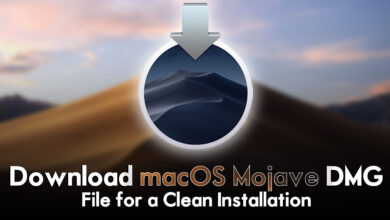
7 Comments