Download macOS Mojave DMG File For a Clean Installation
Download macOS Mojave DMG File For a Clean Installation
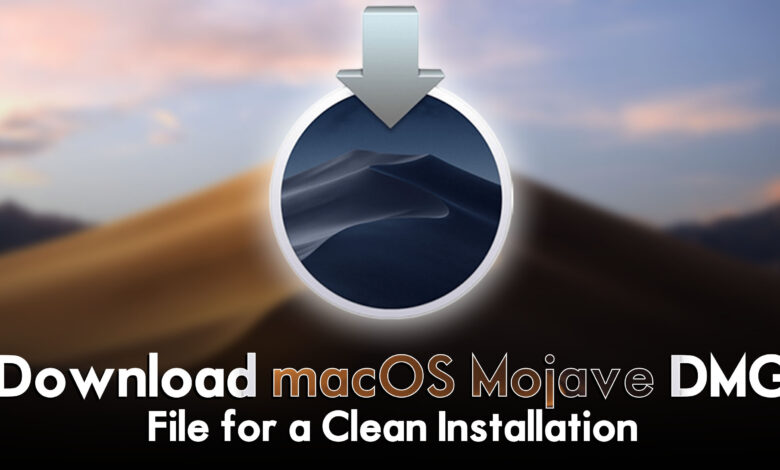
macOS Mojave 10.14 is the fifteenth major release of macOS Apple Inc operating system for Macintosh computers. macOS Mojave was announced at one of the biggest Apple events called the WWDC Worldwide Developer Conference on June 14, 2018. And the public version of macOS Mojave updates is available for users through the dmg file and update section of their Mac computers. The macOS Mojave name has been taken from the Mojave desert located in the United States of America California. Also, macOS Mojave is the major success release of macOS High Sierra and the successful release of macOS Catalina.
macOS Mojave with all its features is super stunning including the dark mode. The dark mode is one of the users’ most awaited features in macOS operating systems. As the dark mode features were released on Windows 10 operating system at its beginning release update. Therefore, the dark mode was recommended by macOS users to be available in one of the macOS operating systems. And finally, macOS Mojave is the first Apple operating system that brought the dark mode feature on it.
macOS Mojave brings several iOS applications to the desktop operating system like Apple News, Voice Memos, and Home. On the other hand, before macOS Mojave, there are macOS Sierra, or macOS High Sierra, that supports the 32-Bit application. And finally, macOS Mojave is the final operating system that supports the 32-Bit Applications on it. Also, macOS Mojave is the last operating system that is capable of booting from an HFS+ partition without using third-party software.
Related:
- Download the macOS Monterey DMG File (Latest Version)
- Download the macOS Big Sur DMG File (Latest Version)
- Download macOS Ventura DMG File Final (Latest Version)
- Download macOS Catalina DMG File For a Clean Installation
Download macOS Sonoma dmg file’s latest version
macOS Mojave Supports the Below-Down Machines
macOS Mojave requires a GPU that supports the metal and lists of compatible systems that restrictive than the previous version macOS High Sierra. There is a list of Mac computers that support macOS Mojave 10.14.
- iMac (Late 2012 or later)
- iMac Pro (2017)
- MacBook (Early 2015 or later)
- MacBook Air (Mid 2012 or later)
- MacBook Pro (Mid 2012 or later)
- Mac Mini (Late 2012 or later)
- Mac Pro (Mid 2010 or later)
macOS Mojave Features
- Finder Preview Panel: With these features inside macOS Mojave you can preview the documents without opening them. These features in macOS Mojave make your job easier to find the documents. On the other hand, you can see the details of the document more clearly.
- Finder Quick Actions: With the quick action menu you can change the aspects like rotating an image or converting it to PDF without using third-party applications.
- Security Improvements: macOS operating systems are buggy at the beginning as security issues are available in most of the macOS operating systems. The security issues are fixed in most of the parts of macOS Mojave with the latest update. Whenever you are using your Mac machine, it allows ask you to access your Microphone and camera. There are minor security improvements in Safari like Ad Trackor.
- Dark Mode: Dark mode features are one of the waited features by users to appear in one of the Apple operating systems. And finally, the features are brought to the macOS Mojave operating system. Now you can switch between dark mode and lite mode on macOS Mojave on your machine.
- Dynamic Desktop: The dynamic desktop is not an enhancements feature on macOS Mojave, but just a wallpaper tweak. When that is enabled you can change the temperature of the wallpaper according to the time.
- Stack: Now you can stack your files when you don’t need to save them on the desktop. Because saving lots of files on the desktop makes your computer more boring to use it. The stack features allow you to stack the files when its in use.
- New Screenshot Tool: The macOS Mojave screenshot is more advanced than macOS High Sierra, with all its features, you can take quickly a screenshot and edit it.
- Favicons on Safari: Safari didn’t use to appear the Favicons, but in macOS Mojave, Safari is updated. Now the Favicon is displayed on any single tab of the browser, which make the job easy to identify the opened tabs.
- Group FaceTime: Group FaceTime is a great app for Mac and iOS, it allows you to chat with friends in a single group. Now in macOS Mojave the Group FaceTime is updated so that 32 users can join a single group.
- Continuity Camera: With a continuity camera you can snap a pic or capture the documents as PDF using your iPhone. With a continuity camera, you can access it on your phone to take or snap a pic and save it on your Mac. This feature of macOS Mojave is pretty handy, as you can take a screenshot or snap and directly save it on your Mac.
- New Mac App Store: The new Mac App Store in macOS Mojave brought lots of changes. The improvements of new tabs, discovery features, creation, and much more. There are new apps added to the Mac App Store to install and get your job done.
Download macOS Mojave DMG File For a Clean Installation
What is a dmg file?
A DMG (Disk Image) file is a type of file format commonly used on Apple’s macOS operating system. It is a disk image file containing the contents of a file system, including files, folders, and metadata. A DMG file is similar to an ISO file, which is used on other operating systems like Windows and Linux, but DMG files are typically used for distributing software and applications on macOS. When you download software or application on macOS, it may come in the form of a DMG file, which you can mount and open like a virtual disk.
Downloading macOS Mojave dmg file is straightforward, you can download it through the App Store. And the next method is you can download it from the below direct link. Once you have downloaded the dmg file, you can create a bootable USB flash drive and install it manually step-by-step on your computer.
Disclaimer: The primary objective of the DMG image is straightforward. We solely offer it for educational purposes so that anyone may test their programmes on macOS before deciding whether to buy a MacBook or install it on a Hackintosh PC. Please give us credit and link back to our website if you use any of our links.
- Download macOS Mojave DMG File final version
You can download the macOS Mojave ISO image file and vmdk file for VirtualBox and VMware.
- Download macOS Mojave ISO Image File (VirtualBox & VMware)
- Download macOS Mojave VMDK File For (VirtualBox & VMware)
Conclusion
For downloading macOS Mojave dmg files you need a fast and reliable internet connection. Because the size of the macOS Mojave dmg file is around 6GB, where it needs the best internet connection. You can use the Internet download manager to download it fastly.
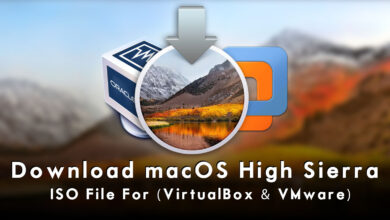


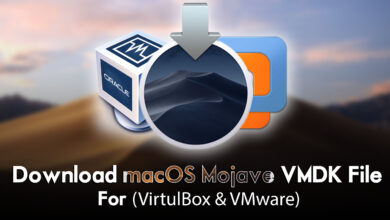

8 Comments