Download macOS Catalina VMDK File For (VirtualBox & VMware)
Download macOS Catalina VMDK File For (VirtualBox & VMware)
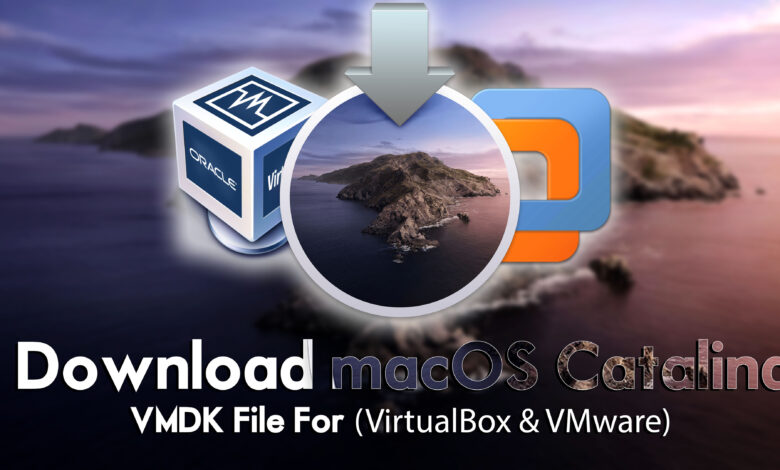
At the event of WWDC Worldwide developer conference 2019, apple unveiled the latest macOS operating system called macOS Catalina. macOS Catalian is the sixteenth major release of the Apple operating system for Macintosh computers after macOS Mojave 10.14. Alongside, macOS Catalina, Apple introduced the latest other operating systems like WatchOS, tvOS, iPadOS, and iOS. On October 7, 2019, the public beta mode was available for users to upgrade their Mac machine from macOS Mojave to macOS Catalina. There are bundles of new features in macOS Catalina that were introduced in WWDC19 and the most recent features support the 64-Bit Applications on it.
However, through this guide, you will be able to download the macOS Catalina VMDK files for (VirtualBox & VMware). Usually, we use the VMDK file to install it on Windows PC. You might be confused if you are not familiar with the installation process of macOS Catalina on a Windows PC. There are two different articles, that refuse your confusion with the installation of macOS Catalina on a Windows PC. Thanks to the world of Virtualization Technology for those who are lakes of macOS machines. The first virtual machine called VirtualBox is open-source software that allows the user to install different operating systems at the same time. And the second software is called VMware Workstation, which is not open-source but is much easy than VirtualBox to use on our Windows PC.
- How to Install macOS Catalina Final on VirtualBox on Windows PC?
- How to Install macOS Catalina Final on VMware on Windows PC?
The following machines are compatible with macOS Catalina
- iMac (Late 2012 or later)
- iMac Pro
- MacBook (Early 2015 or later)
- MacBook Air (Mid 2012 or later)
- MacBook Pro (Mid 2012 or later)
- Mac Mini (Late 2012 or later)
- Mac Pro (Late 2013 or later)
What is VMDK File?
A VMDK (Virtual Machine Disk) file is a file format used by virtualization software to store a virtual hard disk image of a virtual machine (VM). The VMDK file contains the entire contents of a virtual machine’s hard drive, including the operating system, applications, data, and settings.
Virtualization software, such as VMware or VirtualBox, uses VMDK files to emulate a complete computer system within another computer system, allowing multiple operating systems and applications to run on a single physical machine.
VMDK files can be created in different formats, such as monolithic or split, depending on the size of the virtual hard disk. Monolithic VMDK files contain the entire virtual hard disk image in a single file, while split VMDK files break the image into smaller, more manageable files. VMDK files can also be used for backup and disaster recovery purposes, as well as for transferring virtual machines between different virtualization platforms.
Download macOS Catalina VMDK File For (VirtualBox & VMware)
As earlier, I described the macOS Catalina vmdk file. So, we use the VMDK file to install it only and only in the Virtual Machines era. There isn’t any way to install it on an actual machine. So, you can use the ISO image file to create a bootable USB drive and install it on the actual machine. But you won’t be able to create a bootable USB drive for an actual installation. Here are the below down differences between the ISO image file and the VMDK file.
Disclaimer: The primary objective of the VMDK image for VirtualBox and VMware is straightforward. We solely offer it for educational purposes so that anyone may test their programmes on macOS before deciding whether to buy a MacBook or install it on a Hackintosh PC. Please give us credit and link back to our website if you use any of our links.
- Download the macOS Catalina 10.15 VMDK file (part1 4.10GB)
- Download the macOS Catalina 10.15 VMDK file (part2 3.55GB)
What are the differences between the ISO file and VMDK file?
ISO files and VMDK files are both file formats used in the context of computer systems, but they serve different purposes. An ISO (International Organization for Standardization) file is a type of archive file that contains the entire contents of a CD, DVD, or Blu-ray disc in a single file. ISO files are often used for creating bootable installation media for operating systems and software, as well as for archiving and distributing large amounts of data.
On the other hand, a VMDK (Virtual Machine Disk) file is a file format used by virtualization software to store a virtual hard disk image of a virtual machine (VM). VMDK files contain the entire contents of a virtual machine’s hard drive, including the operating system, applications, data, and settings. They are used to create and run virtual machines on a host computer. In summary, while ISO files are used for archiving and distributing data or creating bootable installation media, VMDK files are used for virtualization purposes, specifically for storing the contents of a virtual machine’s hard drive.
Related:
- Download macOS Ventura VMDK File For (VirtualBox & VMware)
- Download macOS Mojave VMDK File For (VirtualBox & VMware)
- Download macOS Big Sur VMDK File For (VirtualBox & VMware)
- Download macOS Monterey VMDK File For (VirtualBox & VMware)
Read Also:
- Download macOS Catalina ISO Image File (VirtualBox & VMware)
- Download macOS Catalina DMG File For a Clean Installation
- Download macOS Catalina ISO, DMG, and VMDK Files
Conclusion
For downloading the macOS Catalina vmdk file you need a fast and reliable internet connection. Also, the macOS Catalina vmdk file is uploaded to the online storage drive. When you have downloaded the vmdk file so, for extraction make sure to use WinRAR or 7Zip.





6 Comments