Download macOS Sonoma InstallAssistant.pkg File
Download macOS Sonoma InstallAssistant.pkg File

macOS Sonoma is the 14 versions of the Apple macOS operating system for Macintosh computers. macOS Sonoma was unveiled at one of the most significant Apple WWDC23 Worldwide Developer Conference events on June 5, 2023. The macOS Sonoma has bundles of new features that make your computer more enjoyable to use. There are three main features that were introduced for macOS Sonoma in the latest WWDC event, those three features are the best-waited features by users. Overall, macOS Sonoma’s name has been taken from the wine region located in California United States of America.
The main feature of macOS Sonoma is now you can replace the widgets on any part of your desktop screen on macOS Sonoma. And the next big feature is macOS Sonoma gaming mode, which will allow you to enhance the performance of gaming on a Mac machine. And the developer’s tools for porting Windows games to macOS. This printing option is the best feature overall that allows gamers to share the screen of Windows PC with macOS. The lock screen of macOS Sonoma has totally changed then the older operating systems of Apple.
However, right now macOS Sonoma is in beta developer mode, and the beta version is buggy, and it’s not safe to install it on your actual Mac machine. But again if you want to try its features, then you can install it on Virtual machines such as VirtualBox and VMware on your Windows PC. You can try it installing on VirtualBox and VMware virtual machine with a few clicks.
InstallAssistant.pkg file Info
More than that if you want to try installing the macOS Sonoma beta version you need to download the beta profile installer file. Apple created the InstallAssistant.pkg file of the macOS Sonoma operating system that allows users to upgrade their macOS to the macOS Sonoma operating system. If you want to upgrade your older macOS operating system to macOS Sonoma, then you can use the InstallAssistant.pkg file of macOS Sonoma to run the installation. And through this article, I will guide you to download macOS Sonoma InstallAssistant.pkg file.
- Download macOS Sonoma ISO File For (VirtualBox & VMware)
- Download macOS Sonoma DMG File for a Clean Installation
- Download macOS Sonoma VMDK File For (VirtualBox & VMware)
Also, macOS Sonom is compatible with the below-down Mac machines.
- iMac (2019 or later)
- iMac Pro
- MacBook Air (2018 or later)
- MacBook Pro (2018 or later)
- Mac Mini (2018 or later)
- Mac Pro (2019 or later)
- Mac Studio (all models)
Download macOS Sonoma InstallAssistant.pkg File
This year Apple provide the free installer file of macOS Sonoma for their users. As the previous years, Apple provides the Apple Developer Beta account with its costs. Allow the users to register to an Apple Developer Beta account and download the Apple operating system. You can use the InstallAssistant.pkg file of macOS Sonoma to upgrade your macOS to macOS Sonoma operating systems completely for free. There is no need to register for the Apple Beta Developer Account, simply you can download the InstallAssistant.pkg file from the below down.
- Click the following link to download macOS Sonoma InstallAssistant.pkg file
When the beta profile website of Apple is opened, click on macOS 14.
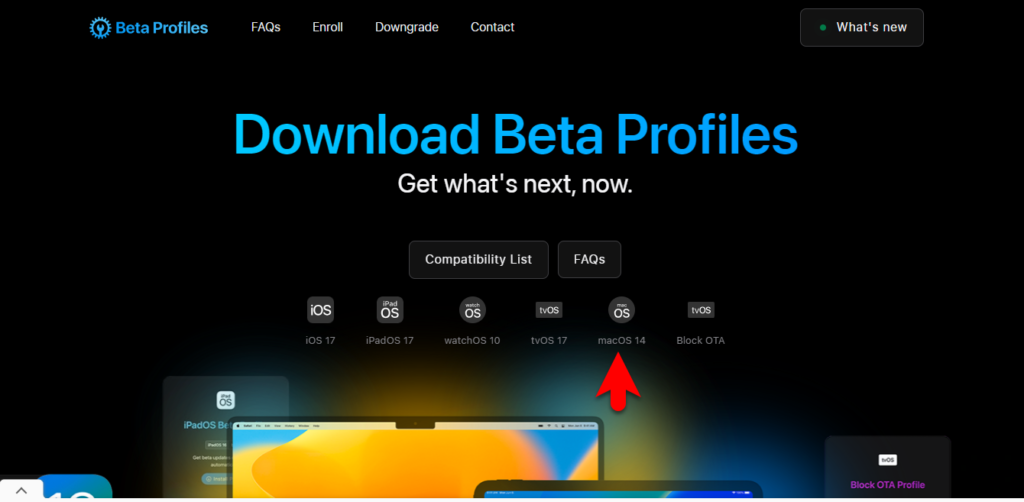
on the macOS 14 web page scroll down, then click on Download InstallAssistant.pkg file.
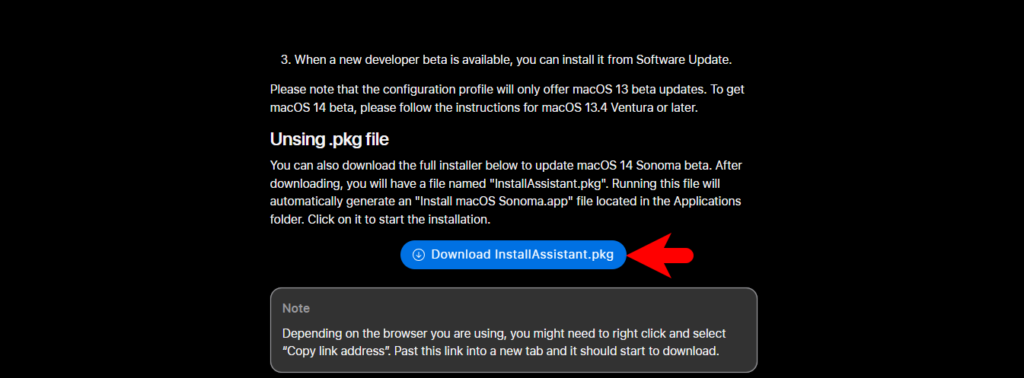
The download process may take time because the actual of InstallAssistant.pkg file is around 12GB. And the download process takes time and also requires a fast and reliable internet connection. You can use the IDM Internet Download Manager, to download the macOS Sonoma installer file.
Once you have downloaded the macOS Sonoma InstallAssistant.pkg file, simply run the installation and upgrade your older version of your macOS operating system to macOS Sonoma.
Also, if you think that macOS Sonoma is not stable with your Mac machine, there is an article on how to downgrade macOS to macOS Sonoma.
Conclusion
Once you have downloaded the macOS Sonoma InstallAssistant.pkg file from the above link. Simply run the installation and upgrade your macOS to macOS Sonoma’s latest version. Also, through the InstallAssistant.pkg file you will be able to get the latest update of macOS Sonoma.
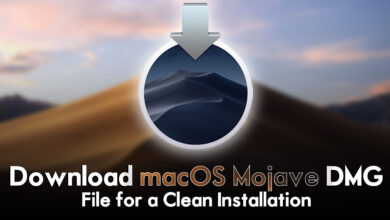
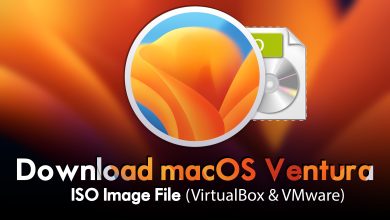


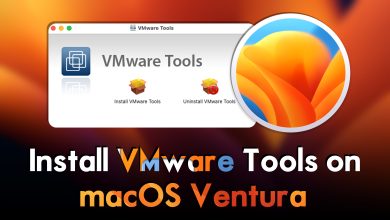
2 Comments