How to Activate Microsoft Office 2010 Without Product Key?
How to Activate Microsoft Office 2010 Without Product Key?

Do you use Microsoft Office for your daily job, if yes? then Microsoft Office is a bunch of professional applications such as MS Word, Excel, Access, and PowerPoint. This Application is used by professional students to do different types of jobs. So, there is the thing that service is not free to use it on your computer, to have full access to this you need to buy its product key. There is a way to use Microsoft Office completely for free on your computer without paying money. Through this article, you will learn a step-by-step guide on how to activate Microsoft Office 2010 Without a product key. So, don’t forget that these methods will work for all versions of Microsoft Office 2010, including Microsoft Office Professional Plus, Microsoft Office standard.
Microsoft Office 2010 codenamed Office 14, is a version of Microsoft products for Microsoft Windows. Microsoft Office 2010 was unveiled on May 15, 2009. Office 2010 introduces user interface enhancement including the backstage view that consolidates document management. The Ribbon features were introduced in Microsoft Office 2007 for Access, Excel, PowerPoint, and Word, as primary interfaces, and now it’s customizable inside Microsoft Office 2010.
Also, don’t forget that Microsoft Office 2010 is compatible with all versions of Windows operating systems. You can install it on Windows XP, Windows Vista, Windows 7, Windows 8/8.1/ Windows 10, and Windows 11 without any issues.
Through this method, you can activate Microsoft Office 2013, Microsoft Office 2016, Microsoft Office 2019, and Microsoft Office 2021. And the current article will guide you through the method of activating Microsoft Office 2010 without any product key.
- How to Activate Microsoft Office Pro 2016 Without Product Key?
- How to Activate Microsoft Office 2019 Pro Without Product Key?
How to Activate Microsoft Office 2010 Without Product Key?
So, to activate Microsoft Office 2010 firstly you need to have a clean installation of it on your computer. You can download it setup file directly from Microsoft’s official website. Launch the installation, and on the first window click on start installation.
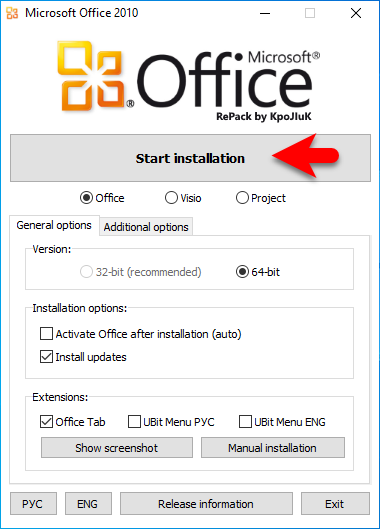
Now you can choose the installation type, such as Microsoft Office 2010, Pro, or Standard, so if you don’t bring any changes simply click on install now.
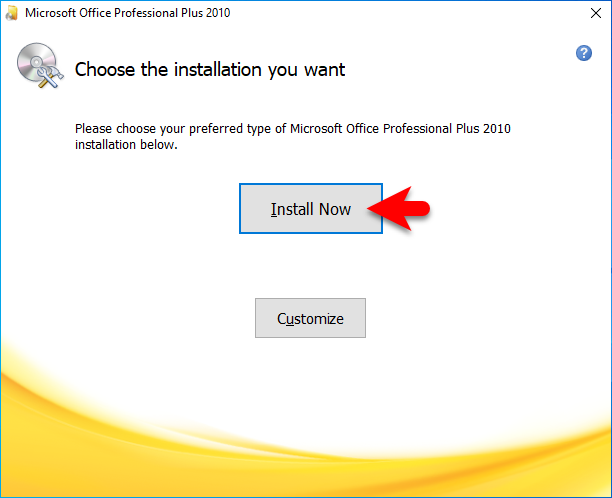
Wait for the installation until it should be completed.
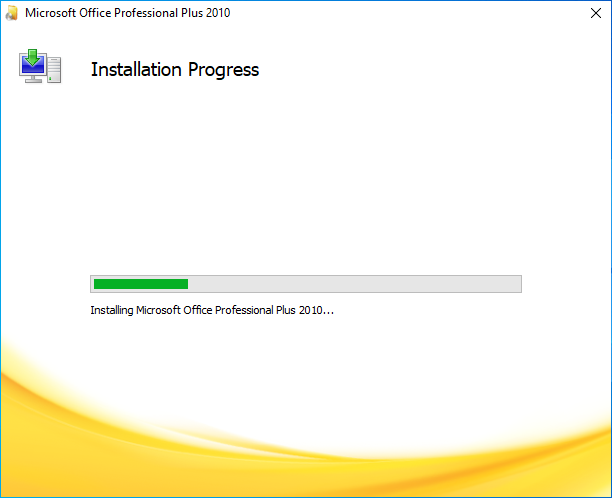
When the installation is completed click on close.

1st Method:
The first method will allow you to apply it on the command prompt window, and the second method is for you to run a small software to activate your Microsoft Office. So, simply navigate to Windows start menu click to search for the command prompt, and once it appeared right-click>and run as administrator.
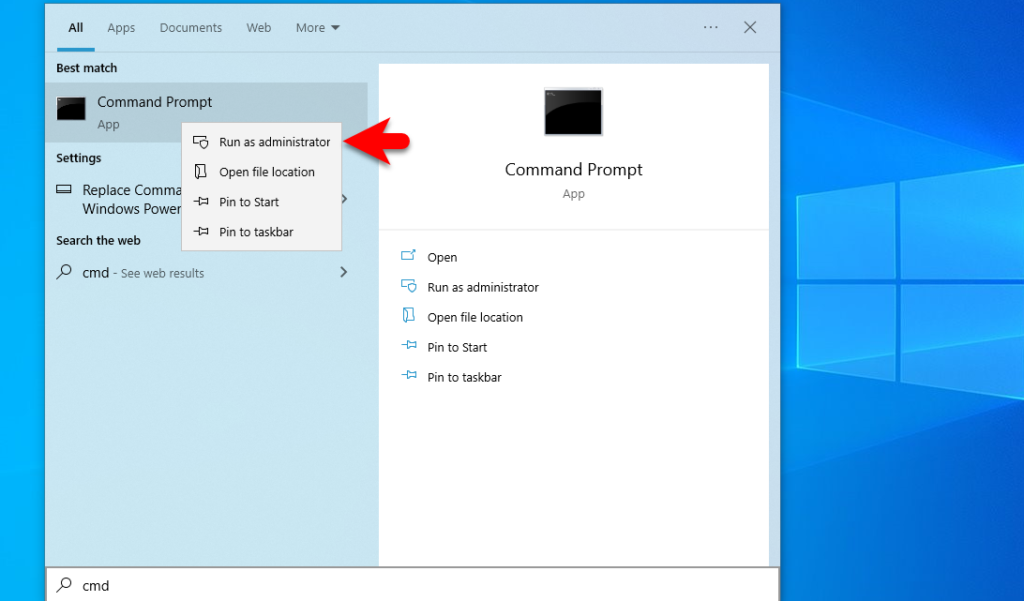
Copy the below-down commands, paste them into the command prompt window then hit enter to apply.
if exist "%ProgramFiles%\Microsoft Office\Office15\ospp.vbs" set folder="%ProgramFiles%\Microsoft Office\Office15"
if exist "%ProgramFiles(x86)%\Microsoft Office\Office15\ospp.vbs" set folder="%ProgramFiles(x86)%\Microsoft Office\Office15"
if exist "%ProgramFiles%\Microsoft Office\Office14\ospp.vbs" set folder="%ProgramFiles%\Microsoft Office\Office14"
if exist "%ProgramFiles(x86)%\Microsoft Office\Office14\ospp.vbs" set folder="%ProgramFiles(x86)%\Microsoft Office\Office14"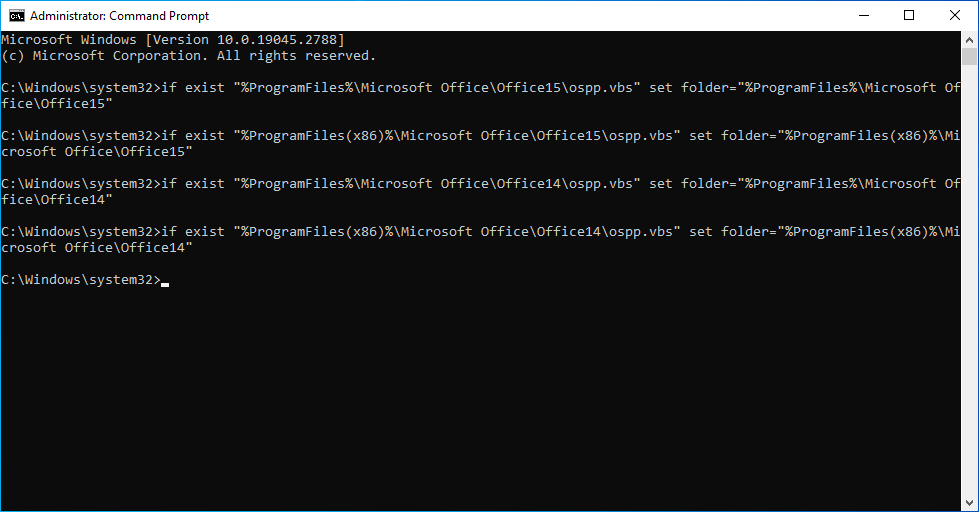
And now it’s time to activate Microsoft Office 2010 by applying the below down commands. So, the below-down commands include the product key of Microsoft Office, simply copy the commands, and paste them into the command prompt window, and hit enter.
cscript %folder%\ospp.vbs /inpkey:VYBBJ-TRJPB-QFQRF-QFT4D-H3GVB
cscript %folder%\ospp.vbs /inpkey:YC7DK-G2NP3-2QQC3-J6H88-GVGXT
cscript %folder%\ospp.vbs /sethst:kms8.msguides.com
cscript %folder%\ospp.vbs /setprt:1688
cscript %folder%\ospp.vbs /act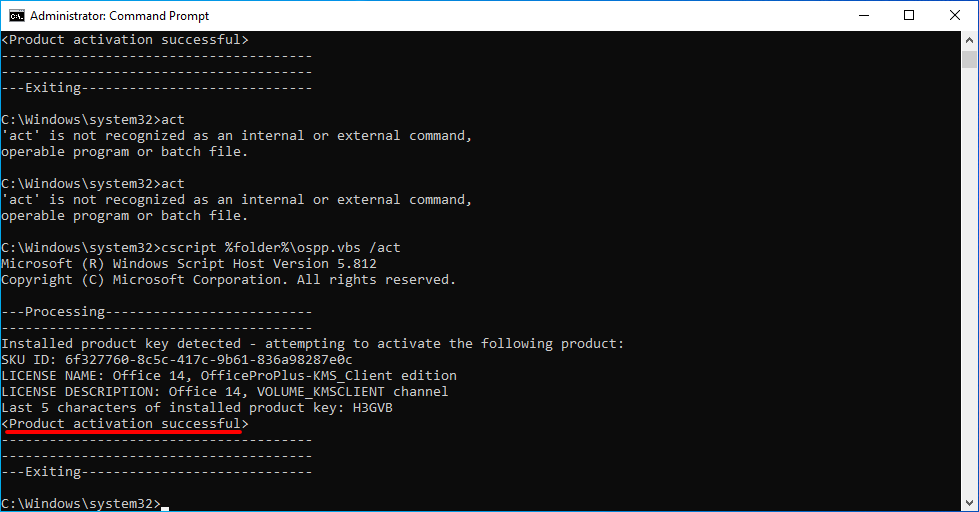
Note: If the product is not activated by applying the second command, then you have to apply the following commands again and again to activate the product “cscript %folder%\ospp.vbs /act"As I applied the act commands two times until Microsoft Office got activated.
2nd Method:
Microsoft Office products overall are not free, but using a small piece of commands software you will be able to activate it. So, if you want to activate Microsoft Office 2010, you have to download the below software to activate Microsoft Office 2010 with a few clicks.
- Download Microsoft Office Activator
When the above software is successfully downloaded, run the process on the first window and click on the Activation tab.
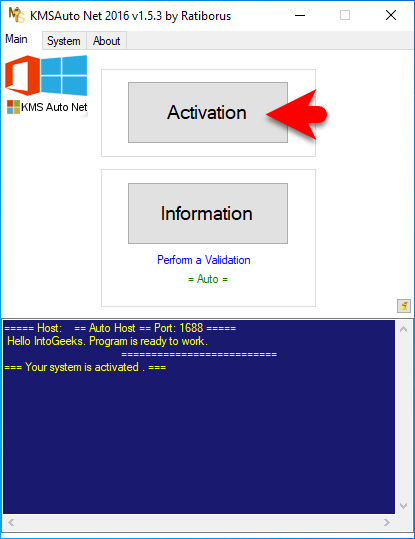
Now here in this window, you will have two different options, activate Windows, Activate Office. So, to activate Microsoft Office click on Activate Office.
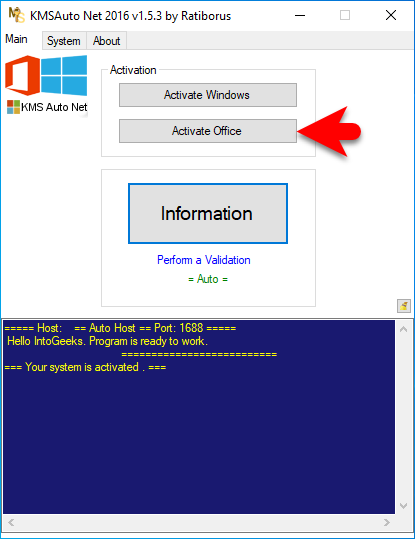
Now, wait until the Product should get activated with the software.
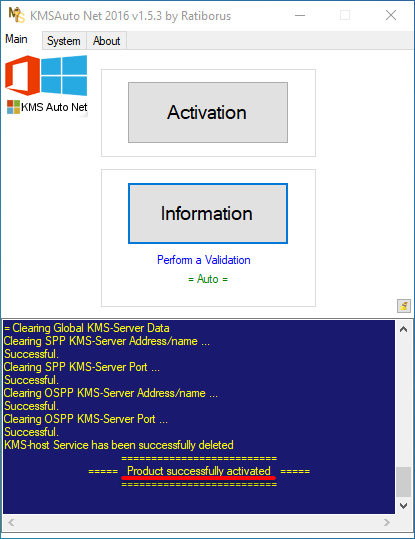
When Microsoft Office is successfully activated if you want to check the activation status simply open up any Office application. When the Office application is opened, from the left-handed window side click on File>Help>And check the activation status there.
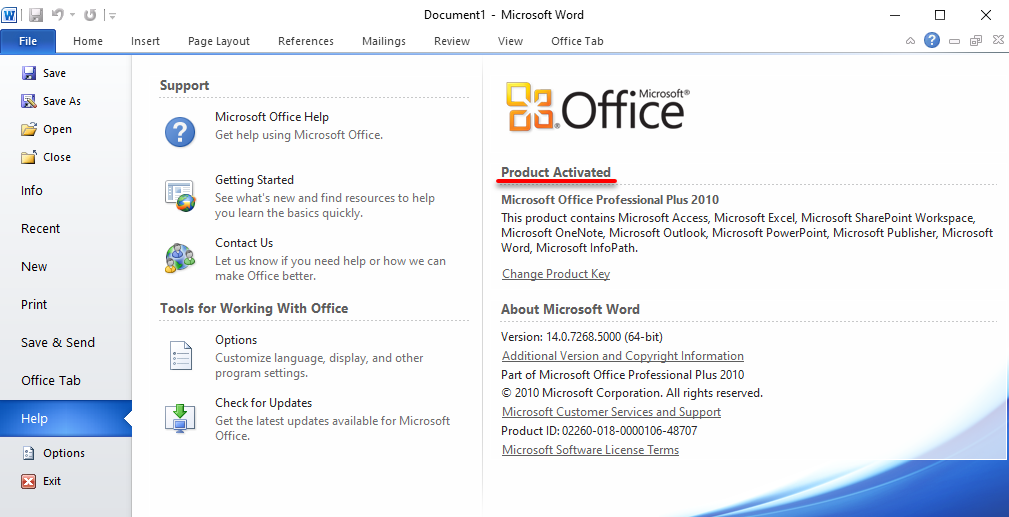
- How to Activate Microsoft Office 2021 Without Product Key?
- How to Activate Microsoft Office 2013 Without Product Key?
Conclusion
The above methods worked pretty nicely for me and allow me to activate Microsoft Office 2010 on my Windows PC. As the first method is pretty annoying but again it will work to activate Microsoft Office 2010 for free without any product key. Therefore, you can use Microsoft Office from now completely for free on your PC.





4 Comments