
Microsoft made this possible for users to download and install the Windows 10 operating systems on their PC and computers. But unfortunately, the activation of Windows 10 cost money, so if you want to use Windows 10 or any older version of the Windows operating system. In that case, you can install the Windows 10 operating system on your PC freely, without activation with limited features. To use the full features of Windows 10 you have to purchase its license from Microsoft, at least right now to make your Windows 10 PC genuine you need to pay $20.
So, through this article, you will learn step-by-step how to activate Windows 10 Permanently Without a Product Key For free. There are several ways to activate Windows 10, the first method is you have to purchase its license key, and the second method is you can activate your Windows with a few commands. And the last method is you can activate your Windows 10 operating system with a small software.
What is Windows 10?
Windows 10 is the latest version of the Microsoft Windows operating system for personal computers, laptops, and tablets. It was first released in July 2015 and is an upgraded version of the previous operating system, Windows 8. Windows 10 offers new features such as a virtual assistant named Cortana, a new web browser called Microsoft Edge, and a revamped Start menu. It also includes improvements to security and performance, as well as support for new technologies such as virtual reality and biometric authentication. Windows 10 is designed to work with a wide range of devices and offers a more unified experience across different platforms.
How to Long Windows 10 Work Without Activation?
It’s not much frustrating to use Windows 10 operating system without activation, and also using a copy of Windows 10 is not much hard. Most of the users are using Windows 10 in the deactivated mode for a month still the restriction mode is applied. The only thing you can see when your Windows 10 is not activated is the activation icon on the settings tab. And the watermark will display on your desktop “Activate your Windows 10”. The only thing that makes you frustrated is the watermark, which disturbs you while working.
For the first time when Microsoft released Windows 10 for users, the only free version was for Windows 7 users. The upgrading method was completely free for Windows 7 users. When they wanted to upgrade their Windows 7 to Windows 10, there was not any restriction, and Microsoft didn’t ask for the license key. Also, there are steps, when your Windows 10 is not activated.
- When your Windows 10 is not activated the taskbar settings are limited for you. Even you can’t change the Windows 10 wallpaper, or you can’t switch between light mode and dark mode.
- Also, the “Activate your Windows 10” watermark will display on the right-handed window side of your desktop.
- Every day you will receive a notification from Microsoft to activate your Windows 10 PC.
- On the settings window, you will receive a notification to activate your Windows PC.
- Most of the Windows 10 applications will be unsuitable while your Windows is not activated.
- You won’t be able to get the latest update from Microsoft on your “Update & Security” when your Windows 10 is not activated.
How to Activate Windows 10 Permanently Without Product Key?
When you have created the Windows 10 ISO image file through the media tool on the Microsoft website. Then during the installation, of course, you will click on the ignore button “I don’t have the product key”. After entering the main Windows 10 home page you will see the notification to activate your Windows 10 PC. So, don’t worry this method is completely the easiest method that allows you to activate your Windows 10 PC without a product key for free.
Firstly you have to download the below-down software to activate your Windows 10 PC. Once you have downloaded the software, simply navigate to Windows security>click on Virus and threat protection>Click on manage settings>Then turn off the real-time protection.
- Download Windows 10 Activator tool
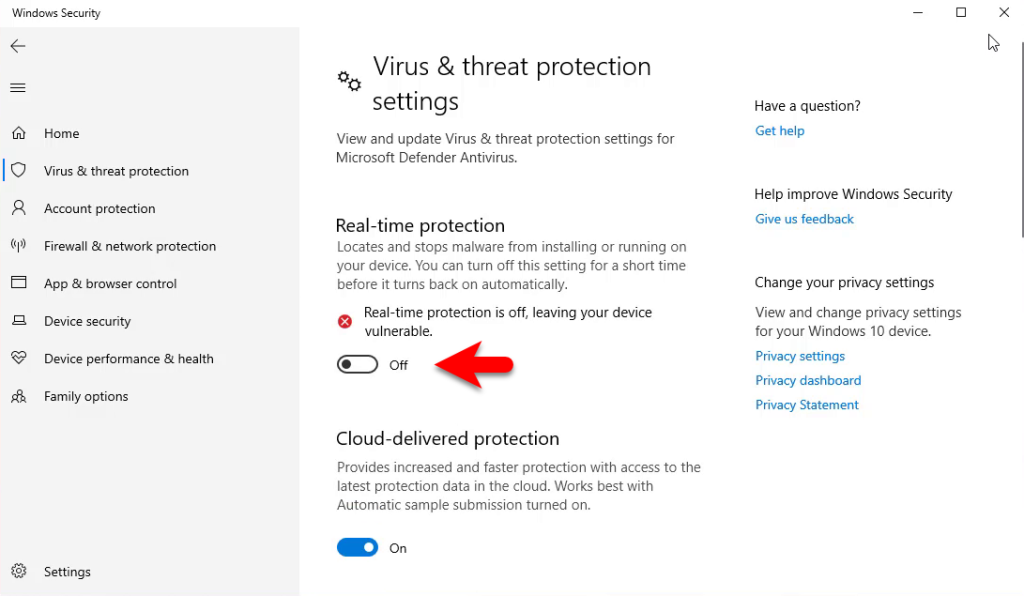
When the real-time protection is off, now navigate to KMSAuto and open it. On the main window click on the Activation option.
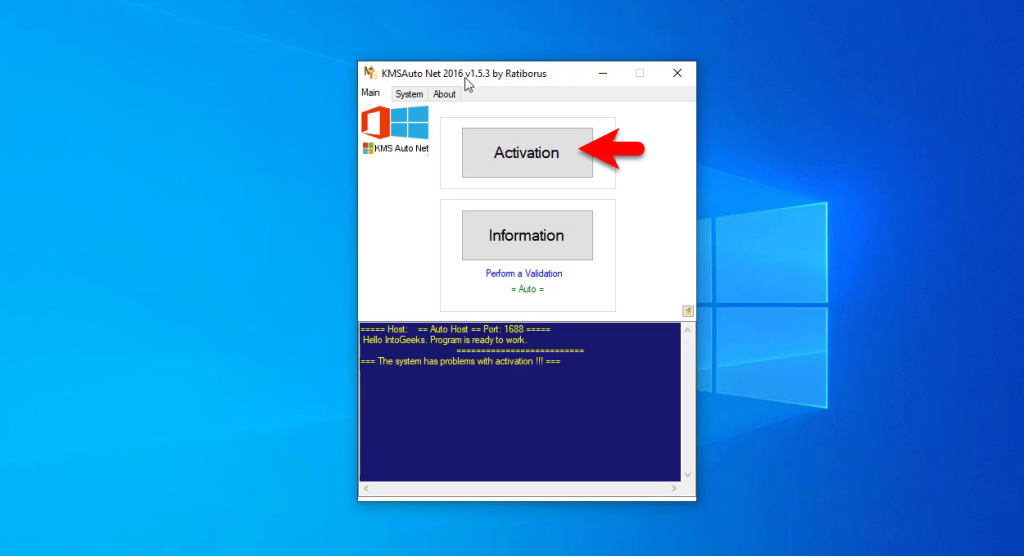
Now simply click on Activate Windows.
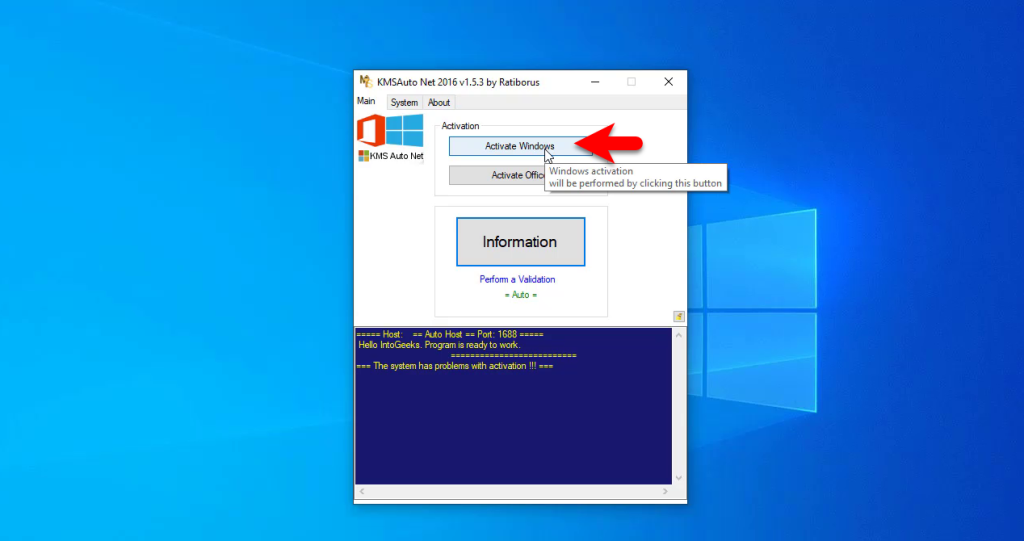
Wait for a few moments until the supported product window should appear. Once it appeared you will see there the product license key, simply click on continue to proceed to the activation process.
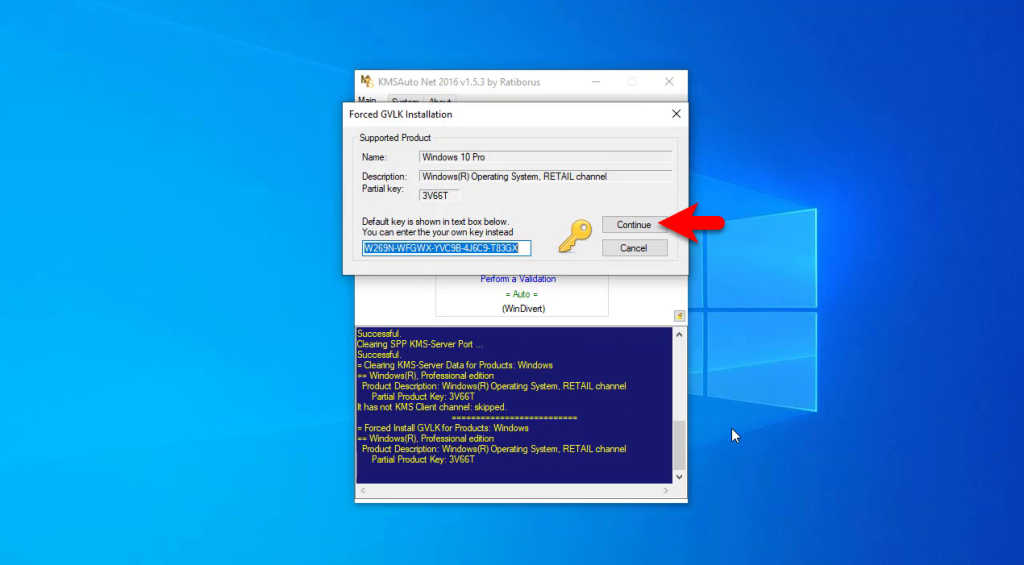
Again wait for a few moments until your Windows should be activated through the software.
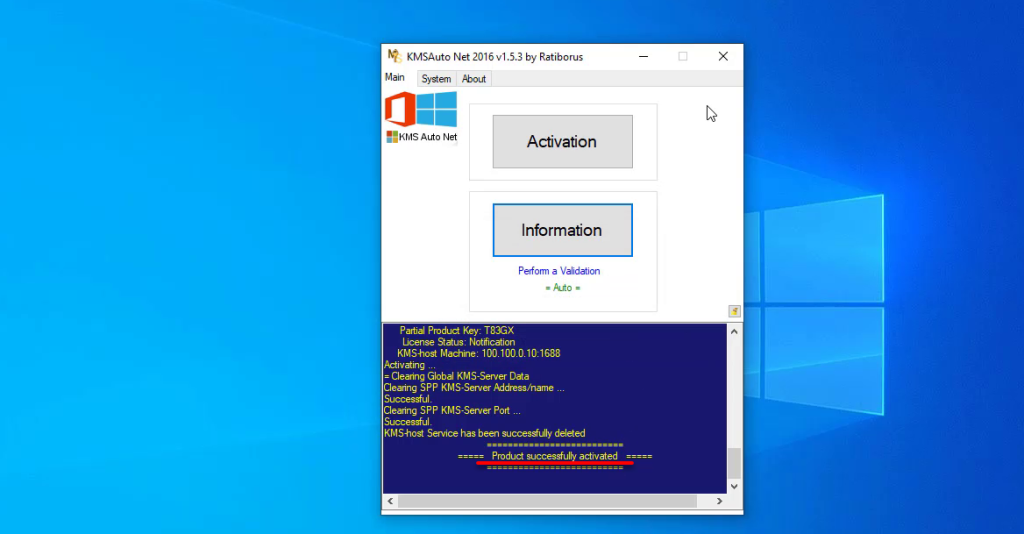
Once your Windows 10 is successfully activated, you will be able to see all the limited features are enabled on your Windows PC. And to check the activation status, head over to the Windows start menu>Click update & security>From the left-handed window side click on the Activation option. And there you will see that Windows is activated using your organization activation service.
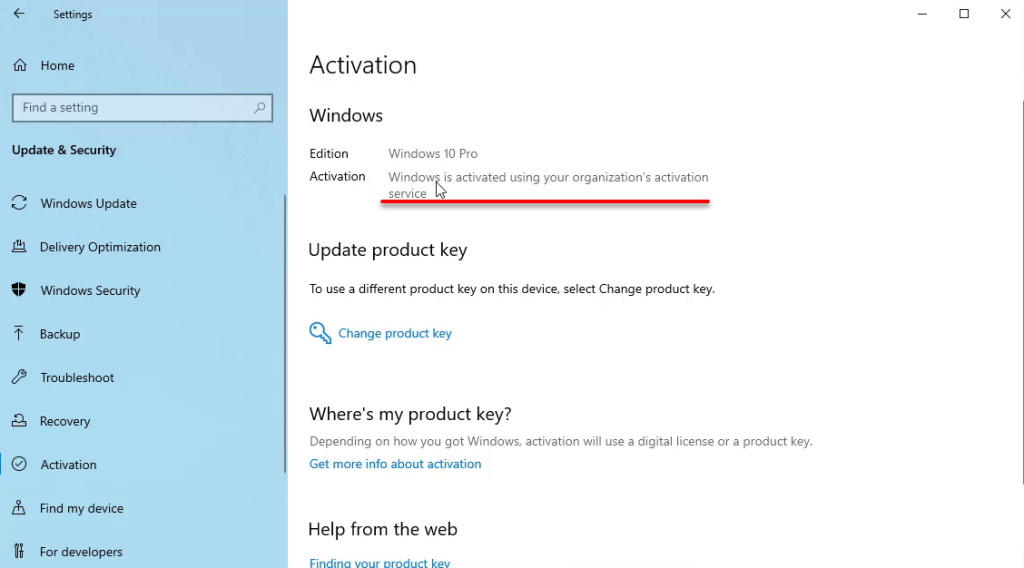
If you won’t be able to activate your Windows 10 PC with this method. Also, there is another method to activate Windows 10 without a product key for free.
- How to Activate Windows 10 Without Any Product Key For Free?
- How to Activate Windows 10 Without Using Any Software?
Conclusion
This is the only method that you can activate your Windows 10 PC permanently without any product key for free. I told you that when your Windows is not activated most of the useable features are limited on Windows 10 PC. After the activation of Windows 10, all the features will be enabled.
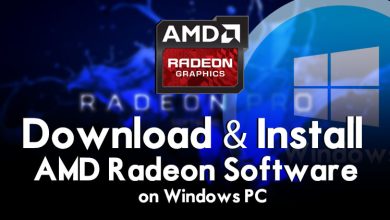




6 Comments