Optimizing Linux for Gaming: Tips and Compatibility Tools
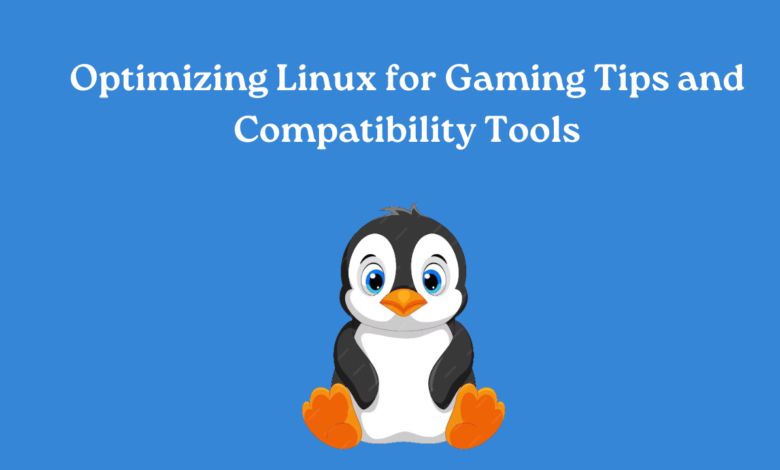
Introduction
In recent years, Linux has emerged as a viable platform for gaming, offering a flexible and open-source alternative to Windows for gaming enthusiasts. While gaming on Linux has made significant strides, some optimizations and compatibility tools can still enhance the gaming experience on this operating system. The goal of this article is to discuss different methods and tools that can be utilized to optimize Linux for gaming purposes.
1. Choosing the Right Distribution
The choice of Linux distribution can have an impact on gaming performance and compatibility. Some distributions are specifically tailored for gaming, such as Pop!_OS, SteamOS, and Manjaro Gaming Edition. These distributions often come pre-installed with gaming-oriented software and drivers, making setup easier.
For general-purpose distributions like Ubuntu, Fedora, or Arch Linux, ensuring that you have the latest graphics drivers and libraries is crucial for optimal gaming performance.
2. Installing Proprietary Graphics Drivers
To get the most out of your GPU, especially from AMD or Nvidia, it’s recommended to install the proprietary graphics drivers provided by the manufacturers. Nvidia’s proprietary drivers, for instance, often deliver better performance compared to open-source Nouveau drivers. Most distributions offer easy ways to install these drivers through their package managers or dedicated tools.
3. Utilizing Vulkan API
Vulkan is a low-overhead, cross-platform graphics and computing API that can significantly improve Linux gaming performance. Many modern games use Vulkan for rendering, offering better performance and lower CPU overhead compared to older APIs like OpenGL. Ensure that your system has Vulkan drivers installed and updated for the best gaming experience.
4. Wine and Proton for Windows Games
While the Linux gaming ecosystem is growing, not all games are natively available for Linux. Tools like Wine and Proton enable you to run Windows games on Linux. Proton, developed by Valve, is a compatibility layer based on Wine and incorporates additional improvements for running Windows games on Steam for Linux. This tool has greatly expanded the catalog of playable games on Linux.
5. Lutris for Game Management
Lutris is a game manager that simplifies the installation and management of games on Linux. It provides compatibility with numerous games across various platforms, including native Linux games, Windows games via Wine/Proton, and emulated console games. Lutris also provides easy access to community-created game scripts and configurations, streamlining the setup process.
6. Gamemode for Performance Optimization
Gamemode is a tool developed by Feral Interactive to optimize system performance while gaming on Linux. When enabled, Gamemode adjusts system settings to prioritize gaming performance by reducing background tasks and tweaking CPU scaling. This can lead to smoother gameplay and reduced latency.
7. Steam and Native Linux Games
Steam for Linux has a growing library of native Linux games that run seamlessly on Linux systems. Valve’s efforts to support Linux gaming have contributed to the increasing popularity of gaming on this platform. Many indie developers and AAA titles now provide Linux versions directly on Steam, offering a hassle-free gaming experience.
8. Monitoring and Tweaking
Lastly, monitoring your system’s performance while gaming can help identify potential bottlenecks. Tools like htop, nvidia-smi (for Nvidia GPUs), and system monitors can provide insights into CPU, GPU, and memory usage. Tweaking system settings such as CPU governor, display settings, and power management can further optimize gaming performance.
Conclusion
Linux is a versatile platform for gaming that can be optimized for a smooth and enjoyable gaming experience.By utilizing appropriate tools, drivers, and optimizations, you can optimize gaming performance on Linux and indulge in a diverse selection of games with no quality trade-offs. Linux provides a customizable and gratifying gaming atmosphere appropriate for both everyday players and dedicated enthusiasts. Start exploring these tips and tools to elevate your Linux gaming experience today!
Explore www.intogeeks.com for more optimization tips.




