Download macOS High Sierra ISO File For (VirtualBox & VMware)
Download macOS High Sierra ISO File For (VirtualBox & VMware)
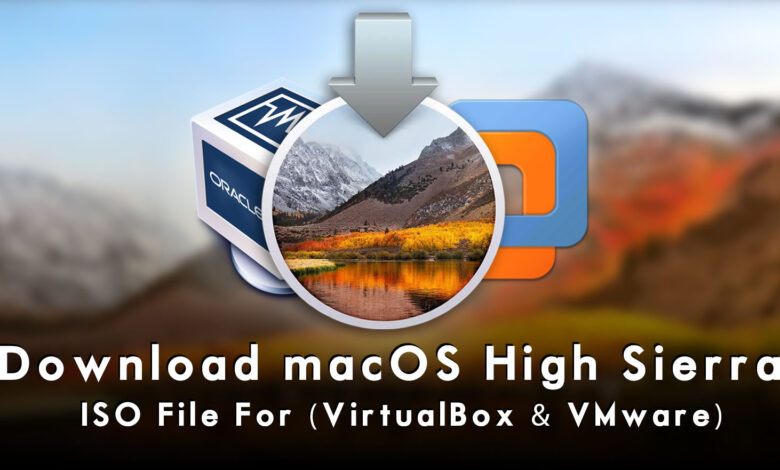
macOS High Sierra is the thirteenth major release of Apple Inc’s desktop operating system for Macintosh computers. macOS High Sierra has revealed at one of the biggest events of Apple called the WWDC Worldwide Developer Conference on June 5, 2017. And the public version of macOS High Sierra was released on September 25, 2017, for people. The macOS High Sierra name has been taken from the biggest place located in the United States of America California. So, macOS High Sierra compared with macOS Sierra improvements on the new features are a lot. As there are lots of new features that exist in macOS High Sierra, that are not available in macOS Sierra version. Compared even with the older version of macOS like macOS Snow Leopard, Mountain Lion, and EL Capitan, the changes are much better.
However, there are lots of features that I will introduce further. And there is the list of Macintosh computers that are compatible with macOS High Sierra is below.
- iMac (Late 2009 or later)
- MacBook (Late 2009 or later)
- MacBook Air (Late 2010 or later)
- MacBook Pro (Mid 2010 or later)
- Mac Mini (Mid 2010 or later)
- iMac Pro (2017)
- Mac Pro (Mid 2010 or later)
At a glance, macOS High Sierra introduced Metal 2, APFS, HEVC, VR Support, Safari, and Siri updates that launched on September 25, 2017. The latest features of macOS High Sierra are the below-down features, while macOS High Sierra is in version 10.13.6.
- Metal 2
- HEVC (H.265) support
- Apple file system
- VR and external GPU support
- Siri updates
- Autoplay blocking in Safari
- Anti-tracking in Safari
However, if you want to install macOS High Sierra on VirtualBox and VMware on Windows PC, then you need to download the macOS High Sierra ISO Image file. Once you have downloaded the ISO Image file you can continue installing it on your Windows PC.
Download macOS High Sierra ISO File For (VirtualBox & VMware)
What is an ISO Image file?
- An ISO file is a type of archive file that contains a complete copy of the contents of a CD, DVD, or other optical disc. The file format gets its name from the International Organization for Standardization (ISO), which defined the standard for this type of file. ISO files are commonly used for creating backup copies of software, operating systems, or other data that is distributed on optical discs. They can be mounted as virtual drives on a computer or burned onto a new disc to create a physical copy.
An ISO Image file of macOS High Sierra has been taken from its main installation file and converted to an ISO Image file. If you are having lack of macOS machine, then you can easily install it on the virtual machines. As there are two popular virtual machines available right now for you VirtualBox and VMware. You can keep installing multiple operating systems at the same time on a single physical machine. Therefore, you must need to have the 64-Bit pre-installed Windows operating system on your computer. With good hardware components to run macOS more smoothly without any lagging.
VirtualBox and VMware are the best and most advanced virtualization software tools, that allow you to run several operating systems. Such as Windows, macOS, Linux, Android, and other operating systems at the same time. VirtualBox is completely free and open-source virtualization software, but VMware Workstation is not free. As VMware comes with two different versions VMware Workstation/Player. The Player One is having limited features but the VMware Workstation is fully having advanced features. To use the VMware Workstation on your Windows PC you need to purchase it from its official website.
Download macOS High Sierra ISO Image File
Disclaimer: The primary objective of the ISO image for VirtualBox and VMware is straightforward. We solely offer it for educational purposes so that anyone may test their programmes on macOS before deciding whether to buy a MacBook or install it on a Hackintosh PC. Please give us credit and link back to our website if you use any of our links
To get a macOS High Sierra ISO file, firstly you need to download it from App Store, then you need some commands to run it and convert the file to an ISO image. But there are no worries you can download the macOS High Sierra ISO Image file’s final version completely free without any cost from the below-down link.
- Download the macOS High Sierra ISO Image file (One Part)
When you have downloaded the macOS High Sierra ISO image file, you need to the WinRAR and 7Zip software to extract the ISO Image file. The file is around 5GB which needs a fast and reliable internet connection.
Related:
- Download macOS Ventura ISO Image File For (VirtualBox & VMware)
- Download macOS Monterey ISO Image For (VirtualBox & VMware)
- Download macOS Big Sur ISO Image File For (VirtualBox & VMware)
- Download macOS Catalina ISO Image File (VirtualBox & VMware)
- Download macOS Mojave ISO Image File (VirtualBox & VMware)
Conclusion
Once you have downloaded the macOS High Sierra ISO Image file, you can download and install the Virtual Machine whether VirtualBox or VMware. Then simply open up the Virtual machine and create a new virtual machine and continue its installation step-by-step.


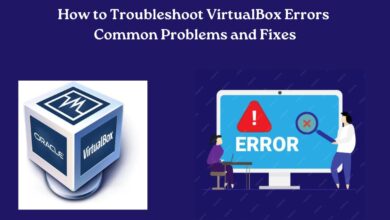
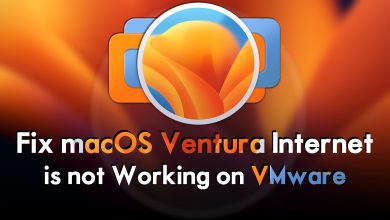

2 Comments