Download macOS Sierra VMDK File for (VirtualBox & VMware)
Download macOS Sierra VMDK File for (VirtualBox & VMware)
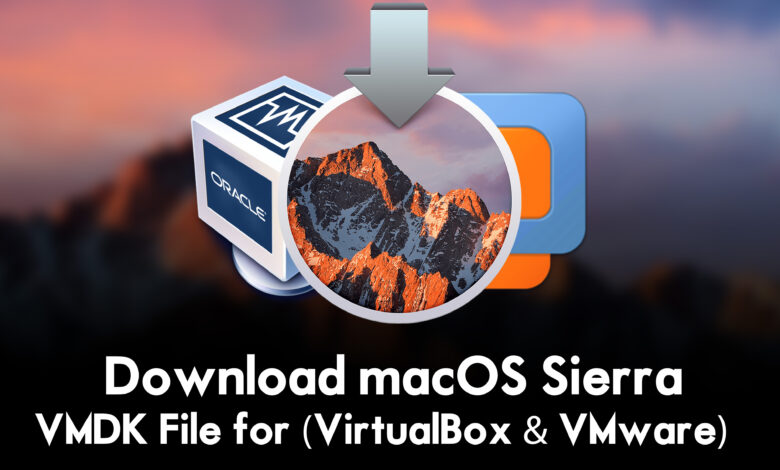
It was on June 6, 2016, that Apple kicked out the latest macOS operating system called macOS Sierra at its biggest event called WWDC Worldwide Developer Conference. macOS Sierra is the major successor release of Mac OS X EL Capitan and succeded release of macOS High Sierra. And macOS Sierra after Mac X EL Capitan is the thirteenth major release of Apple operations system for Macintosh computers. Every year Apple is releasing a new brand of operating system, and with the same process, Apple revealed its latest operating system macOS Sierra.
macOS Sierra is having the highest security improvements and enhancement features which make the interface of your Macintosh computer more comfortable to use. However, the beta version of macOS Sierra was released for their users on July 7, 2016. And the final public version of macOS Sierra was released for the users through the update portion on September 20, 2016.
Also, there are bunches of features for macOS Sierra that Mac OS X EL Capitan doesn’t have that. And macOS Sierra is compatible with the following Mac computers.
- iMac (Late 2009 or later)
- MacBook (Late 2009 or later)
- MacBook Air (Late 2010 or later)
- MacBook Pro (Mid 2010 or later)
- Mac Mini (Mid 2010 or later)
- Mac Pro (Mid 2010 or later)
Through this article, you will be able to download the macOS Sierra VMDK File for VirtualBox & VMware. Why do we use the vmdk file? when you don’t have any Mac computers, and you are a Windows user. At that time, the vmdk file allows you to install the macOS operating system with the help of virtual machines on your Windows PC. There is two different virtual machine VirtualBox and VMware that allow you to install macOS Sierra on it.
Download macOS Sierra VMDK File for (VirtualBox & VMware)
To continue installing macOS Sierra on VirtualBox or VMware on Windows PC, you need to download the macOS Sierra vmdk file. The macOS Sierra vmdk file is converted from the official installer file of macOS and converted to vmdk for the purpose of installing on Virtual Machines. You can install it on VirtualBox and VMware without any issues free of cost.
What is VMDK File?
A VMDK file, short for Virtual Machine Disk, is a file format used by VMware virtualization software. It represents a virtual hard disk drive that contains the entire contents of a virtual machine’s hard disk, including the operating system, applications, and data. VMDK files are typically used to store and manage virtual machines in VMware environments.
Disclaimer: The primary objective of the vmdk image for VirtualBox and VMware is straightforward. We solely offer it for educational purposes so that anyone may test their programmes on macOS before deciding whether to buy a MacBook or install it on a Hackintosh PC. Please give us credit and link back to our website if you use any of our links.
- Download macOS Sierra VMDK File (8.86GB)
So, to download the macOS Sierra vmdk file you need a fast and reliable internet connection. Because the file is heavy it may take time to download. You can use IDM internet download manager to download it.
Related:
- Download macOS Catalina VMDK File For (VirtualBox & VMware)
- Download macOS Ventura VMDK File For (VirtualBox & VMware)
- Download macOS Big Sur VMDK File For (VirtualBox & VMware)
- Download macOS Monterey VMDK File For (VirtualBox & VMware)
- Download macOS Mojave VMDK File For (VirtualBox & VMware)
- Download macOS High Sierra VMDK File (VirtualBox & VMware)
Conclusion
Once you have downloaded the vmdk file of macOS Sierra, use WinRAR or 7Zip for the extraction. Because we have compressed the vmdk file due to security reasons and uploaded it to an online storage drive.





One Comment