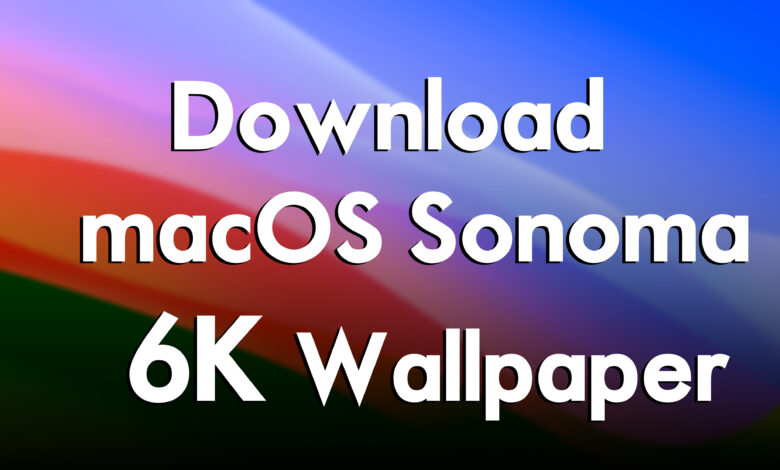
At the recent Apple events of the WWDC Worldwide Developer Conference Apple CEO kicked the latest operating systems such as iOS, iPadOS, tvOS, WatchOS, and macOS for people. And finally, the latest operating system of Apple for Macintosh is having the name Sonoma and version 14. And right now it’s available to people in beta mode, such that in summer the Public beta version will kick out for users through the update portion.
macOS Sonoma is the major successful release of macOS Ventura, its name has been taken from the city located in California United States of America. The macOS Sonoma brought major and lots of changes to its features, and soon you will get its features.
Overall if you are using the old version of macOS operating systems such as macOS Ventura, or Monterey on your PC. Then you want to refresh and upgrade your Mac wallpaper with the wallpaper of macOS Sonoma, you are in the right place to replace the macOS wallpaper. So, every year Apple is releasing bunches of new wallpaper for its operating systems. And right now the macOS Sonoma wallpaper is available with its highest quality for you to download and replace it with the old wallpaper of your macOS. The wallpaper is designed with high quality, to add it to your macOS wallpaper. And the macOS Sonoma wallpaper is having 6K resolution that ensures the best quality for your Macs and other devices.
How to Download macOS Sonoma 6K Wallpaper
Overall, there is a way if you currently upgraded your macOS operating system to macOS Sonoma. Then you will be able to find the highest quality resolution wallpaper of macOS Sonoma on your macOS. Simply open up the finder>Go to the folder>Next navigate to>System/Library/Desktop Pictures.
And there you will be able to get the macOS Sonoma wallpaper collections. The image format of macOS Sonoma wallpaper is HEIC, then you need to convert it to JPEG or JPG format.






3 Comments