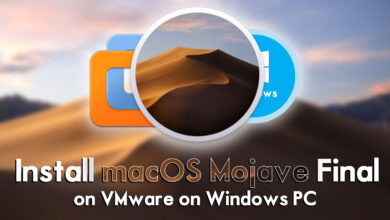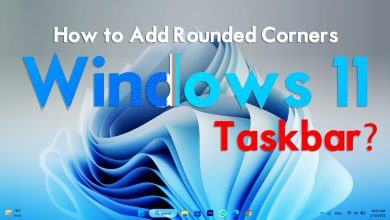Through this article, you will learn step-by-step how to install AIPRM Extension for ChatGPT on Windows PC. ChatGPT is an OpenAI website that allows people to do their tasks easily. Currently, ChatGPT explode in the internet era and right now ChatGPT is a trending top on the internet. We have covered several articles about ChatGPT on our blog, including how to make money with ChatGPT, how to download and install ChatGPT on PC, and how to download and install ChatGPT on mobile devices.
ChatGPT is one of the best tools that allows creating the best content for your Blog, YouTube, and other things. If you are a Blogger or YouTuber, then ChatGPT allows you to write the best article for your Blog. And the best source to create the script for your YouTube videos. So, if you want to rank your videos on YouTube, or if you want to rank your articles on Google’s first page, then the ChatGPT AIPRM extension is the best option for you.
If you are using ChatGPT then you might hear about the AIPRM extension. Most people call the AIPRM the “AI Premium extension”, and most of them used AIPRM as an “Artificial Intelligence Powered Risk Management” tool. AIPRM is an advanced tool that helps to identify and manage risks with AI Models. AI Models are complex overall, So, the AIPRM extension will help you to make it easy while using AI. Whenever you are installing the AIPRM extension on your Google Chrome, so automatically it will add to the extension place. Simply, click on that and start using it with ChatGPT.
How to Install AIPRM Extension for ChatGPT on Windows PC?
If you are using ChatGPT on any other browser, then migrate to Google Chrome. Because the AIPRM extension is interesting to use for your Blog post and YouTube. If you want to download and connect the AIPRM extension with ChatGPT on the web, simply navigate to the Chrome web store on Google.
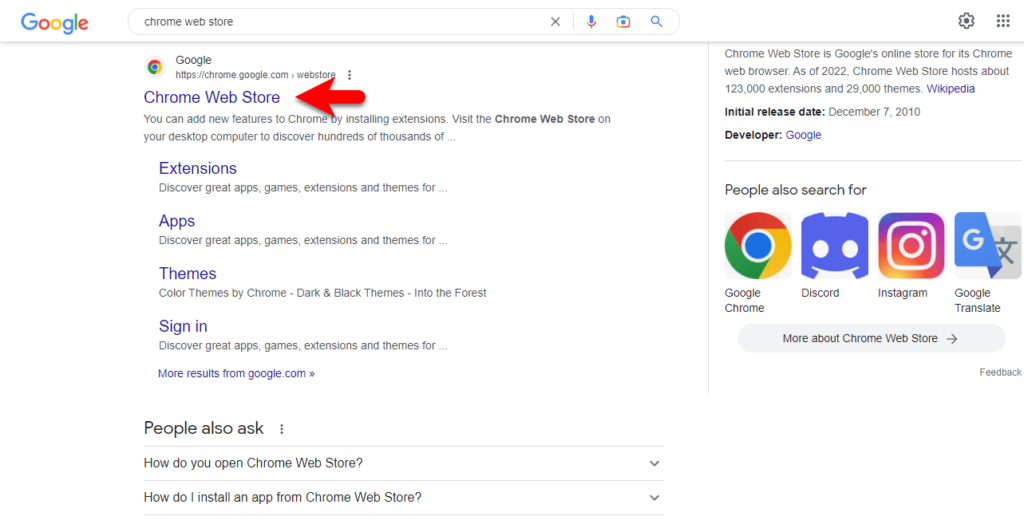
When the web store opened on the search bar type AIPRM, once it appeared click on that to proceed.
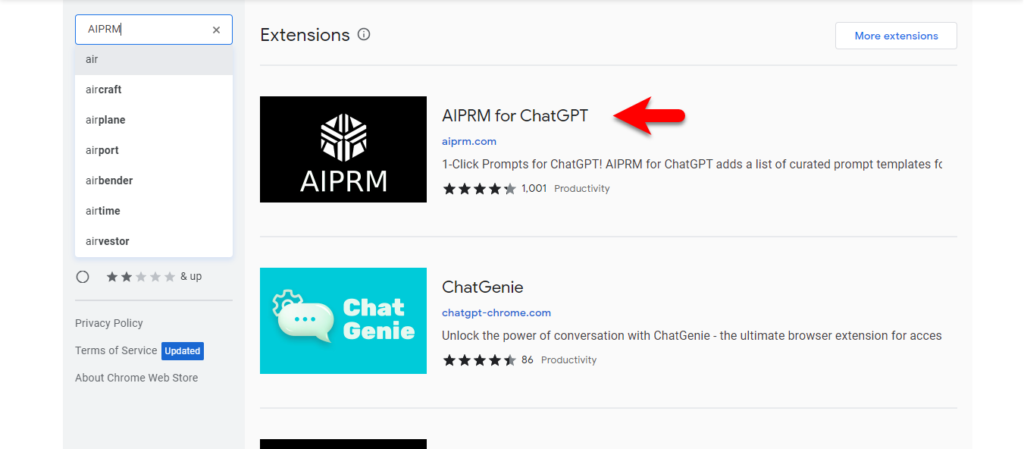
Now click on Add to Chrome.
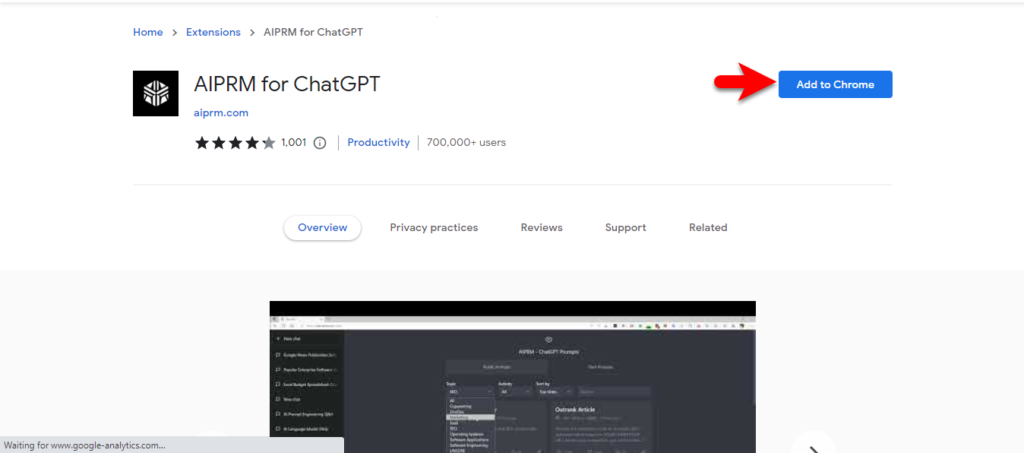
When the other window opened, click on Add an extension.
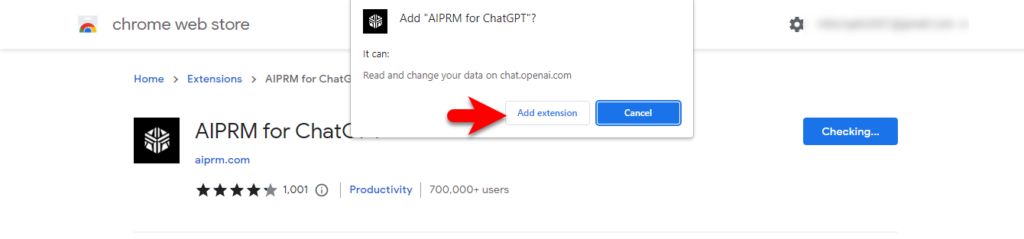
Once the AIPRM extension is successfully added to Google Chrome, simply click on that to Open it.
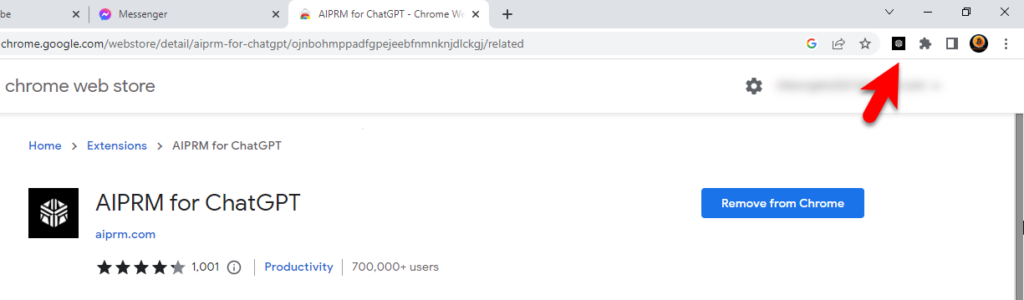
Now click on the sign-in option to login into ChatGPT.
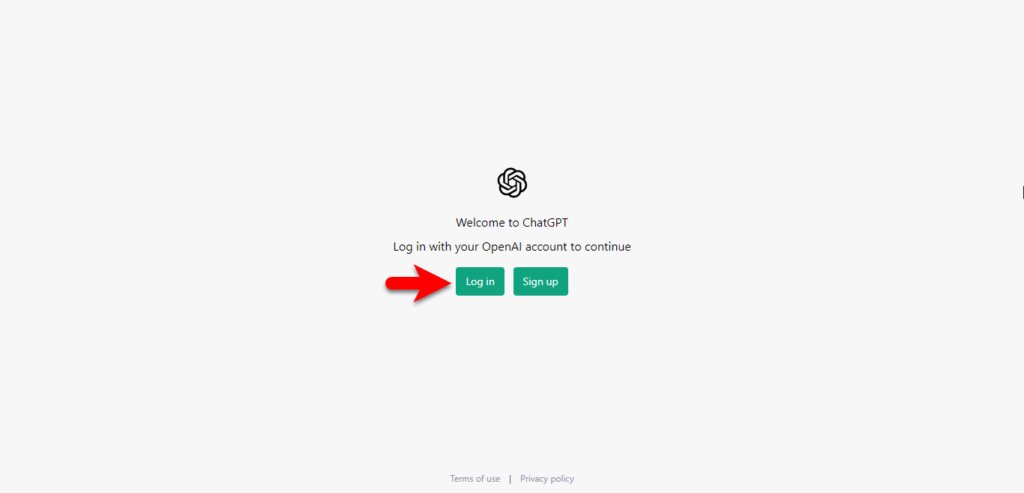
Continue ChatGPT with Google Account, or with Microsoft Account.
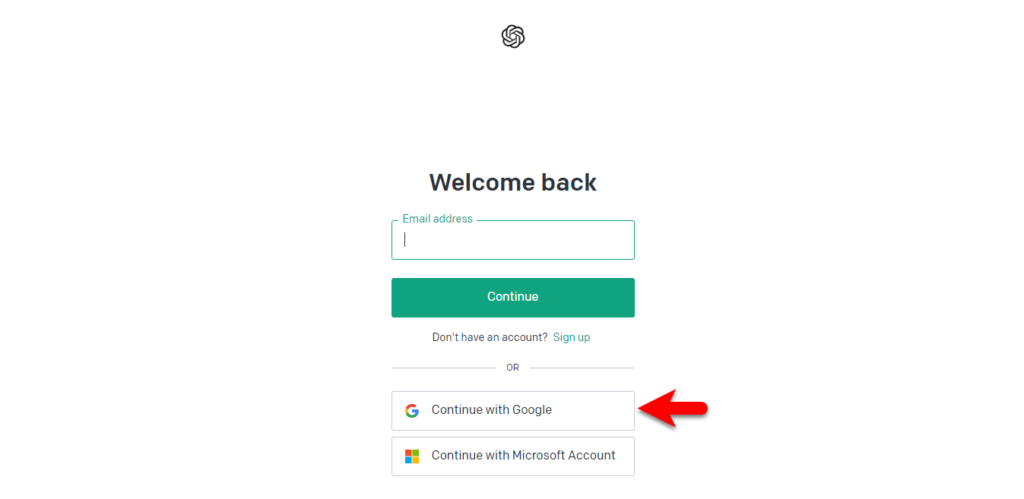
Now select the email which you want to continue with ChatGPT.
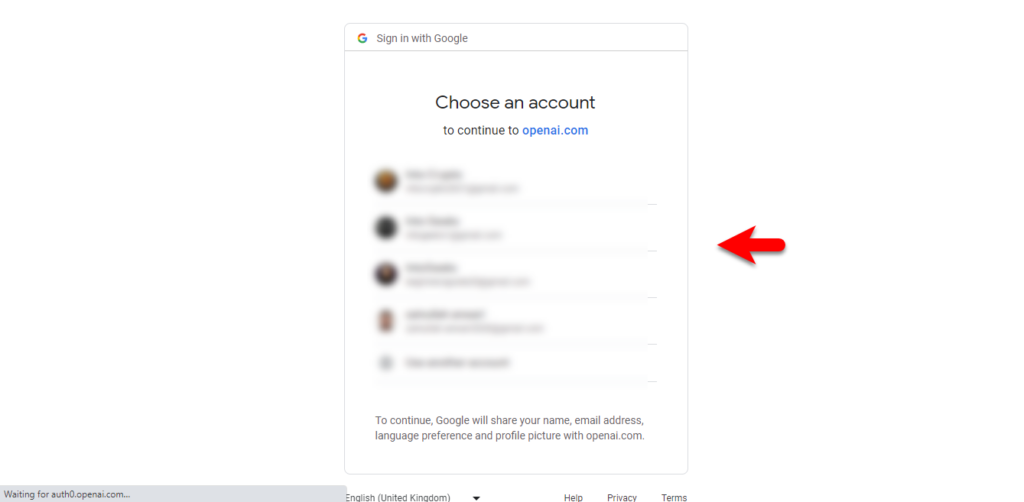
When you are successfully logged into the ChatGPT, simply there you will see a pop-up window. Therefore, it will ask you to verify the AIPRM extension on ChatGPT, so click on the continue option to proceed.
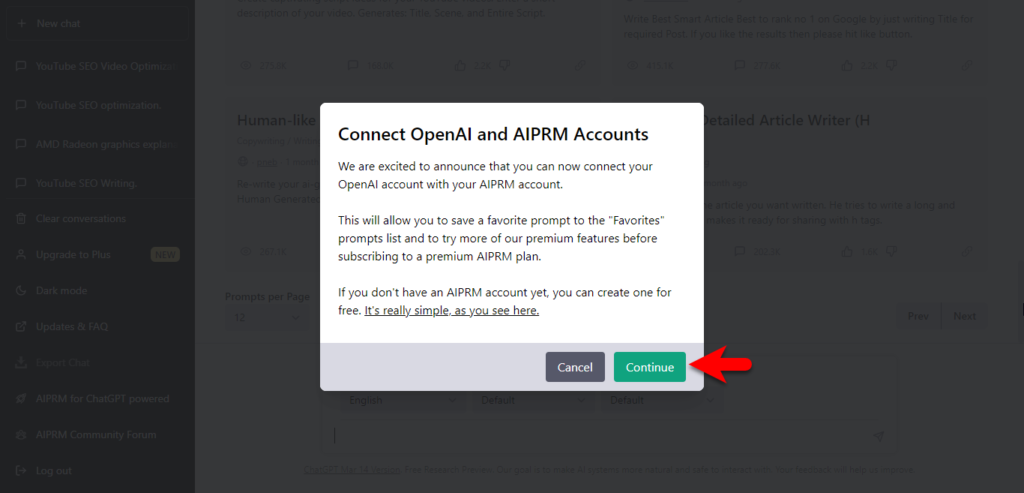
Check the box, I have read and agree with the terms user of AIPRM and privacy policy, then click on connect with Google Account.
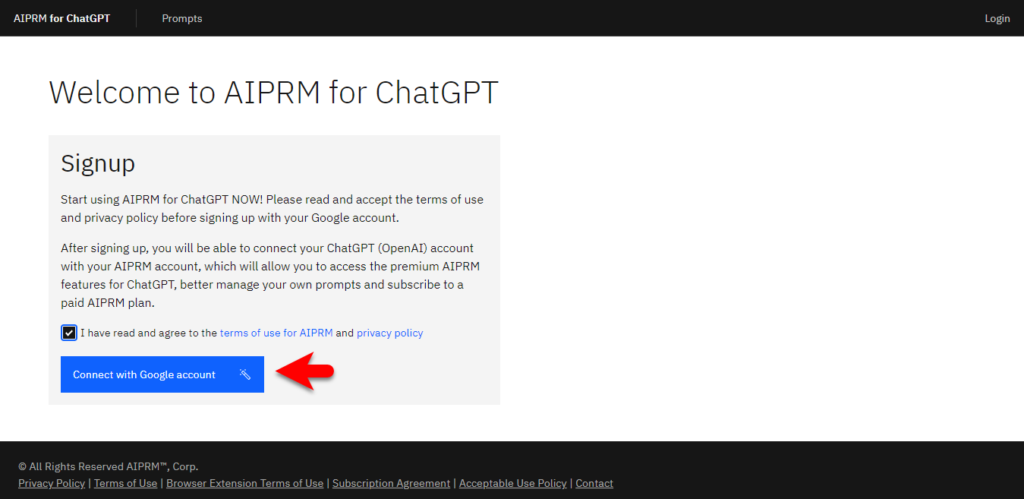
Now select the email that you have continued logging in with ChatGPT.
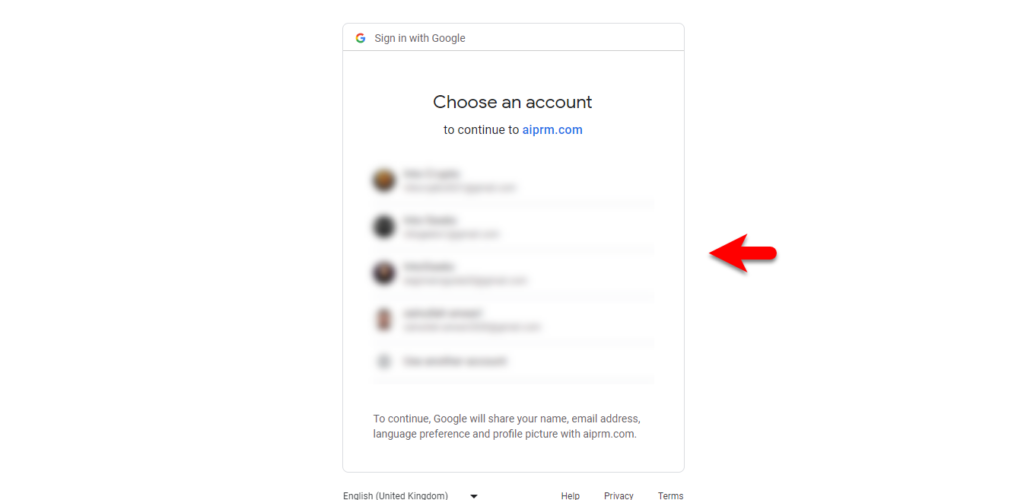
Now you will receive an email from the AIPRM extension to verify your email, so click on continue. Navigate to your Gmail account and verify the AIPRM extension.
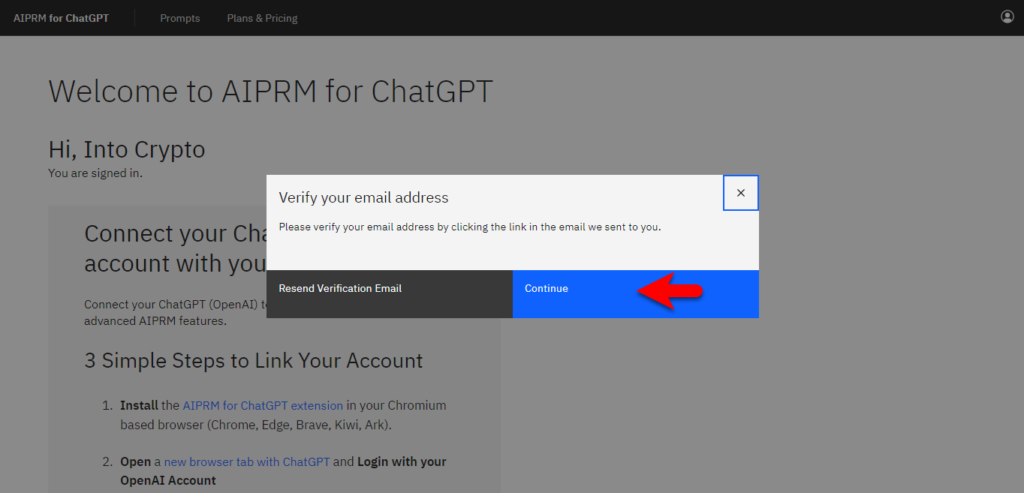
And now head over to ChatGPT and start using the AIRPM with ChatGPT.
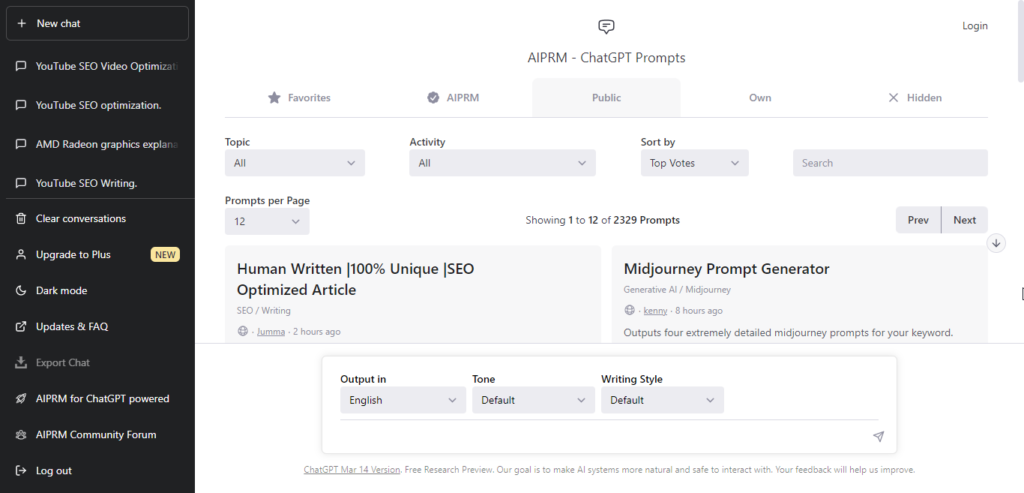
Conclusion
Finally, the AIPRM is added to the ChatGPT and the extra options are added to the ChatGPT window. You can use this extension for your Blog post and YouTube video titles and tags. The AIPRM is the best generator tool for AI models.