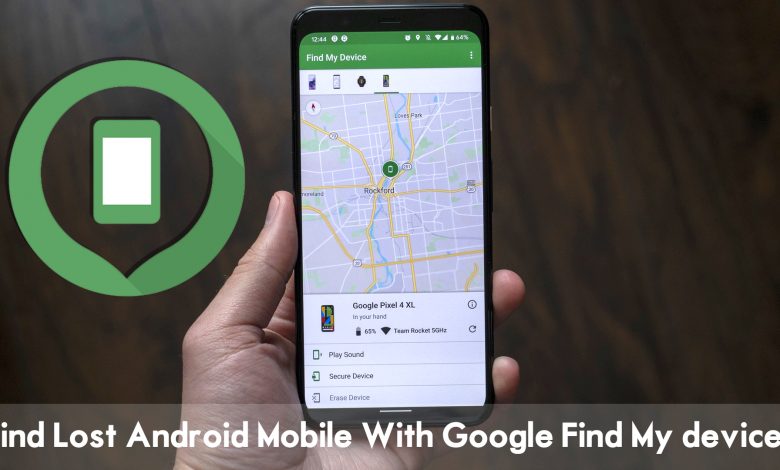
All Android mobile and tablet devices come with Google find my device integration. This highly advanced feature by Google allows you to track your lost and stolen mobile device anywhere. Using this feature of Google will allow you always to track your phone with a single click. So, there is nothing to do further simply you have to set up Google find my device on your Android mobile phone device. Whenever you are losing your phone you can easily track where your phone is placed.
There are other applications in the play store that you can use to install for the safety of your mobile device. But Google finds my device is officially developed for the purpose of losing or stealing phones. This application is the best application that you can install on all Android devices and tablets.
What is Google find my device? Find My Device is an application and service developed by Google to remotely trace, locate and wipe Android devices such as smartphones, tablets, and smartwatches. As well as the Pixel Buds.
Google finds my device has the ability to trace the missing Android, tablets, smartphones, and as well Pixel buds. Google find my device application allows users remotely track or locate devices through their connected google account. Always be sure to turn the location service on your smartphones, it can happen to lose your phone anywhere suddenly. Also, using Google find my device you are only able to trace your phone when your phone is connected to Wifi or mobile data connection.
How to Find Lost Android Mobile With Google Find My device?
Before getting to the process of getting your lost or stolen phone there 9 things you have to do to get your phone back in your hand. There are the main 9 things below down to check it.
- Confirm that your smartphone is stolen
- Locate your phone using Google find my device.
- Locate your phone using find my phone
- Remotely lock or wipe up your phone.
- Change the password for essential services.
- Call your bank
- Contact your mobile phone operator
- File a police compliant
If you want to secure your phone with Google find my device application, then you have to properly set up the Google find my device on your phone. If you want to install Google find my device, simply you have to navigate to Google Play Store, then search there for Google find my device, and press the install button.
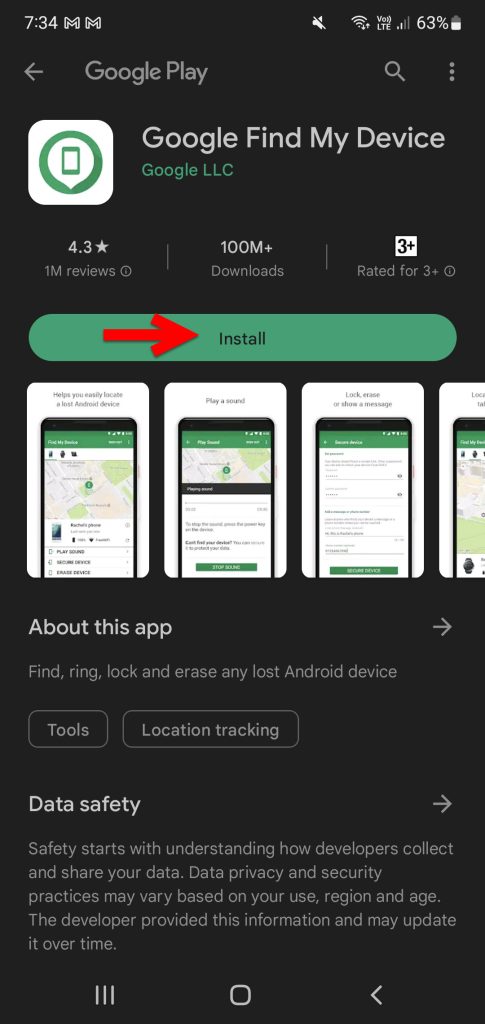
Once Google finds my device is successfully installed on your phone simply click on open to launch it.
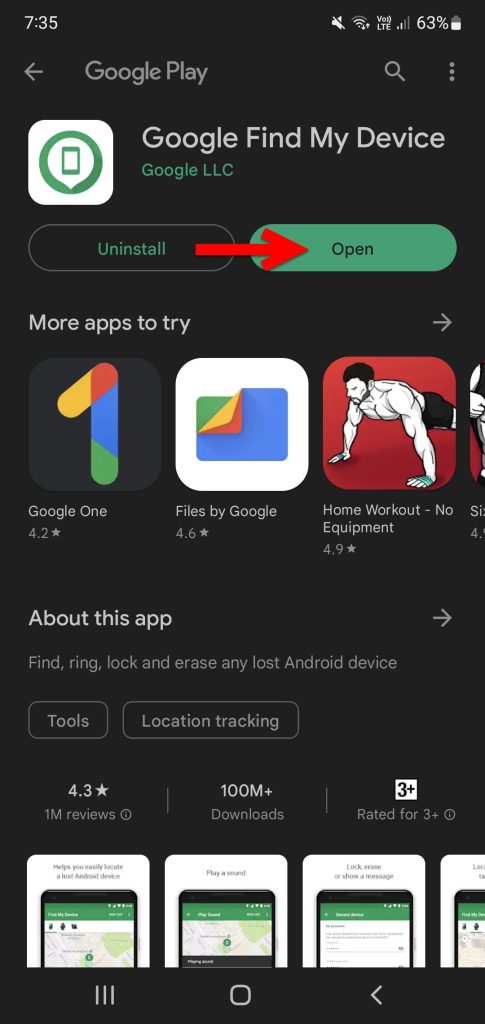
Once Google finds my device is opened on the first window, you have to select the Gmail account that you want to continue with it. Then click on the continue option to proceed to the next step.
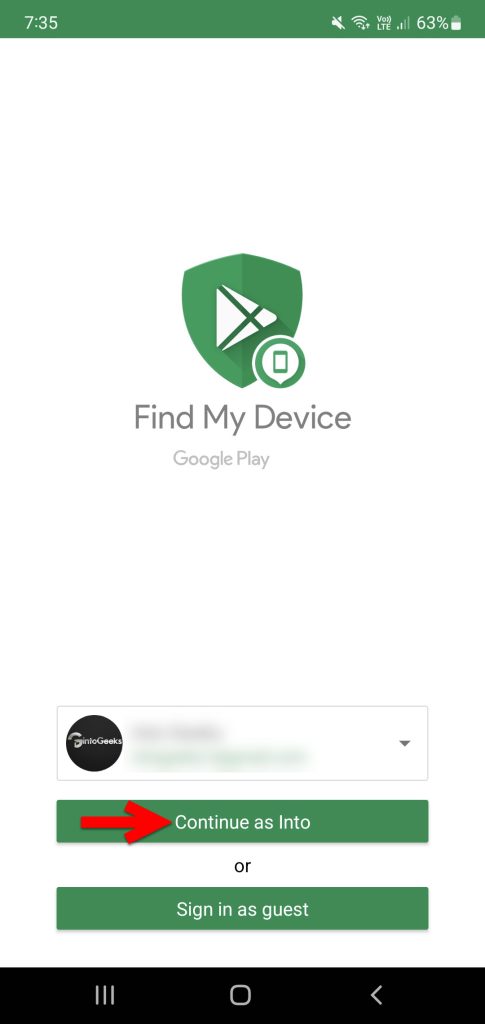
Now you will be asked to enter your Gmail account password, simply enter the password and hit enter.
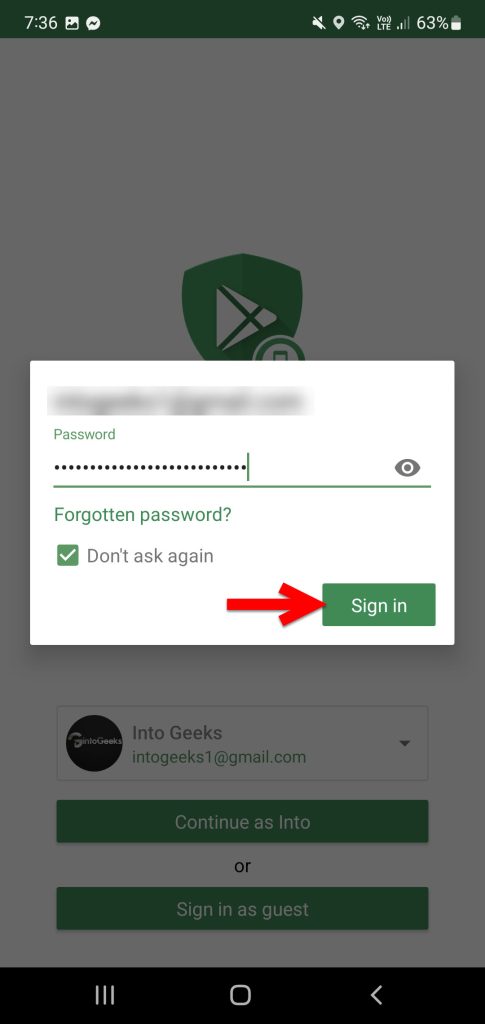
Now you have to turn on the location services while using the Google find my device app on your phone.
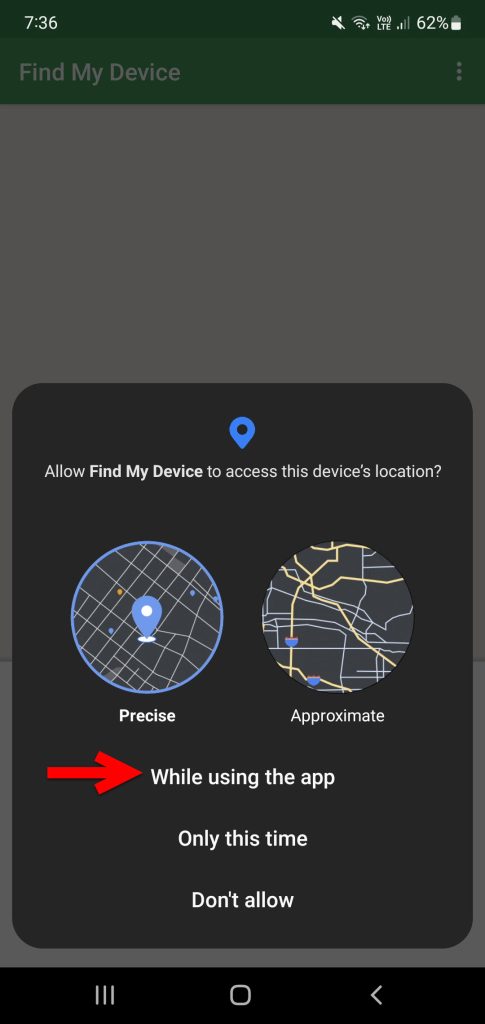
By using the find my device service, you allow Google to use location data, device information, and connection events to locate your devices and accessories. Device location is approximate, and may not always be accurate. Simply you have to click on accept button.
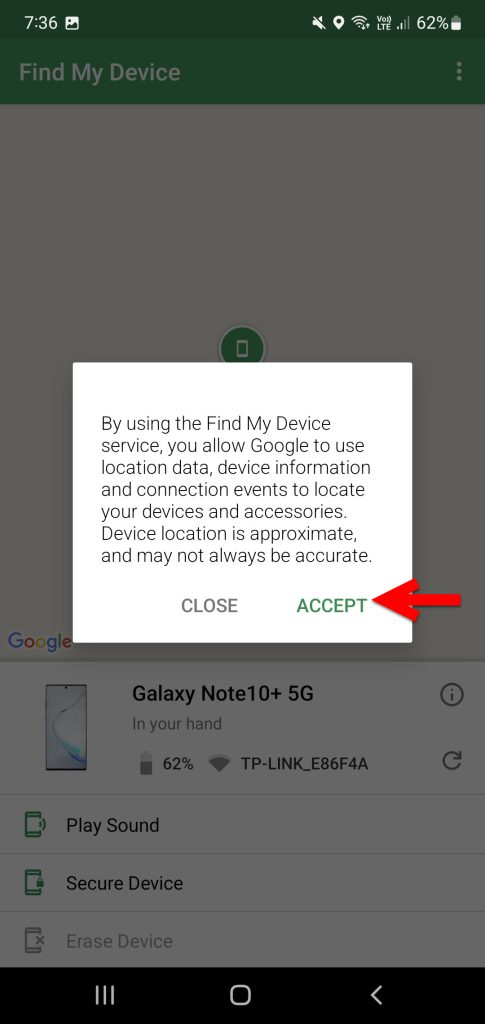
And now you will be able to see the status or location of your phone, though Google finds my phone. Simply you can track your phone through your computer device, using the Google find my phone website.
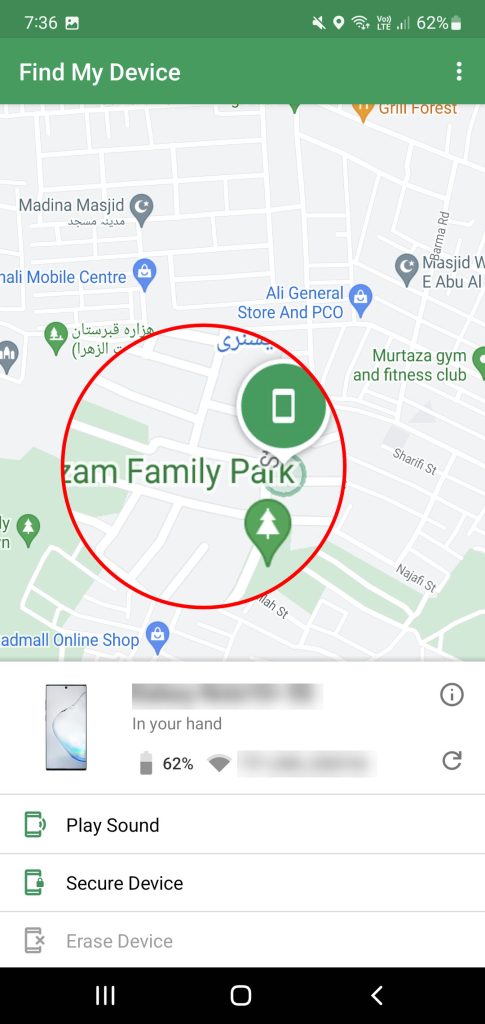
How to Trace Your Lost Phone Using Your Computer?
You can have the same above access to your computer PC, simply you have to use the Google find my phone service on your computer too. Like if you want to secure your mobile phone, you have to install Google find my phone first on your mobile device. Then secondly, you have to log in to Google to find your device through your email address. Also, if you want to trace your phone through your PC, then you have to log in to Google find my device service on the website, with the same email which you used inside your mobile device.
- Now open up the Google Find my Phone website on your PC, then log in with the same email which is connected to your stolen phone.
- If you have connected several devices to Google to find your phone, then you have to select the device which is stolen or you lost it from the above tab bar.
- Secure the device, lock the device, and sign out of your Google account. You can also display a message or phone number on the lock screen. You can still locate the device after it’s locked. This option on Google finds my phone is the best option ever. Simply you can display your phone number or Google Account on the screen lock of your mobile device.
- All data will be permanently deleted from this device. After your device has been erased, you can’t locate it. If your device is offline, erasing will begin when it next comes online. To erase your device, you may need to sign in to your Google Account again. The third option is also one of the advanced features inside the Google find my device website. You can easily erase the data when you don’t get your phone, simply enter the Google account and start erasing. The data will be erased permanently on your phone.
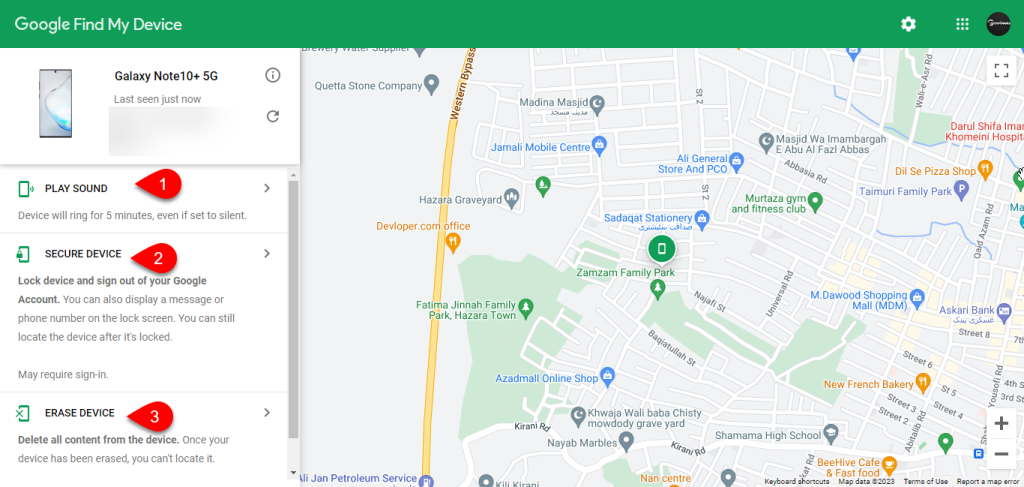
Also read: How to Install And Setup Grammarly App on your Mobile Device
Conclusion
Using Google find my device is one of the best applications for Android smartphones. It will locate your phone accurately, where it is. Also, this feature is available on the web version too, which helps you to find out or lost or stolen phone from anywhere.


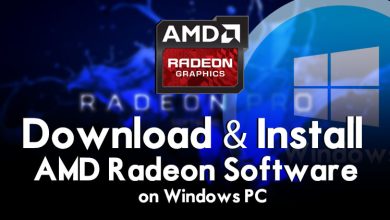


One Comment